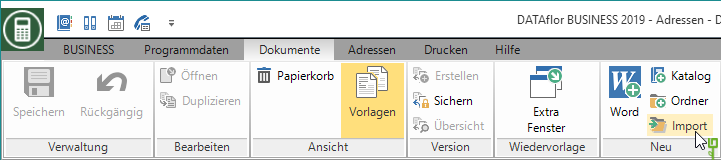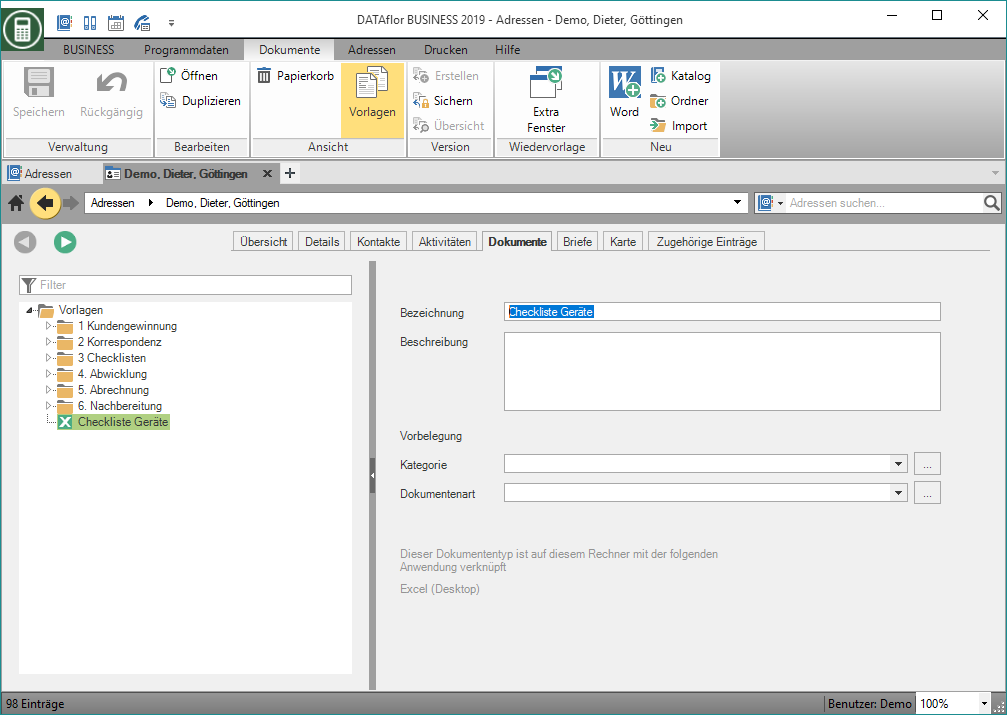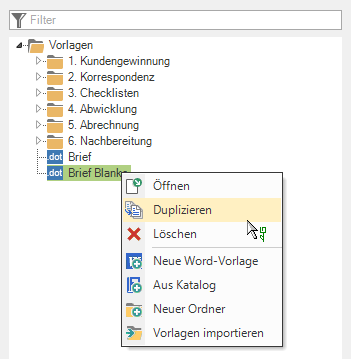Table of Contents
Import template
Description
Via the <strong>integrated datalog</strong> the measuring values can be stored on the humimeter RH5 paper moisture meter and additional data can be added. You also have the possibility to use the Autolog function. This function automatically saves measuring values in adjustable time intervals. Import Any files (simple text files, PowerPoint, Excel and MindMap files etc.) can be used as templates for the DATAflor Building files can be added. These files are saved in DATAflor Template directory of the construction file kept. When using the DATAflor- A copy of this file is created for an address or LV template.
There are always the normal file types of a program use.
For example:
save PowerPointVorlagebut use a normal PowerPoint file
save ExcelVorlagebut use a normal Excel file
For example, if an Excel template (XLT or XLTX) is used, you will be asked for a new file name in a freely selectable directory when saving. This would create the link to the building file verloren .
The DATAflor Text modules are not available in imported Word documents. Do you want these text modules use, use the function Word templates create.
Alternatively, we have prepared a sample file for you that you here download and then import it into your system and then duplicate it if necessary.
Application
- First open the tab in the desired program area (e.g. address manager, project management) Documents.
- in the menu Documents click in the group View on Templates.
- In the template management, mark the category to which you want to add the template.
- Once you have the selected file to open this is displayed in the template management.
- Here you have the option of changing the fields Category and Document Type to be submitted so that this Creation of new documents automatically filled with these entries. The selection lists for the Default can be accessed using the buttons [...] to edit.
- Save The new template.
- To edit the document, click on to open.
- After editing Save The document and close the application. The revised document is available in the templates.
Gift box Explosion box DIY gift idea present greeting cards handmade paper craft exploding box personal unique
All templates can be accessed via the menu Edit or with the right mouse button to open, Duplicate and Delete. (see Chapter Features)