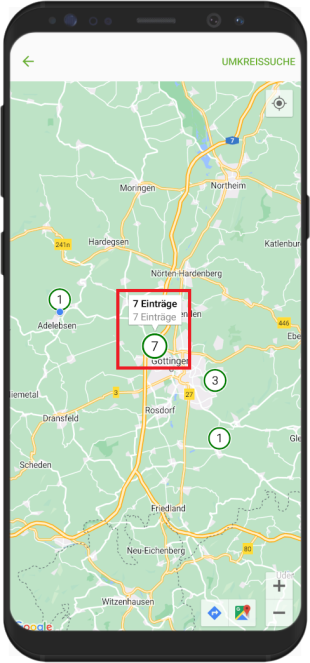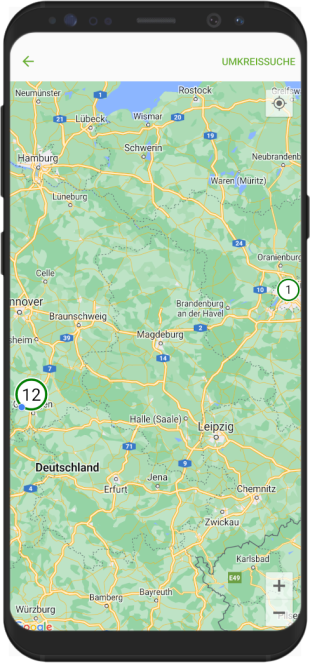Table of Contents
Addresses
Description
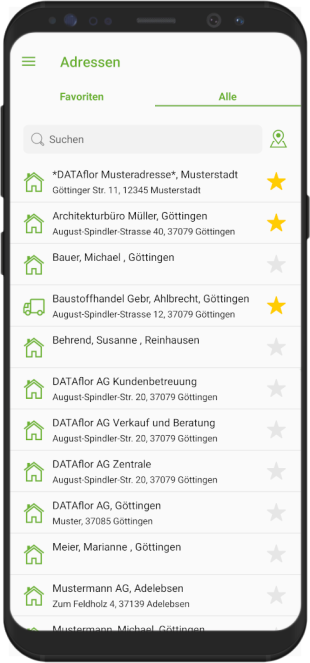 DATAflor App CONNECT gives you read access to all your address data on the go. Your address data will be kept in a list or can be accessed via the Card functionality
DATAflor App CONNECT gives you read access to all your address data on the go. Your address data will be kept in a list or can be accessed via the Card functionality ![]() clearly displayed on a map.
clearly displayed on a map.
You can distinguish between employees, suppliers, clients and contacts using their own symbols. You control which addresses are displayed on the app in the Settings in the field of current database.
Favorites
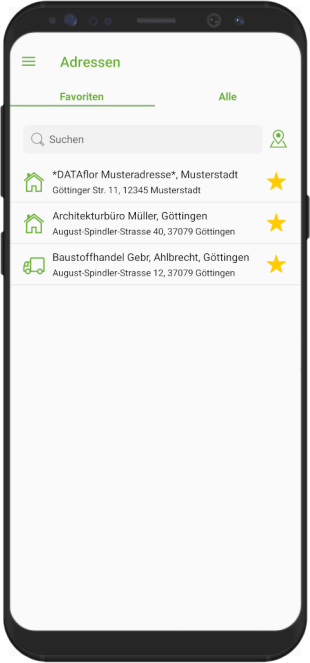 By tapping the star
By tapping the star ![]() set the favorite status for an address. Addresses with favorite status are shown on a separate page in the app for quick access Favorites listed.
set the favorite status for an address. Addresses with favorite status are shown on a separate page in the app for quick access Favorites listed.
Map
About the card functionality ![]() you can display addresses in your area.
you can display addresses in your area.
The clustered addresses are further differentiated by zooming.
The addresses can also be called up. To do this, tap on the cluster display and then on the label that opens. If several addresses have been selected, a corresponding list of addresses will be displayed.
Area search
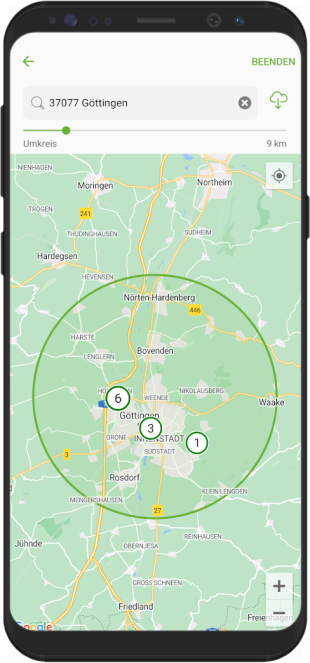 The proximity search enables you to find your location or a location of your choice LV's or addresses in a certain distance.
The proximity search enables you to find your location or a location of your choice LV's or addresses in a certain distance.
On the Map tab you will find the function at the top right Area search.
Depending on the selected location, you have the option of changing the distance using the controller. With tap on the symbol for download ![]() the corresponding courses or addresses from this selected area of BUSINESS loaded. By tapping on cluster of data and open the list of downloaded datasets. The other functions are analogous to the previous descriptions.
the corresponding courses or addresses from this selected area of BUSINESS loaded. By tapping on cluster of data and open the list of downloaded datasets. The other functions are analogous to the previous descriptions.
Details
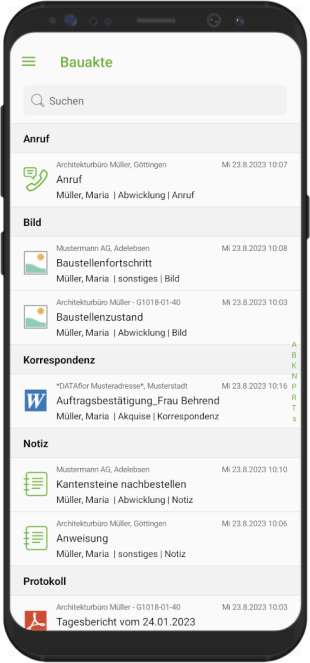
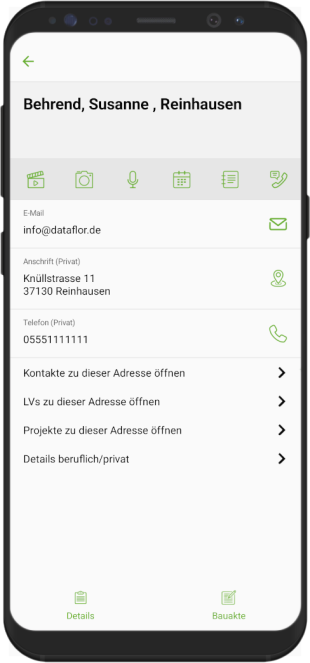
For an address, you have the option of Details to watch. Simply tap on the respective entry. There you will find the information on the stored email addresses, the address and telephone numbers and you can use them directly for navigation, calls or email functions on your device. If you like the DATAflor construction file is available, you can also view the saved ones in the lower area Documents to the respective address. Simply click on the tab Construction file tap.
As in the BUSINESS also, Activities such as appointments, notes and calls. Unless the DATAflor If the construction file is available, you can also save videos, photos and voice notes about the address. 
In addition, directly associated Contacts, LV's, Projects and the professional and personal details be called.