Table of Contents
Resubmissions
Description
If the building file is licensed, you are in DATAflor CONNECT your personal resubmissions from the BUSINESSDatabase available.
You also have the option of extracting any recorded note or other data (videos, photos, voice memos) from the Addresses or LV to provide resubmissions. These are also displayed in the action center.
Complete the resubmission
By tapping, holding and swiping to the left on a reminder, you have the option of saving it as a Done to be marked.
Open resubmission
Tapping the resubmission opens the properties page of the assigned document. Here you can view all assigned data, open the view of the document, switch to the assigned addresses or LV and add another follow-up.
Add resubmission

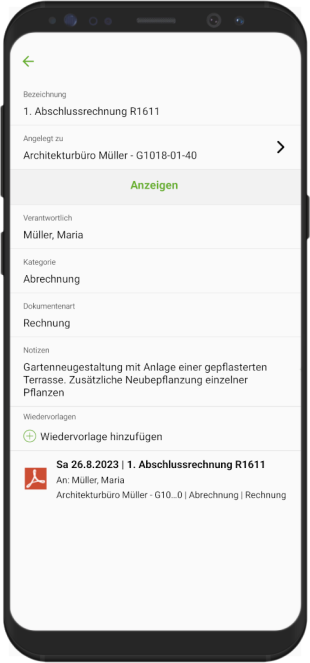 If you would like to add a follow-up to a document, tap the button Add resubmission.
If you would like to add a follow-up to a document, tap the button Add resubmission.
in The Field An assign the resubmission to a recipient or to yourself.
Define the Statuswhich Date and the Time of day. in The Field Remark you can add comments / notes.
After tapping Ready the follow-up is displayed in your action center to which BUSINESS- Transfer the database and, if necessary, other colleagues in their app DATAflor CONNECT is displayed.

