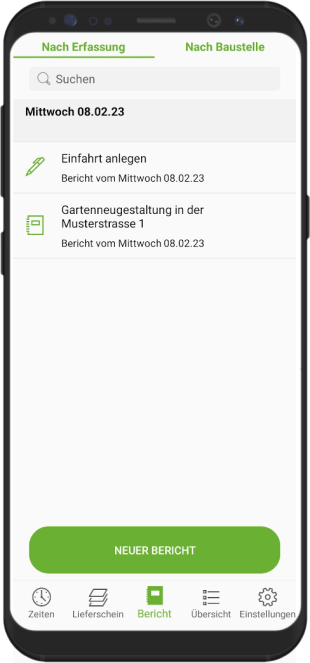Table of Contents
Capture report
Description
Capture with DATAflor TIME convenient and digital reports for your construction sites. The reports are recorded and managed separately for each construction site on a daily basis.
Capture
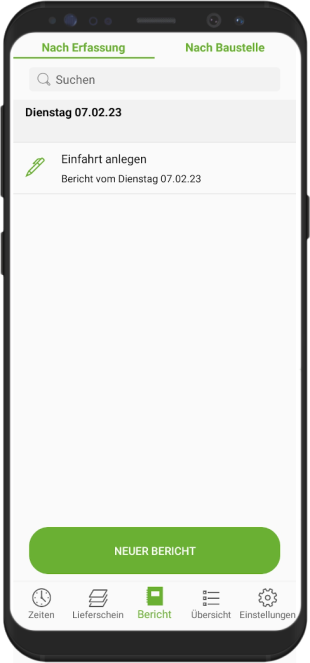
The recording and management of the reports can be found in the app on the tab Reports. With New report the report creation dialog opens.
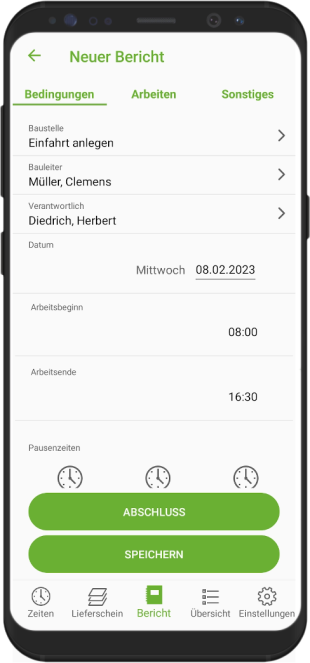
This dialog is in the tabs Conditions, Work and Other divided.
Choose the Construction site, the Construction manager and Responsible person out of. You can use one of the App manager Select the transferred construction site, select a construction site via the live call DATAflor BUSINESS or make a free entry.
If there are bookings with start and end times for this construction site, these times are automatically pre-assigned.


If the break times are to be specified on the report, they can be selected and edited here.
If you have the option Use weather service activate, weather data for the coordinates of the place of execution of your construction site is retrieved and added to your report.
If the module DATAflor Construction file is available, you can also capture one or more images for the report.

In tab Work the relevant hours of the employees and devices as well as the delivery notes for the corresponding day and the construction site are displayed.
Day wages are marked with an asterisk *.
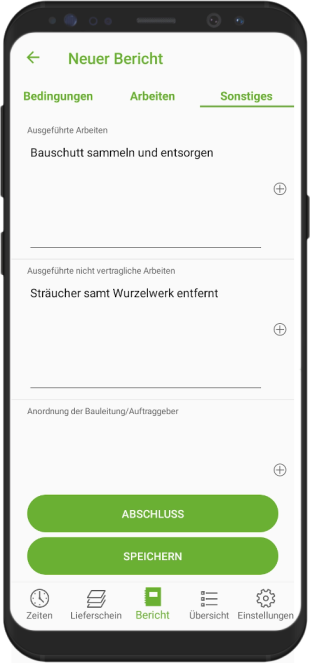
In tab Other there are additional text fields such as Work carried out or Remark to disposal. Free input is possible here.
If you would like to enter the same entries repeatedly in the text fields, you can use the plus symbol to create text modules that are also available for the following reports.
Save / sign report
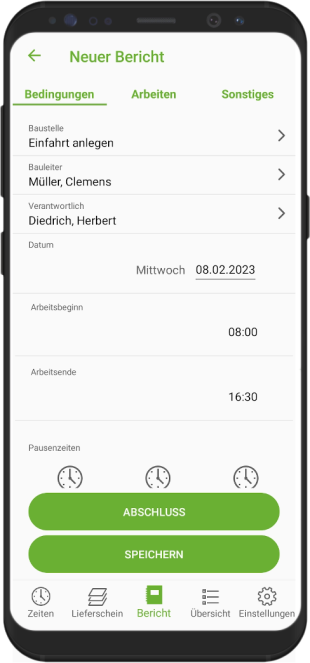
When the report capture is complete, you can either use it for further post-processing Save or over Completion complete the report with a signature.
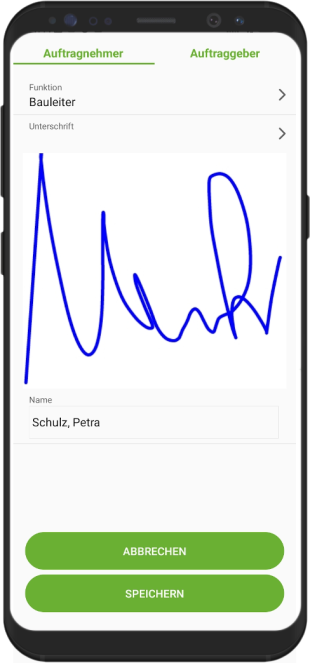
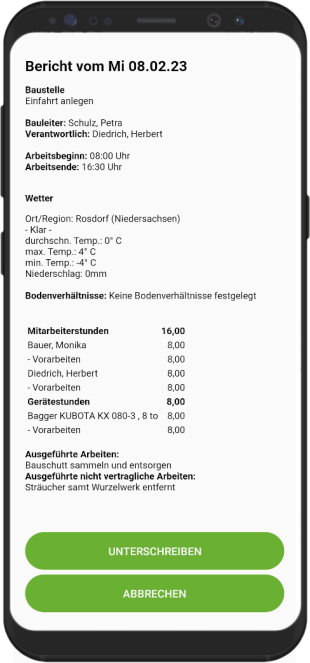
The report will be at Completion displayed again in a summary and can be checked by you and the client.
click on Sign and define over featurewho is currently signing.
For the signature, you and your client can sign on the white area with your finger or a suitable pen. With Save complete the daily report.
A completed report can also be saved in DATAflor BUSINESS can no longer be edited.
In the settings you can determine whether the construction site, the person responsible and the construction manager from the last booking is pre-assigned.
Overview
In the overview you can now see the reports prepared for transfer. Signed reports are included ![]() marked and no longer editable afterwards, neither in the app nor in DATAflor BUSINESS. Reports that have not yet been signed are pending transmission DATAflor BUSINESS can be processed further in the app.
marked and no longer editable afterwards, neither in the app nor in DATAflor BUSINESS. Reports that have not yet been signed are pending transmission DATAflor BUSINESS can be processed further in the app.
If the construction file is licensed, the reports within the construction file for a LV are automatically available. For more information see here.