Table of Contents
External text collections and calculation data
Description
You can use this to create service lists, cost estimates and offer calculations BUSINESS use the data from the following external text and data collections:
- MLV outdoor facilities (and other text collections that are available as GAEB files)
- STLB construction
- DBD construction data
MLV outdoor facilities
The Mpatternlperformancevdirectory Outdoor facilities (MLV) makes it easier to create service lists for offers, tenders, awarding and billing of landscape gardening construction and maintenance services for sports, outdoor and outdoor facilities. You can do that MLV outdoor facilities 2023 at the BGL in Bad Honnef (publisher), at the FLL in Bonn or at DATAflor magazine.
When you purchase the MLV outdoor facilities 2023, you will receive an email with the sample list of services attached. The MLV is available to you as a GAEB file and when you purchase the MLV from DATAflor ready for import as an LVX file. Both formats contain the same amount of data.
1. Save email attachment and extract if necessary
To import the MLV from the LVX file, save the LVX files from the email attachment:
- MLV2023-X83.lvx: without Calculation approaches
- MLV2023-X82.lvx: with Time estimates and guide price
To import the MLV from the GAEB file, save the file MLV_FREI+MZW_2023-DOWNLOAD.zip from the email attachment and extract.
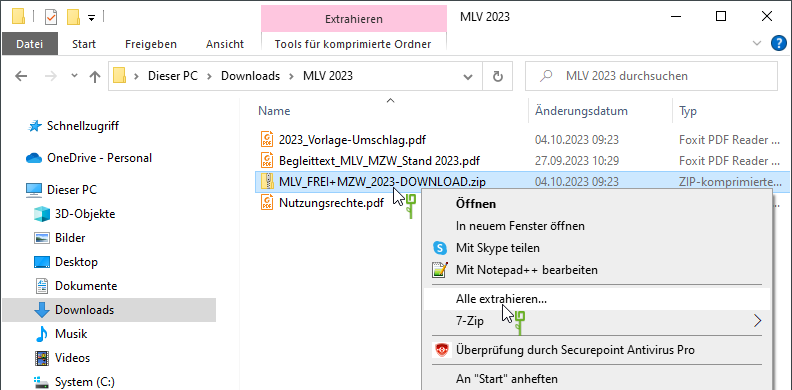
In the extracted directory you will find the folder GAEB-MLV_ Outdoor facilities_As of 2023-08-17 with the sample specifications as a GAEB file in 3 different formats.
- d83 and x83: without Calculation approaches in GAEB 90 or GAEB XML format
- x82: with Calculation approaches in GAEB XML format

2. Import MLV from GAEB/LVX file into project management
To import the sample service specification, first open it in your DATAflor BUSINESS can Project management and put one new client (e.g. FLL Bonn). Alternatively, mark an existing client in the project tree (e.g. your own company address). Then submit a message to the selected client new project and call in the menu Project management the function Import GAEB-LV or Import LV (copy) .
For example: Import GAEB-LV

From the unzipped directory, select the GAEB-LV format x82 .

3. Adopt LV as standard service catalog
After the import, mark the imported LV in the project tree and navigate to it in the menu Project management the function As a standard catalog out of. Assign a clear name for your new standard service catalog (e.g. MLV 2023).

The data from the 2023 sample service specification is now available to you Standard service management as well as to Takeover as a position available in your service specifications.
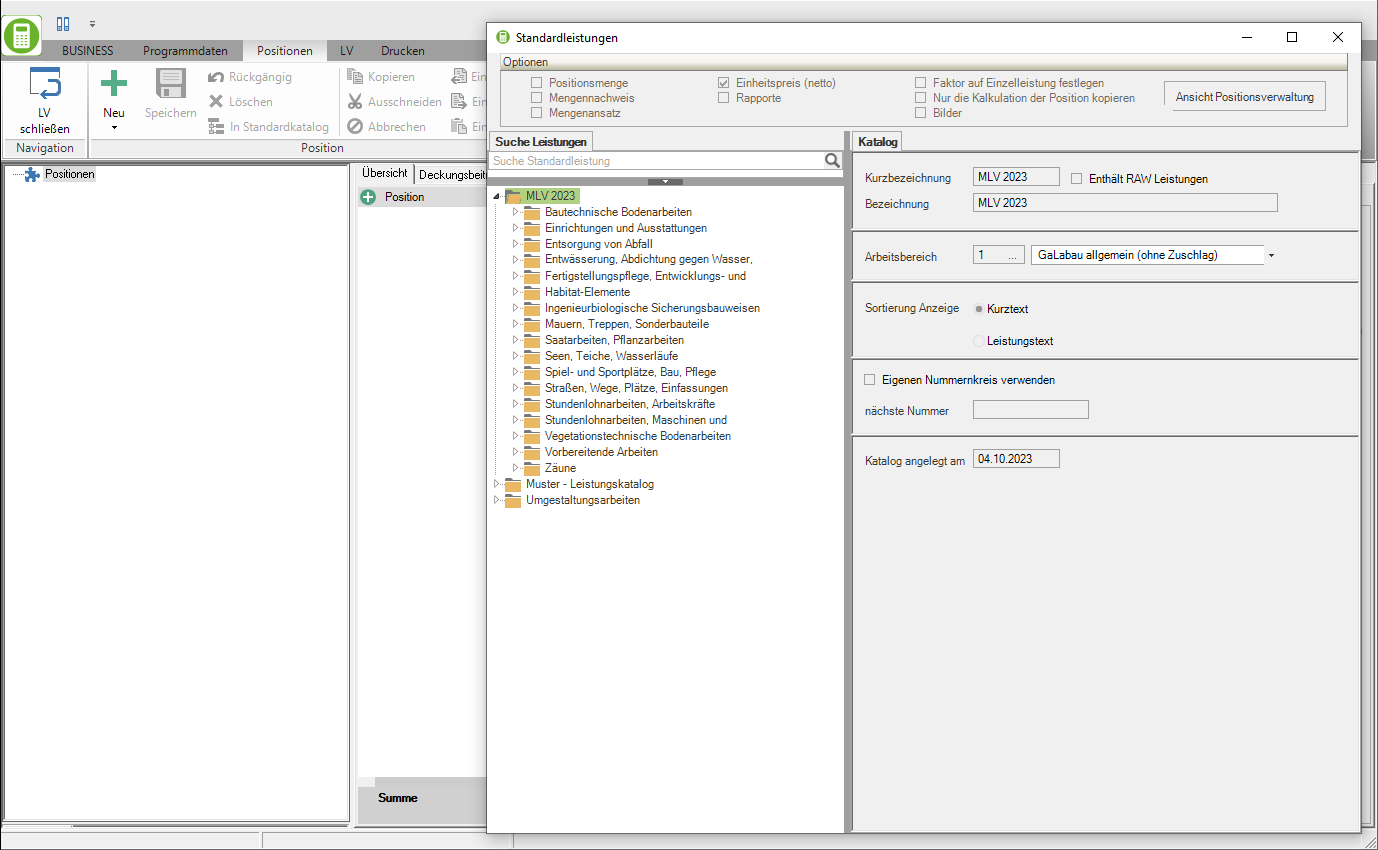
4. If necessary, save sample time values in the construction file
The extracted directory contains the folder Zeitwert_MZW Freianlagen_As of 2023-08-17 with the sample time values as PDF and XLSX files. If necessary, save these files to your Standard service management to the new standard service catalog in the DATAflor Construction file and can therefore access it directly at any time BUSINESS Access to the information.

STLB construction
The pre-formulated and assembled text modules and calculation data STLB construction and the STLB-BauZ You can go directly to the positions in to create VOB and DIN-compliant specifications, cost estimates and offer calculations DATAflor BUSINESS take over.
Install and license Install the STLB-Bau or the STLB-BauZ in accordance with the installation instructions provided by the publisher. Then you have in BUSINESS direct Access on the data.
DBD construction data
The pre-formulated and assembled text modules and calculation data Dynamic construction data (DBD) you can create VOB and DIN-compliant specifications, cost estimates and offer calculations in DATAflor BUSINESS take over.
Install and license Install the DBD cost elements according to the installation instructions provided by the publisher. Then you have in BUSINESS direct Access on the data.
