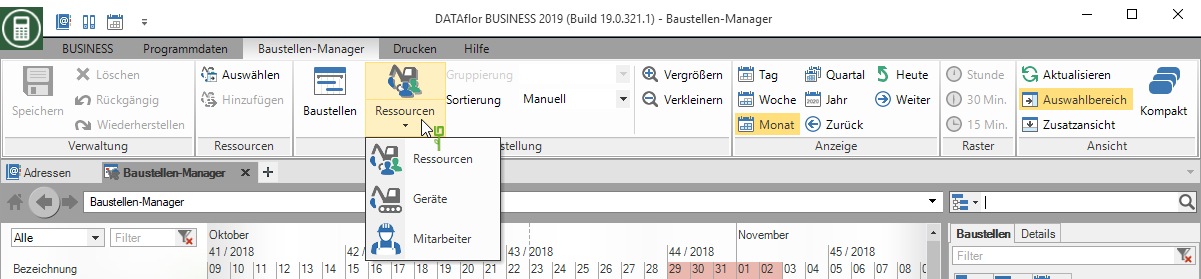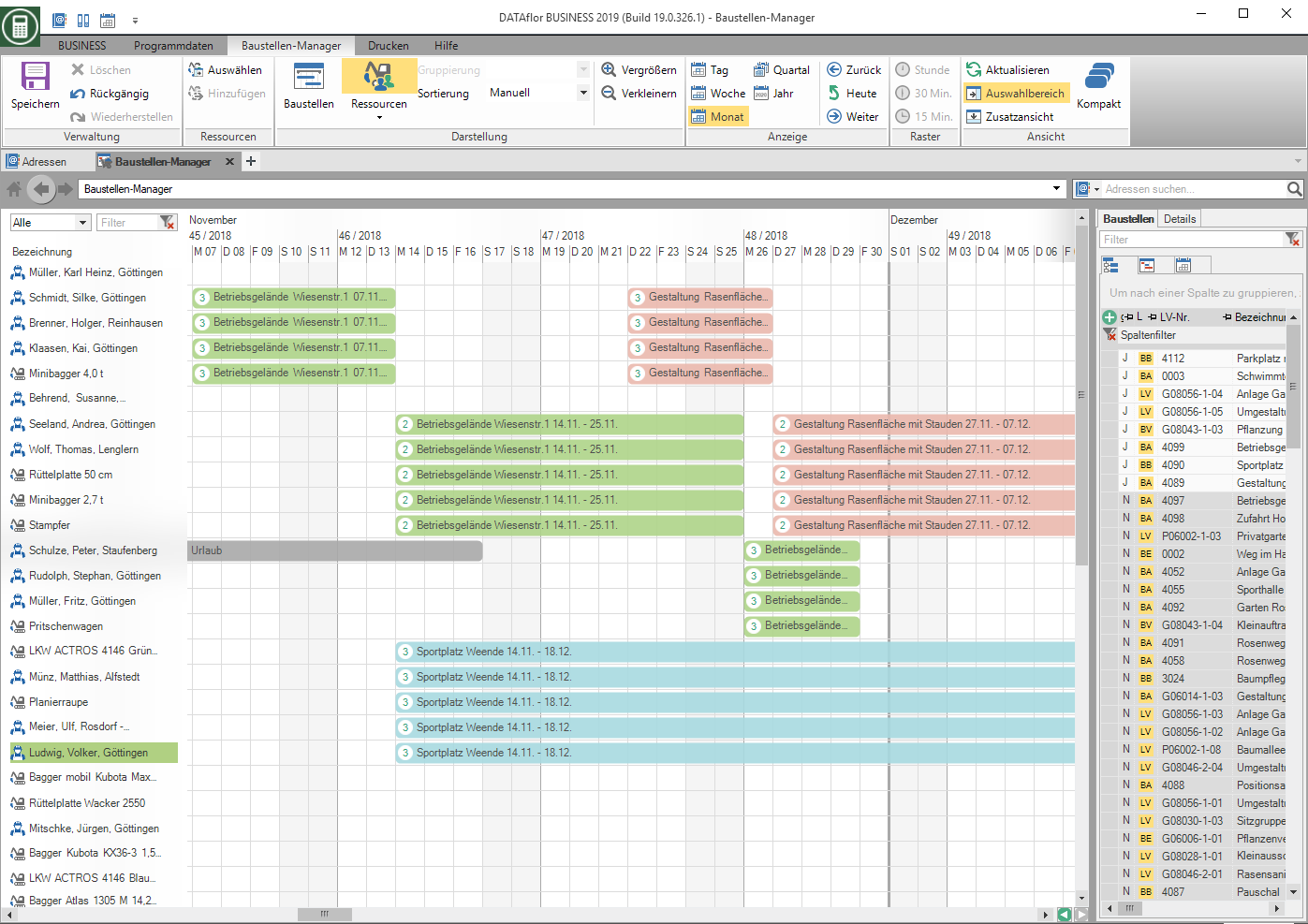Table of Contents
Resource view
In the resource view, you plan your assignments based on resources.
You can also see at a glance which employees and devices are planned, when and on which construction site, and when and where they are Conflicts comes. Plans that you may have made in the construction site view are shown here for the resources.
Assignments that were planned in the construction site view on construction sites with several planning sections (series) cannot be further edited or deleted in the resource view. Please make the appropriate changes in the construction site view. By marking the assignment to be changed in the resource view and right-clicking the entry in the context menu For selection in another view If you choose, you can access the relevant resource in the construction site view with just one click.
The Resource view is available to you with the license Construction site manager pro is available for storage, management and analysis.
Calling up the resource view
Do you click in the menu Construction site manager on the entry Resources or on the entries devices and Employees in the list to filter the view according to these properties.