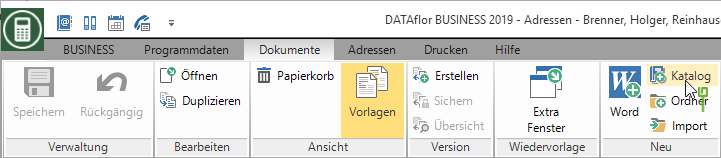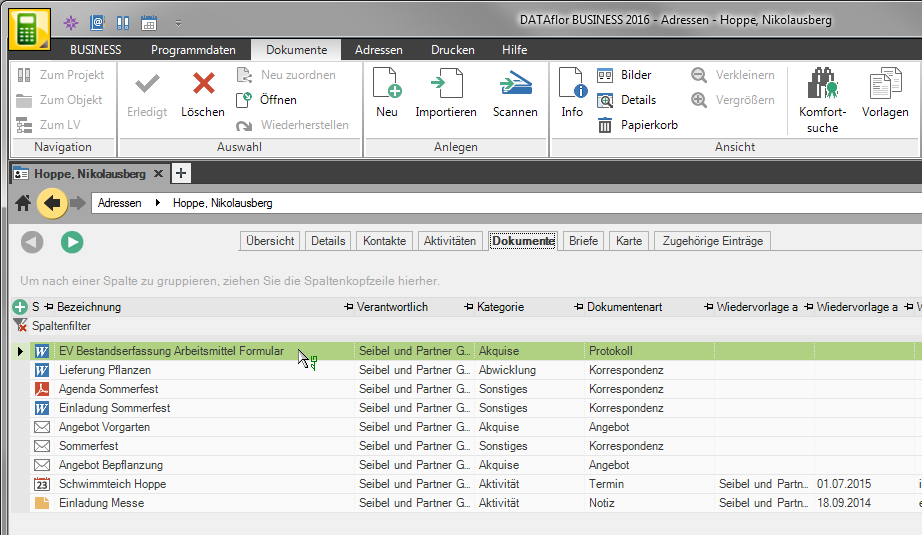Table of Contents
Organizational elements
Description
Numerous templates and explanations support you in the course of your construction sites. Right from the start, you will be guided through the construction process with legally secure correspondence and checklists. The scope of the templates covers all issues relating to tenders and the support of your corporate and private customers.
All templates can be edited and adapted to your needs. When importing the organizational elements, the originals are retained in the template catalog.
Application
- First open the tab in the desired program area (e.g. address manager, project management) Documents.
- in the menu Documents click in the group View on Templates.
- In dialogue choose Template sub-categories are available to you in the Organizational elements folder.
In the category Self-contract, you will find all documents for the construction process with private customers. These documents were created on the basis of the BGB and are adapted to the private customer by the communication.
The folder Third party contract summarizes all documents for the construction process with public clients. The documents are usually based on the VOB.
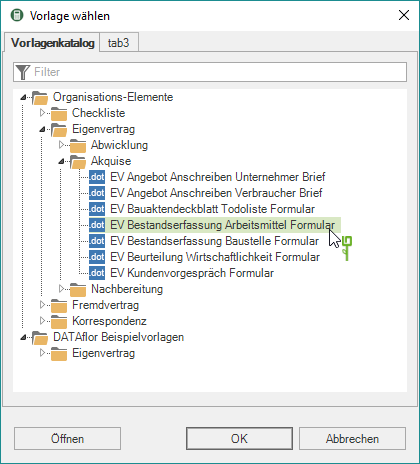
- Click the category you want and select the template.
The organizational elements are write-protected templates. It is therefore necessary to transfer the required documents to your own templates in order to edit these templates.
- With [OK] transfer the document to the selected group of your templates.
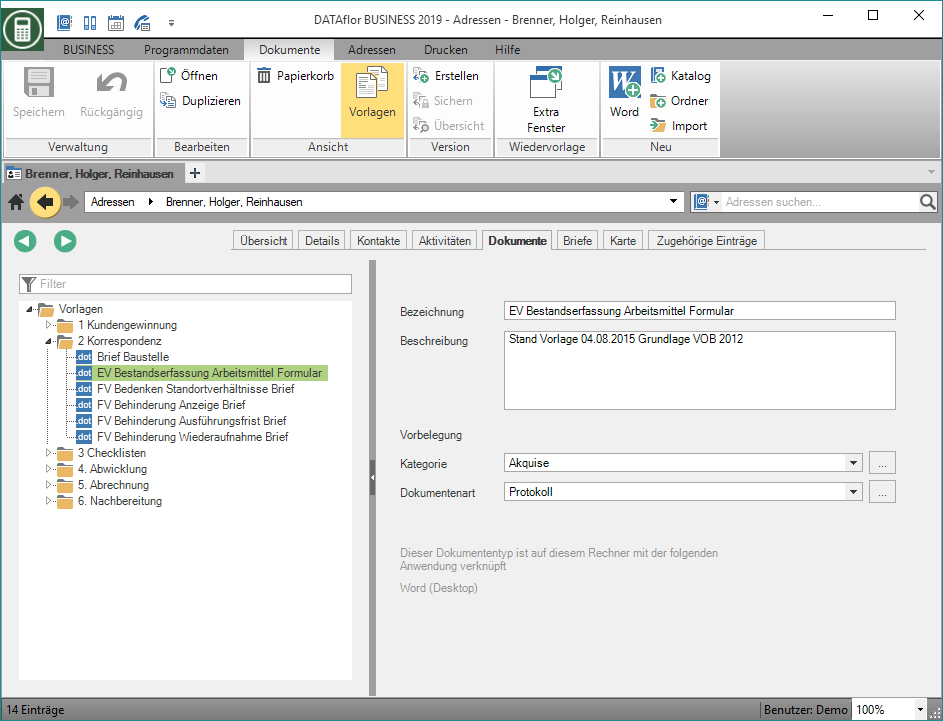
All templates can be accessed via the menu Edit or with the right mouse button to open, Duplicate, Delete or in new ones folder move.
see Chapter Features - The designation is preset from the file name.
- in The Field Description find the legal basis of the template. More information about the content, background and help for filling out the document can be found in the PDF file: Organizational elements
- Within the template management you have the option to edit the fields Category and Document Type to be submitted so that this Creation of new documents automatically filled with these entries. The selection lists for the Default can be accessed using the buttons [...] to edit.
The letter templates for the organizational elements are set up in accordance with the applicable DIN standards for the design of documents. Many companies use their own layout to convey a distinctive image of the company to the outside world.
You can adapt the layout, content and fonts of the templates to suit your company. The will be happy to help you DATAflor Service.