Table of Contents
DATAflor TIME
Description
The app DATAflor TIME ![]() takes care of the mobile time and data recording and thus provides the basis for reliable post-calculation. After successful setup / connection of the app in Cloud manager and the provision of data from the App manager you can use the app Employee hours, Device hours, Delivery notes and your Reports send to your office.
takes care of the mobile time and data recording and thus provides the basis for reliable post-calculation. After successful setup / connection of the app in Cloud manager and the provision of data from the App manager you can use the app Employee hours, Device hours, Delivery notes and your Reports send to your office.
DATAflor TIME is optimized for use in portrait format.
Information about the New and Extensions the current one TIME Version can be found at What's new?
Information about the Installation and Furniture of the apps can be found here.
For better readability of the help on mobile devices, please read on in landscape format.
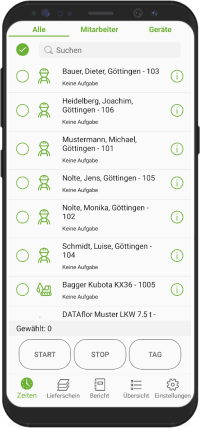 | Work steps For a simpler workflow with the app TIME can the data in App manager to get prepared. 1. Provide data The hours and delivery notes are then recorded on the end device. 2. Times, Delivery notes and Reports to capture. After the bookings have been made, they will be sent to BUSINESS Installation given back. 3. Transfer data These data records are available for post-processing in the booking import and can be included in the post-calculation if necessary. You can find detailed settings for bookings and the app in the Settings. |
Further steps
Pages in this namespace:
