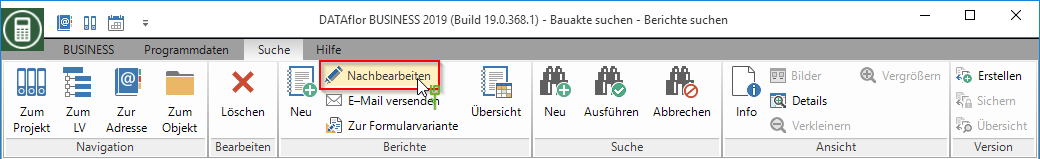Postprocess reports
If the reports on the app have not been signed, they can be edited here. That is also about this one  Recognize symbol. Is it gray
Recognize symbol. Is it gray  , the report can be edited. Is it blue
, the report can be edited. Is it blue  , the report is signed and cannot be edited.
, the report is signed and cannot be edited.
To edit a report, select a report and click in the top menu Post-processing.
A dialog opens in which you can edit your report data. If images are already assigned to the LV, they can be attached to the report here.

Click in the upper area Work and update the hourly bookings from the post calculation.
 With one click on OK the report is generated again and is available with updated data.
With one click on OK the report is generated again and is available with updated data.
With the right mouse button you can change the metadata of the report and create reminders for yourself or your colleagues. Furthermore, standard functionalities of the Construction file be called. Send your daily report conveniently as an email to the client / architect.