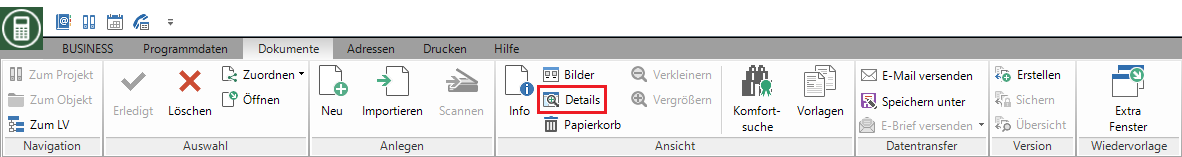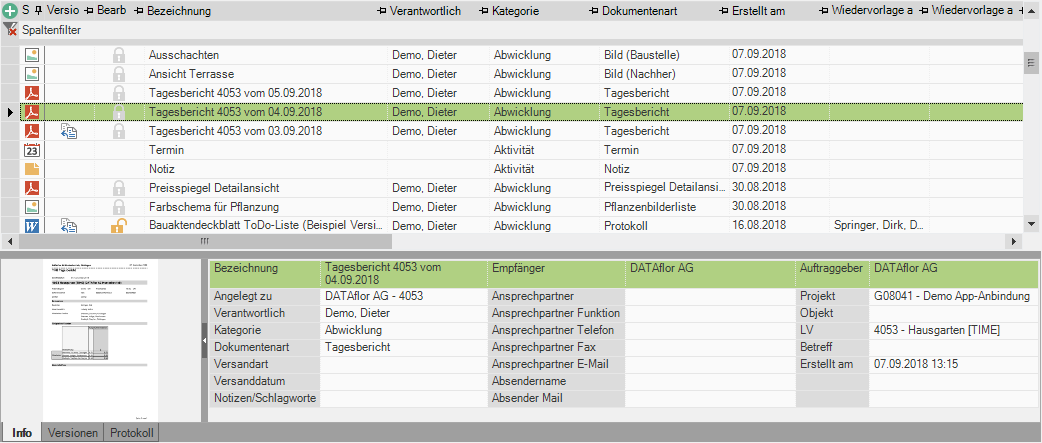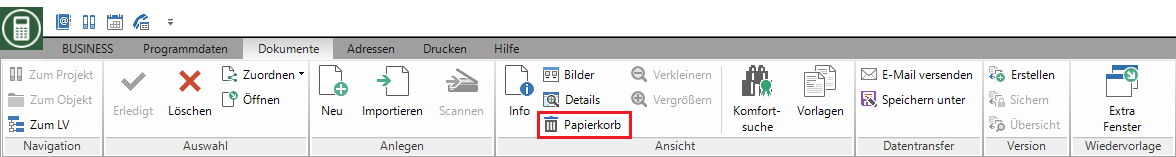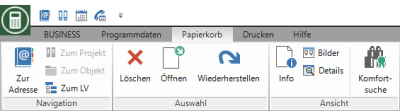Table of Contents
View the documents
Description
The documents on the tab Documents, in resubmission, in the Trash and also in the Comfort search are listed in an overview table so that you can easily get an overview.
For further support, these documents can be sorted, grouped and filtered within the table (see chapter Table layout).
Existing images can also be displayed instead of the table.
Pictures
Once in the menu the view Pictures is selected, all included images are displayed with an image preview.
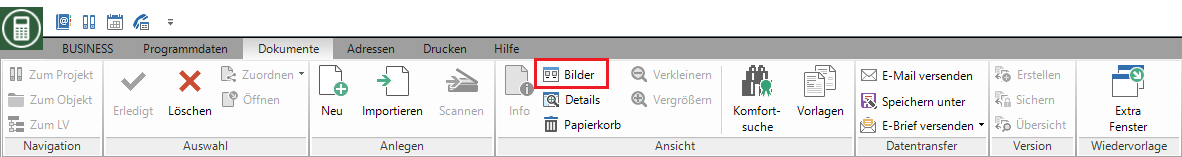
The images can be opened and presented by double-clicking in the extra window. You can view the images here or in the menu Enlarge or Zoom out.
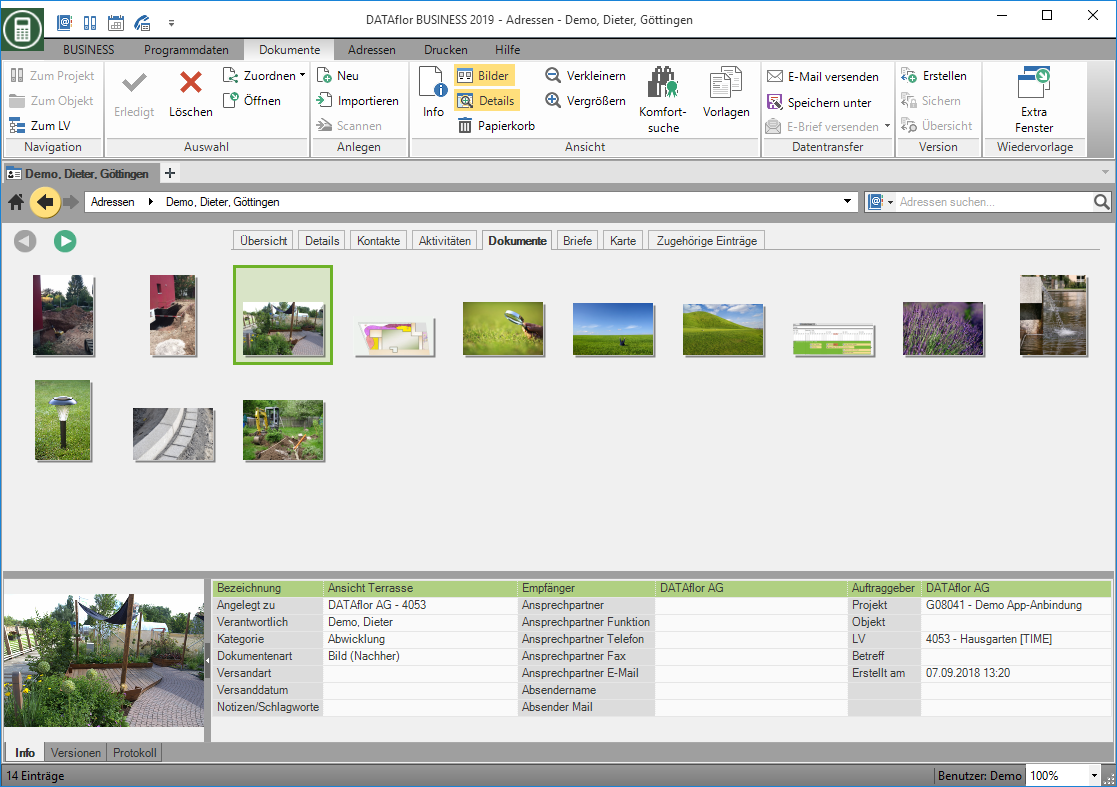
To switch back to the tabular view from the images view, click the function in the menu again Pictures. The button is then no longer highlighted in yellow.
If you move the mouse pointer over the imageSymbol drive will give you one Preview displayed on the picture.
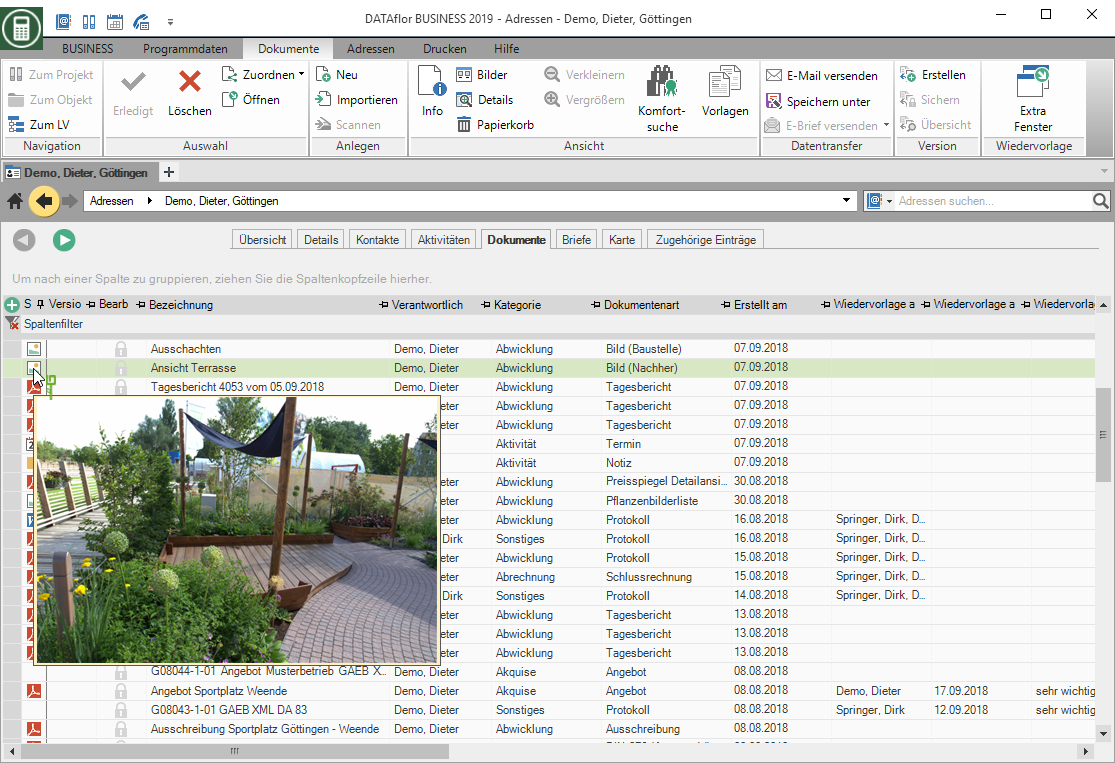
Details
With the detailed view you have a good overview of the Document information.
Once the button Details is selected (highlighted in yellow), you will always receive the Document information of the currently selected document is displayed below the overview table.
To hide the detail view, click the command again Details. Now this is no longer highlighted in yellow and the detailed information is no longer displayed.
Trash
The recycle bin lists all deleted documents (see chapter: Delete document). You can finally download these documents here Delete or Restore.
First select the document different Documents (Ctrl or Shift) Or Documents (Ctrl + A).
- Then click on in the menu Restore
 - The deleted documents are restored and displayed in their previous assignment.
- The deleted documents are restored and displayed in their previous assignment. - Or you choose in the menu Delete
 - The selected documents are permanently deleted and can be not to be restored.
- The selected documents are permanently deleted and can be not to be restored.
The contents of the trash can only be deleted by employees for whom the User administration das recht Manage construction files is released.
The display in the recycle bin is also in the view Pictures with a Details is possible.