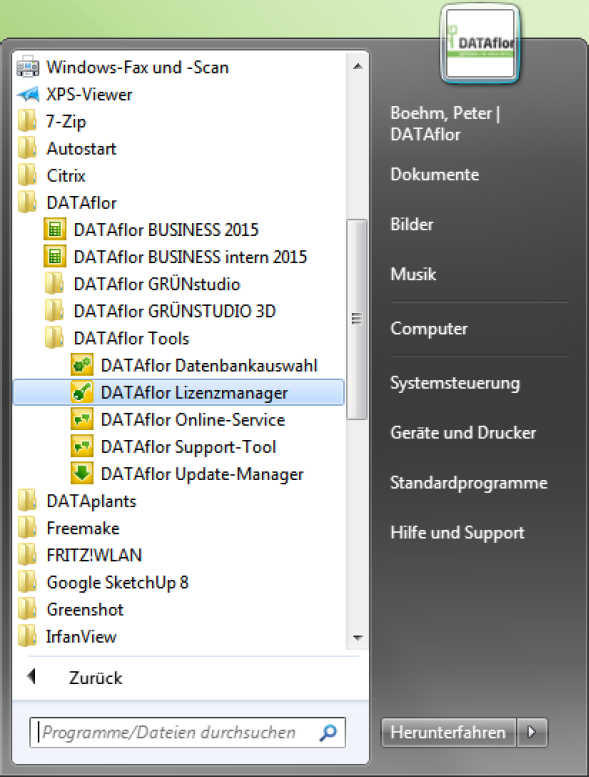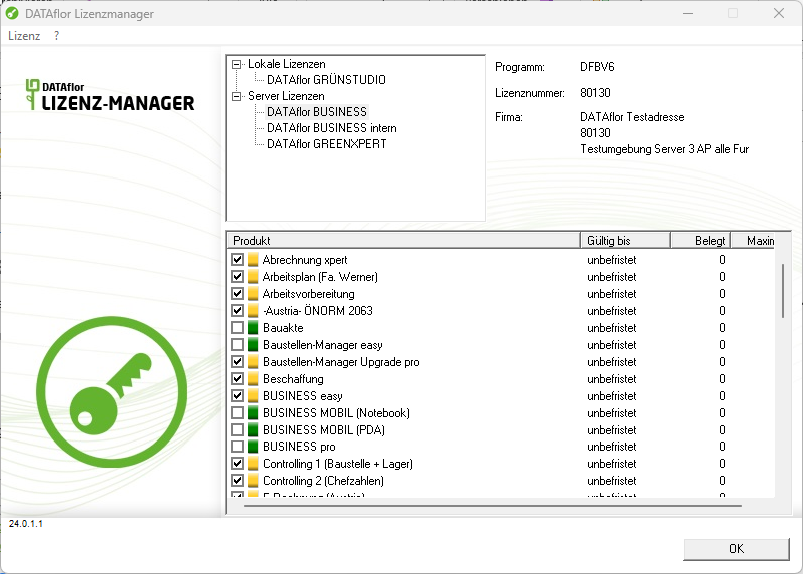Table of Contents
License manager
Description
Within the current DATAflor Software, a software protection is used, which offers you a high level of security and more flexibility. It is also possible to compile network licenses, depending on your requirements.
The licenses are issued on the workstation via the DATAflor License manager managed, which is automatically installed. The license manager manages both the license for a single workstation and the licenses of the license server in the case of network licenses.
You start the license manager via Windows Start> All Programs> DATAflor > DATAflor Tools> DATAflor License manager.

When installing DATAflor Programs are automatically installed demo licenses with a term of 30 days. The full range of functions is available to you during this period.
Licensing procedure
On the following pages you will find detailed information on the relevant licensing procedures:
Setting the modules on BUSINESS Network workstations
If you want to set/switch off the modules/licenses of a network license per workstation, you must call up the license manager at the respective network workstation. To do this, please click on in the Windows start menu all programs> DATAflor > DATAflor Tools> License Manager.
The license manager opens. If you select the appropriate license here, you can now select or deselect the individual modules and thus assign or remove different usage rights for modules to the individual network workstation.
Setting/switching off modules/licenses at local workstations (individual workstations) has no effect whatsoever.
If you have further questions or problems, please contact our support via the DATAflor Support tool
user rights
| License manager: | At least user rights are required on the local computer for reading in licenses, transferring licenses to other computers and logging in and out of a license server. |
| License server: | To install the license server and read in the server license, administrator rights are required on the computer that is to be used as the server. |
The current lists of supported Operating Systems for single and network workstations as well as the supported server operating systems can be found in the topic Compatibility lists DATAflor Products.