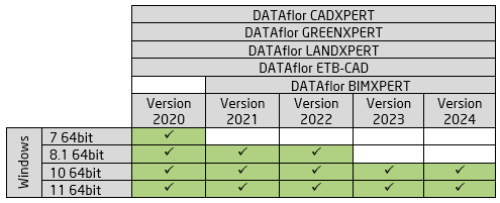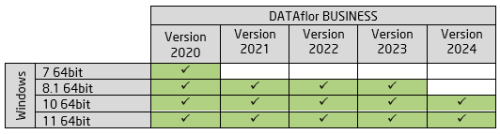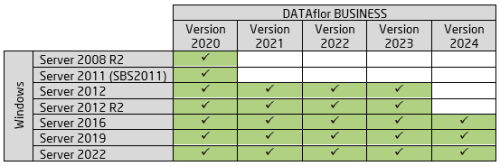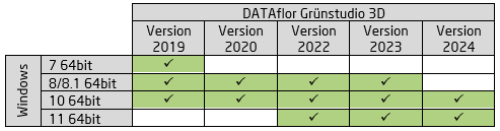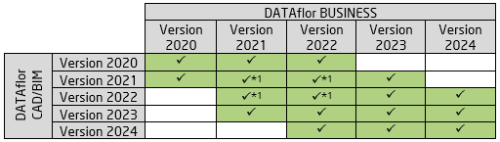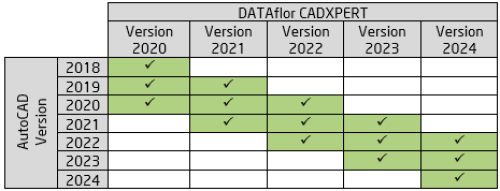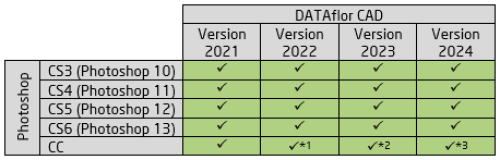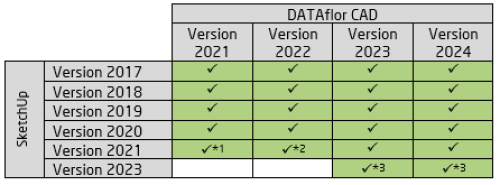Table of Contents
Compatibility lists DATAflor Products
Description
Here you will find various lists in which the dependencies of the individual DATAflor Products to each other, to AutoCAD, to the different Windows operating systems and to Photoshop (Elements) / SketchUp are shown.
ATTENTION Windows 11: If you are working with older software (prior to version 2020), it is essential that you check before you update to the new Windows 11 operating system whether your DATAflor Software version is compatible.
ATTENTION Windows 10: If you are working with older software (prior to version 2015), it is essential that you check before you update to the Windows 10 operating system whether your DATAflor Software version is compatible.
ATTENTION Windows 7: The support for Windows 7 was discontinued by Microsoft. Against this background, the DATAflor Software from version 2021 can no longer be installed under Windows 7. Please switch the operating system of your computer to a current version.
More information about the DATAflor Products can be found in the chapter System Requirements.
DATAflor CAD/BIM - Windows versions
DATAflor BIMXPERT is available from version 2021.
8 Windows RT shall not unterstützt.
Windows 7 shall from version 2021 not more supported.
Windows 8.1 shall from version 2023 not more supported.
From version 2018 make DATAflor CAD/BIM Versions not more with 32bit operating systems compatible.
For using the DATAflor License server is at least the operating system Windows Server 2008 R2 or Windows 8.1 thats it!
DATAflor BUSINESS - Windows versions
8 Windows RT shall not unterstützt.
Windows 7 shall from version 2021 not more supported.
Windows 8 and Windows 8.1 shall from version 2024 not more supported.
From version 2020 is DATAflor BUSINESS not more with 32bit operating systems compatible.
For using the DATAflor License server is at least the operating system Windows Server 2008 R2 or Windows 8.1 thats it!
DATAflor BUSINESS - Windows servers
Windows Server 2008 R2 and Windows Server 2011 (SBS2011) shall from version 2021 not more supported.
Windows Server 2012 and Windows Server 2012 R2 shall from version 2024 not more supported.
For using the DATAflor License server is at least the operating system Windows Server 2008 R2 or Windows 8.1 thats it!
DATAflor GRÜNSTUDIO 3D - Windows versions
An installation on Windows 7 is from version 2020 not more is possible.
8 Windows RT shall not unterstützt.
DATAflor BUSINESS - DATAflor CAD/BIM
* ¹) DATAflor BIMXPERT is only with DATAflor BUSINESS from version 2021 compatible.
The DATAflor Installation sets check version compatibility before starting the installation.
Fit the installed versions BUSINESS and CAD/BIM not together, the kit stops.
You have the option in consultation with the DATAflor Support to continue the installation, but cannot share data afterwards.
This restriction affects the LV coupling, the extended GAEB import, the connection of quantity certificates and the irrigation planning. Planting planning is no longer possible if the BUSINESS- The database is configured as a data source. Alternatively, the Bruns DVD DATAplants can be set as the data source for plant data.
DATAflor CADXPERT - AutoCAD versions
DATAflor CAD - Photoshop / SketchUp
Photoshop
The interface to Photoshop is in the DATAflor BIMXPERT not yet available.
* ¹) tested with Photoshop CC (version 20.0.4)
* ²) tested with Photoshop CC (version 24.4.1)
* ³) tested with Photoshop CC (version 25.6)
Photoshop Elements
The interface to Photoshop Elements is in DATAflor BIMXPERT not yet available.
DATAflor CAD supports Photoshop Elements up to version 10.
Photoshop Elements is from version 11 not more supported.
SketchUp
DATAflor CAD 2019 supports SketchUp 2019 only until Version 19.1.x
* ¹) tested with SketchUp 2021 (version 21.0.339)
* ²) tested with SketchUp 2021 (version 21.1.332)
* ³) tested with SketchUp 2023 (version 23.0.397)
For the commercial use from SketchUp needs the Pro Version be used. Use of the free SketchUp version is exclusively for the private, non-commercial use and for use during the Vocational Training allowed.