Table of Contents
Create a copy of the drawing
Command: DFSAVE
Description
The command DFSAVE matters when using the BUSINESS Link is being worked or when working with drawings that are based on DATAflor BUSINESS are coupled.
Backup copies can be made from the current drawing.
Drawings are attached to the coupling DATAflor BUSINESS provided with a unique identification number (ID). When executing the command DFSAVE this ID is taken into account. This is the difference to the command Save (KSICH) or. Save as (SAFE AS).
Application
- Call the command DFSAVE .
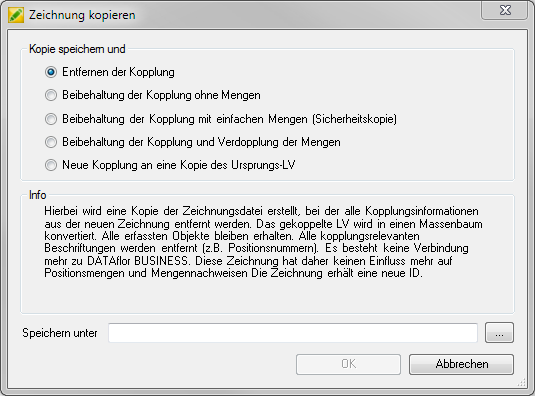
- In the upper area there are now five different storage options available, their effects on the copy in the area Info to be discussed.
- In line Save as can with [...] Specify the new name and location for the copy.
- As soon as you start the dialogue with [OK] confirm, the copy is made and you can continue working in the original drawing.
Meaning of the options when saving
| Remove the pairing | This creates a copy of the drawing file, with all coupling information removed from the new drawing. The coupled LV is converted into a Mass tree converted. All recorded objects are retained. All coupling-relevant labels are removed (e.g. position numbers). There is no longer any connection to DATAflor BUSINESS. This drawing therefore no longer has any influence on item quantities and quantity statements. The drawing is given a new ID. |
| Maintaining the coupling without quantities | A copy of the drawing file is created in which parts of the coupling information are retained. All assigned objects are removed from the copy. The drawing remains linked to the original LV. This means that there are two drawings, both of which are linked to a course. Item quantities and quantity statement entries are therefore not doubled. The drawing is given a new ID. |
| Retention of the coupling with simple quantities (backup copy) | This option is identical to the command Save as … (SAFE AS or _SAVEAS) or the copy, which can also be created with Windows Explorer. In doing so, a copy of the drawing file is created, in which all coupling information is retained. The drawing remains linked to the original LV. This means that there are two identical drawings with the same coupling. Item quantities and quantity statement entries are not doubled. The quantities from the drawing that was last opened and synchronized are used. The drawing does not receive a new ID. |
| Maintaining the coupling and doubling the quantities | A copy of the drawing file is created in which all coupling information is retained. The drawing remains linked to the original LV. This means that there are two drawings, both of which are linked to a course. Item quantities and quantity statement entries are therefore doubled. The drawing is given a new ID. |
| New coupling to a copy of the original LV | A copy of the drawing file is created in which all coupling information is retained. The drawing can be reassigned to a copy of the original LV. The drawing is given a new ID. |
