Link with replication
Use DATAflor BUSINESS In a network environment, you have the option of selecting the replication database here. There is also a copy of the BUSINESS Database on the local computer and the user can, despite the lack of connection to the company network, with DATAflor BUSINESS work. He always accesses the current data.
Should also DATAflor CAD connects to DATAflor BUSINESS (writing of proof of quantities or similar), you can use the CAD tool Database selection access to the local BUSINESS-Change database.
On the tab Databases can access to Local installation or network installation or replication be determined.
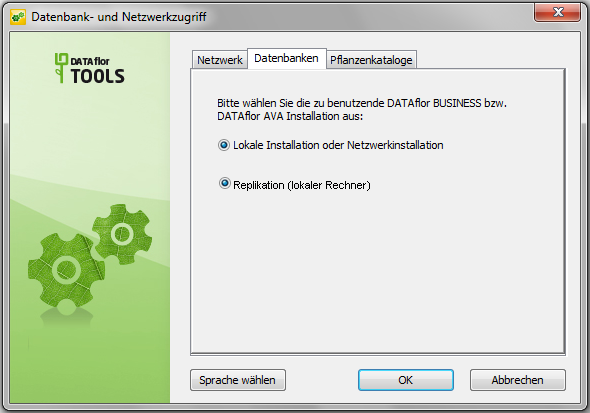
Is no replication installed, local or network access is set.
The CAD tool Database and network access can be found at: Start> (All) Programs> DATAflor > CAD Tools> Database selection.
