Table of Contents
Courses
Configuration options
Routes can be documented with three different methods: Gauß-Elling, partial route sum and only total route (see chapter Documentation methods).
If the scope of area objects should also be documented, you can deactivate the option Suppress route documentation for areas at the same time the scope can be created as route documentation.
In order to improve the clarity in the drawing, the documentation of the routes is based on the preset Layer Documentations_Courses filed. This can be changed by selecting an existing layer in the drawing or by entering a new name using the keyboard. The new layer is then used by DATAflor CAD created.
In addition, the Documentation simplified or the Number of points increased) become. The discrepancy between the simplified documentation and the exact amount of the selected drawing object will be in the range Documentation in the object manager or in the dialog Documentation (Im Info dialog > ![]() documentation) is displayed.
documentation) is displayed.
The decimal for the graphic documentation and for the entry of the quantity certificate in DATAflor BUSINESS or for export as a REB file can be changed. Possible specifications are: 2 or 3.
Three areas can be configured for the visible documentation in the drawing: Points, bending and Shapes (the latter not with 3D routes).
Points
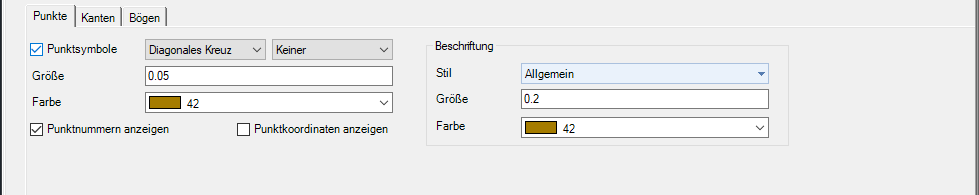
As a Point symbol you can all in DATAflor Use point styles available in CAD. The size and color can be set here. Optionally, the Point numbers The text style can still be selected here.
Will the Point coordinates activated, there is an additional specification with X and Y values, which may be required for documentation according to Gauss-Elling.
bending
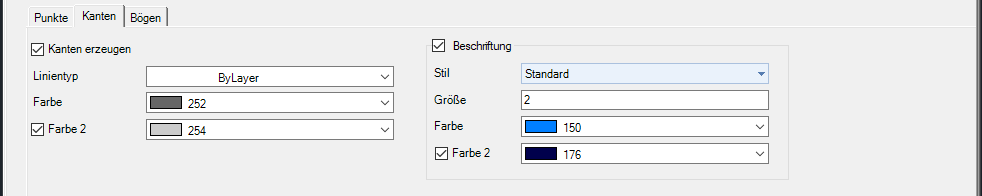
For the generated edges you can Line type and Color can be set. There is also the option of displaying the individual line segments alternately in a second color. For the Label In addition to the font style or font size, the color can also be set.
Shapes
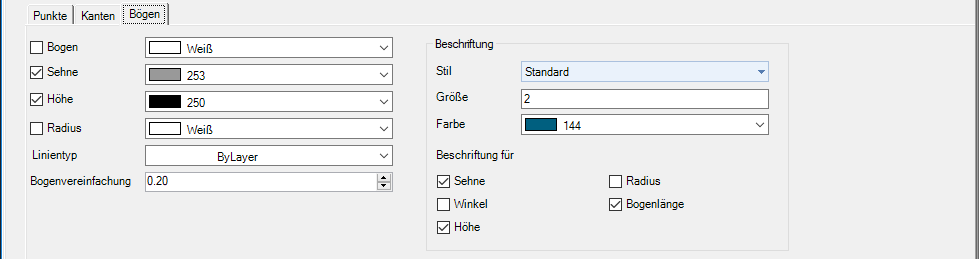
The setting options for Shapes are very extensive. In addition to precise specifications for lines (display YES / NO, color and line type), the Label format exactly (display YES / NO, color, font size and font style).
Arch simplification
In the drawing documentation, drawing objects such as arcs, rounded polylines and splines are automatically simplified with the specified factor. The simplification serves to make the billing clearer. Simplifying, however, also means that there may be deviations with the exact number of drawing objects. The higher the simplification, the greater the deviation can be.
Arches do not stand for 3D routes is available for storage, management and analysis.
Documentation methods
A total of three different documentation options are available for routes, which only affect the calculation of the routes and the writing of the quantity statements. The graphic documentation is identical for all three methods, but can be adapted individually.
Method 1: Gauss-Elling (not for 3D routes)
Values for formula 21 (straight lines from coordinates) are entered in the quantity statement (see Calculation formulas REB 23.003). Will the Reference point changed, a different origin is selected for the calculation in the documentation (see Documentation according to Gauß-Elling in the high coordinate range).
This documentation method cannot be used for 3D routes, since according to REB specifications only 2 coordinates are possible, i.e. the Z value cannot be taken into account.
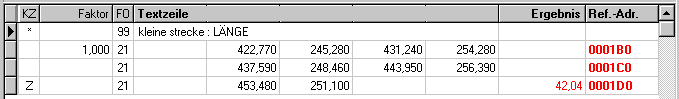
REB formulas used:
- 99 - Explanation of the object
- 21 - Straight line from coordinates
Method 2: total of the distance
All sections of the route are listed individually in the quantity verification and the sum is calculated using the free calculation formula 91. Any existing bows are listed separately.
With 3D routes, arcs are broken down into straight sections, as there are no formulas for calculating arcs in 3D space.
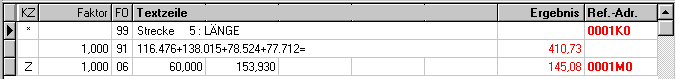
REB formulas used:
- 99 - Explanation of the object
- 91 - List of the sections
- optional: 06 - for 2D arcs, additional circular arc calculation
Method 3: only total distance
The total distance is specified in the quantity verification using the free calculation formula 91. Arcs are not listed separately.
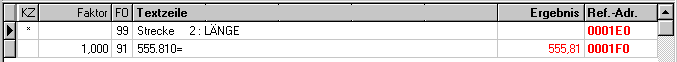
REB formulas used:
- 99 - Explanation of the object
- 91 - Indication of the total distance
Automatic documentation
The documentation is created using the defined formulas.
Application
- In the mass tree, select the group or an individual object whose content is to be documented.
- Now you can use the right mouse button in the context menu Documentation the function Produce choose. You can find the function [Produce] also in dialogue Documentation (Im Info dialog >
 Documentary).
Documentary). - Documentation is created in the drawing based on the selected configuration.
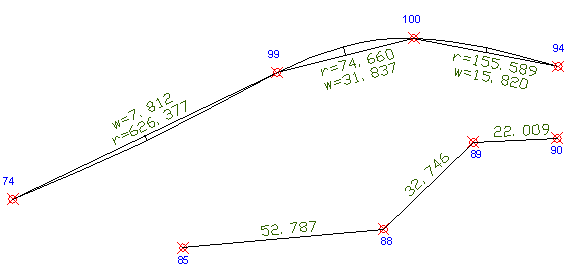
If documentation is created at a higher level, documentation is automatically created for all objects below.
The manual creation of documentation or the editing of automatically created documentation is under Edit documentation manually explained.

