Table of Contents
Imputed employees
Description
To one Employees to save must be a imputed employee exist.
Imputed employees are groups of employees for whom a Calculated hourly wage (KL) and a Hourly daily wage is determined. You use these values in the Preliminary calculation as well as in the Daily wage accounting.
The use of imputed employees has the advantage, on the one hand, that you do not precalculate an employee who is then not available at the time of execution (vacation, illness, termination). On the other hand, you still work with an almost exact wage share from this wage group.
In the daily wage statement, the customer can be settled with the skilled worker or the master gardener, but not the performance of the employee Schulz or Müller. The customer can see the exact qualification on the basis of the invoice, but not the name of the employee who was employed by him.
Rights control
During the User administration Use detailed user rights to control the availability of functions and the visibility of data for the logged in user. User with the user right Process imputed employees can create, edit and delete imputed employees in the company data.
| Rights | Administrator | Main user | User |
|---|---|---|---|
| Right group: System | |||
| Process imputed employees | X | ||
Create imputed employee
To create a new imputed employee, open the Address manager in the menu Program data the selection menu Company and select the entry imputed employees.
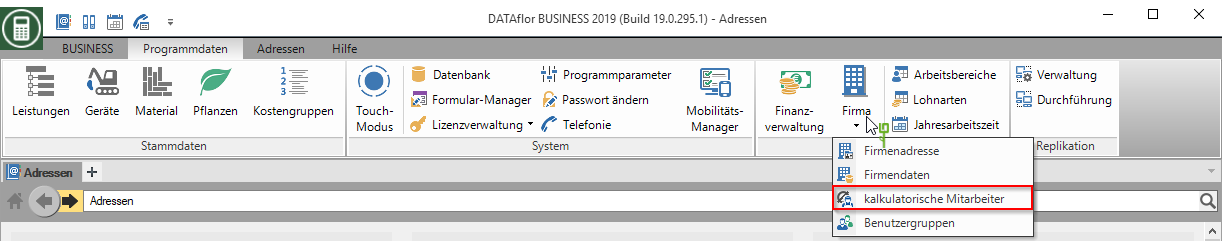
Then select the entry in the tree Imputed employees and click in the menu ![]() .
.
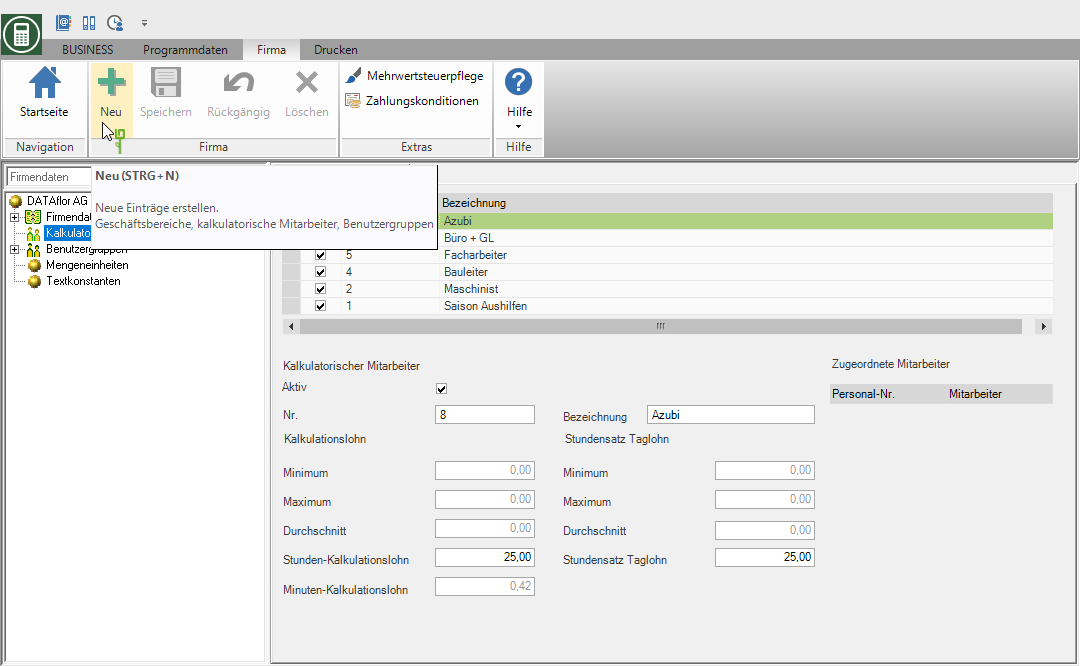
Store on the tab Imputed employee the following information in the table:
Active
Deactivate  If you have the option, this entry is on the in the address manager Employees tab not available in the selection list for assigning the employee to an employee group.
If you have the option, this entry is on the in the address manager Employees tab not available in the selection list for assigning the employee to an employee group.
No.
Assign a unique number for the imputed employee.
designation
Enter the name of your employee group here, e.g. master gardener, skilled worker, trainee, assistant, etc.
Salary information (for this calculating employee)
Every real employee is assigned to an imputed employee. For example, five people with the qualification foreman work in your company. Each employee receives a different wage due to different ages, years of service, negotiating skills, etc. You can find information about the in the wage information Average wage, the employee assigned to the gardener qualification, the Minimum (the lowest wage) and that Maximum (the highest wage).
Calculated hourly wage
An hourly average wage formed from this group should be specified here. This is then used in the calculation.
Hourly daily wage
If an employee in this group works on a daily wage, this hourly rate is used as the basis for billing.
Save your entries by clicking on ![]() in the menu or alternatively use the key combination Ctrl + S.
in the menu or alternatively use the key combination Ctrl + S.
