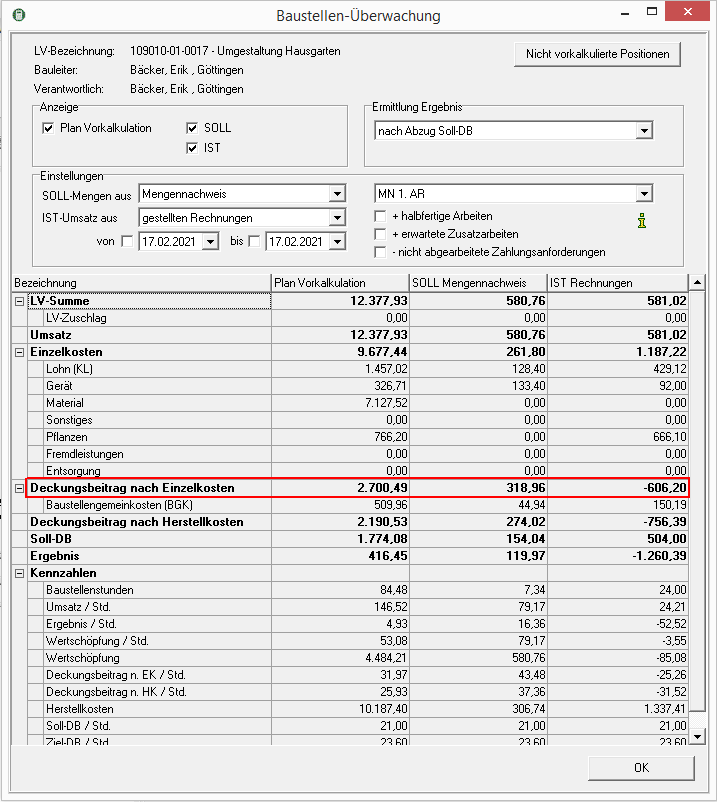Table of Contents
Construction site surveillance
Description
Always keep an eye on the construction progress, the costs already used, etc. of your construction sites. In the construction site monitoring, the necessary key figures are compared to the comparison between PLAN, TARGET and ACTUAL.
The construction site monitoring stands for LV, which uses the calculation method Surcharge calculation 1 calculated are available.
Program call
Select the in the project tree Project management the construction site and click in the menu Project management on  .
.

The dialogue Construction site surveillance will be opened.
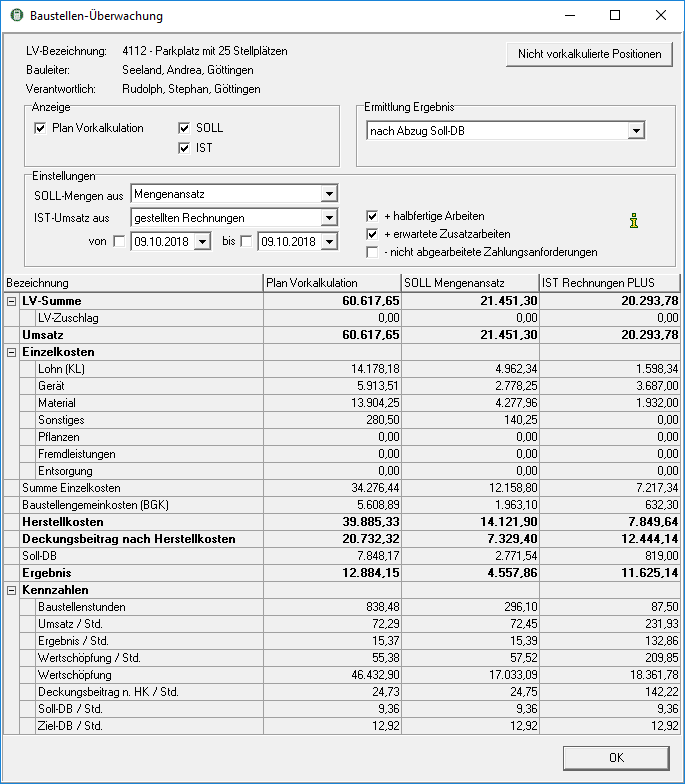
The following settings are available for displaying the displayed data.
Procedure for determining results
The result of a construction site results from the contribution margin minus the general business costs (also: AGK or fixed costs). Various calculation methods can be used to determine the general business costs. Different amounts for the AGK result in different amounts for the result of the construction site.
The following methods for calculating general business costs are available:
| designation | Description |
|---|---|
| after deduction of fixed costs in% of sales | The general business costs (= fixed costs) are determined as a percentage of the turnover of the construction site. The percentage is in that Workspace which is assigned to the course. |
| after deduction of the target DB | The calculation of the general business costs is based on the construction site hours. To calculate the target DB, the number of construction site hours is compared with the target DB / hour. multiplied. The target DB / hour is in that Workspace which is assigned to the course. |
| after deduction of the surcharges from AB | General business expenses are calculated using the surcharge rates specified in the Workspace which is assigned to the course. |
You determine the target DB / hour, the surcharge rates as well as the percentage of fixed costs of sales as part of your budgeting (also: cost planning or planning calculation) for one or more working area in advance. In DATAflor BUSINESS The program area is available to you for this Planned costs with the option of using employee and device data.
In the selection Determination of the result choose the procedure by which the result of the construction site will be determined.
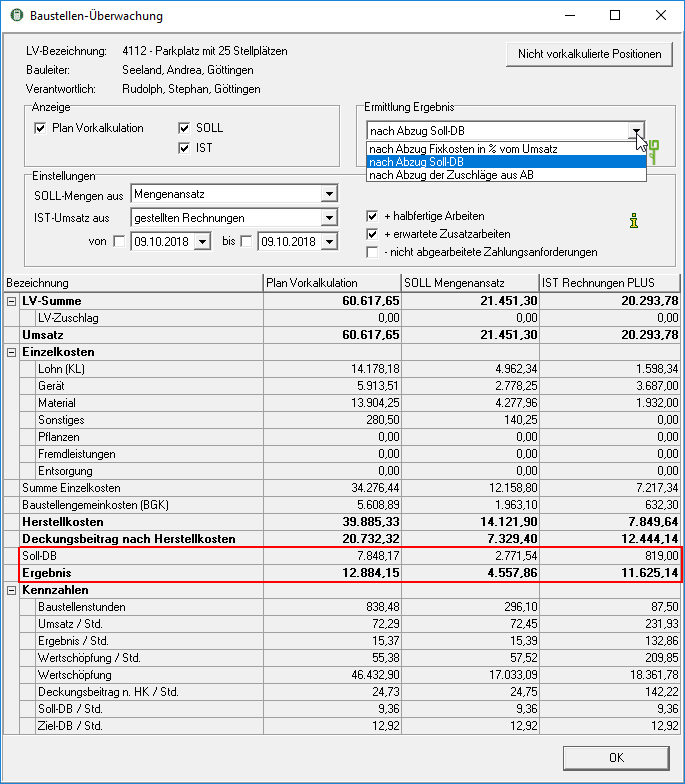
View Details
For the various cost types of the direct costs, you can see the values from which the amounts were calculated.
In the line of the required cost type, open the context menu in the required column using the right mouse button and select the entry View Details.
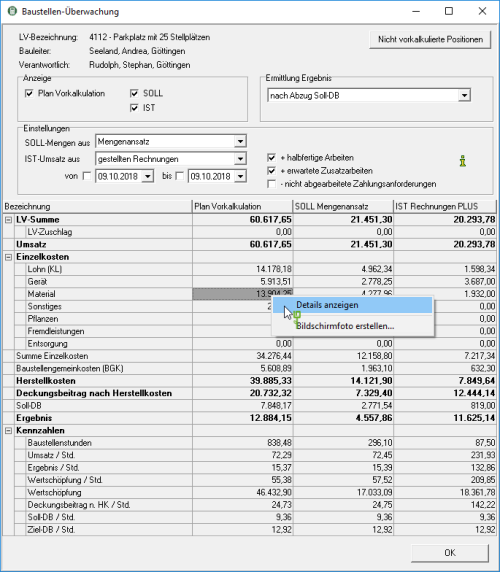
For example: All precalculated plants are listed.
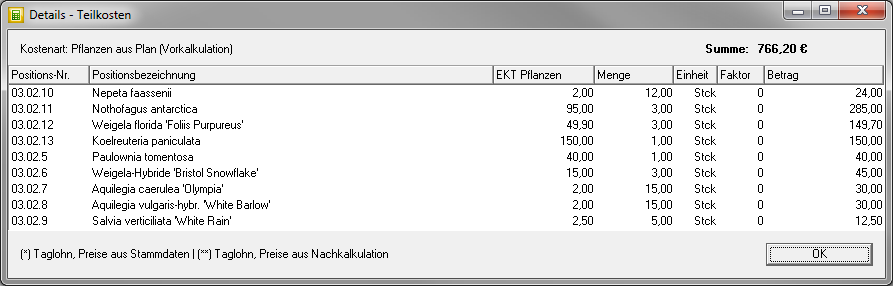
Not precalculated positions
About the switch [Not precalculated positions] you have direct access to the calculation check Not precalculated positions.
Print construction site surveillance
Open anywhere within the dialog Construction site surveillance the context menu with the right mouse button and select the entry Take a screenshot.
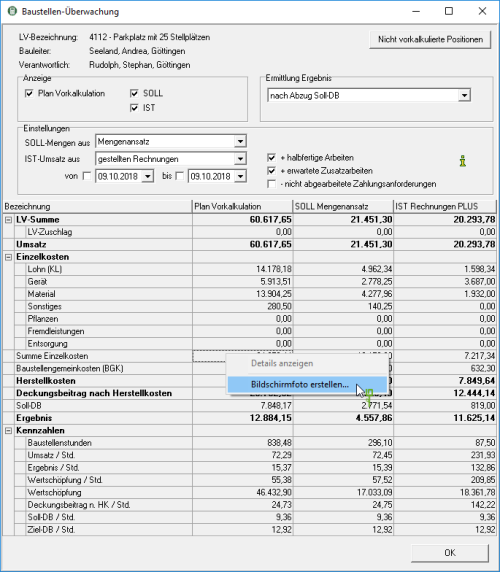
For construction site monitoring, an image file is created in BMP format and this is opened directly with the program that you have set in the Windows settings as the standard program for displaying image files. Use the function to print the screenshot here.
Representation variants
In the program parameter 70.90.10 Only consider the individual costs in the ACTUAL specify whether the construction site monitoring option has the option Only consider the individual costs in the ACTUAL is shown.
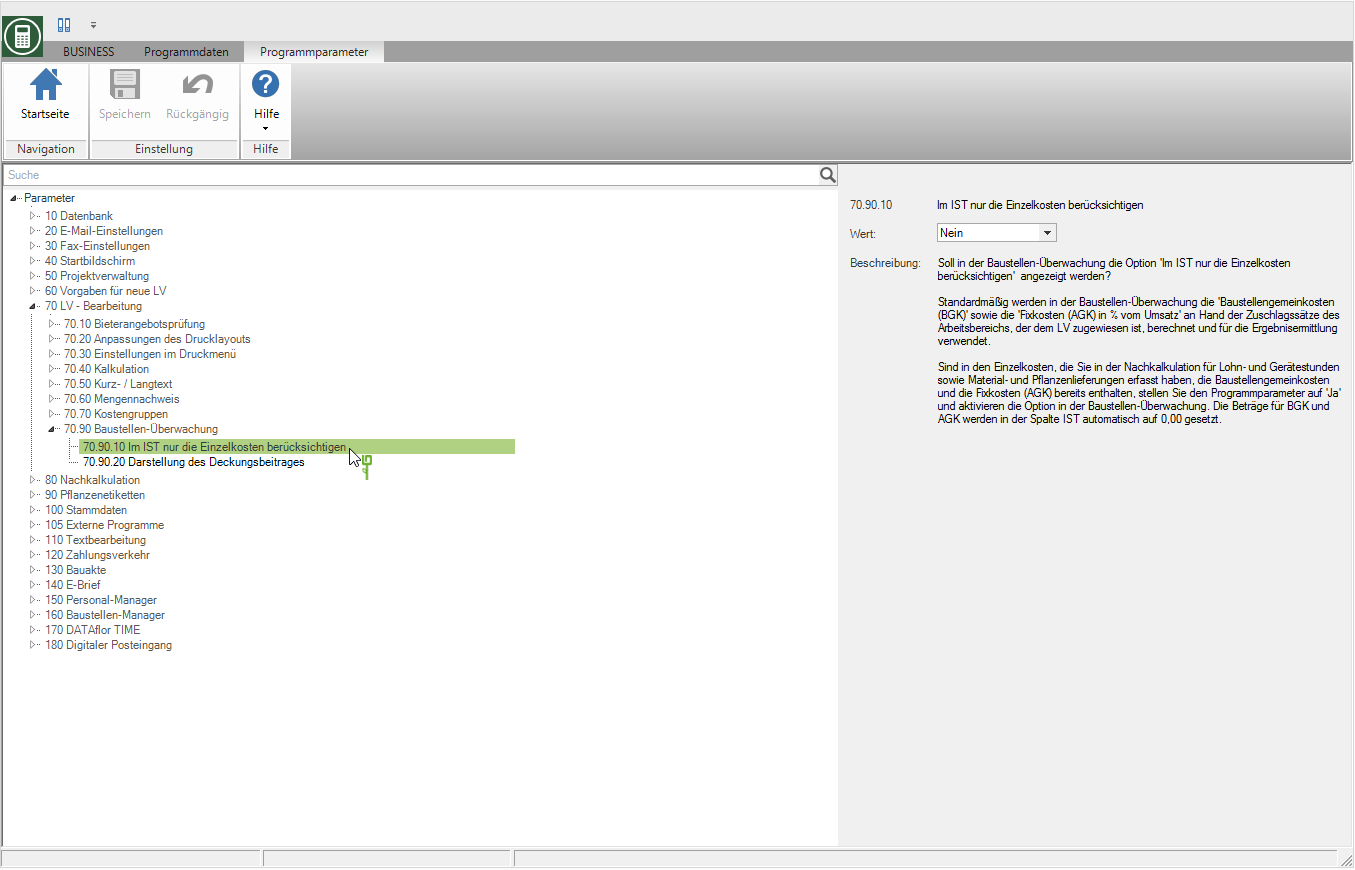
For example: Construction site surveillance with option Only consider the individual costs in the ACTUAL
Activate the option Only consider the individual costs in the ACTUAL the amounts for BGK and AGK in the column IS set to 0,00. Use this function if the direct costs that you recorded in the recalculation for wage and equipment hours as well as material and plant deliveries already include construction site overheads and fixed costs (AGK) in% of sales.

In the program parameter 70.90.20 Presentation of the contribution margin specify whether in the construction site monitoring in addition to the Contribution margin according to manufacturing costs of Contribution margin according to individual costs is shown.

For example: Representation with contribution margin according to individual costs