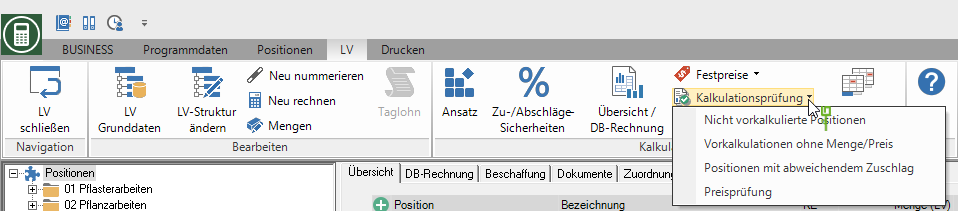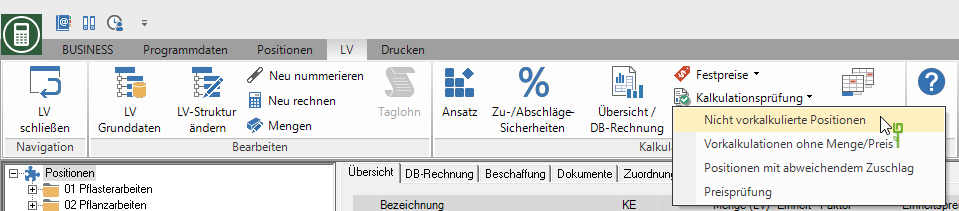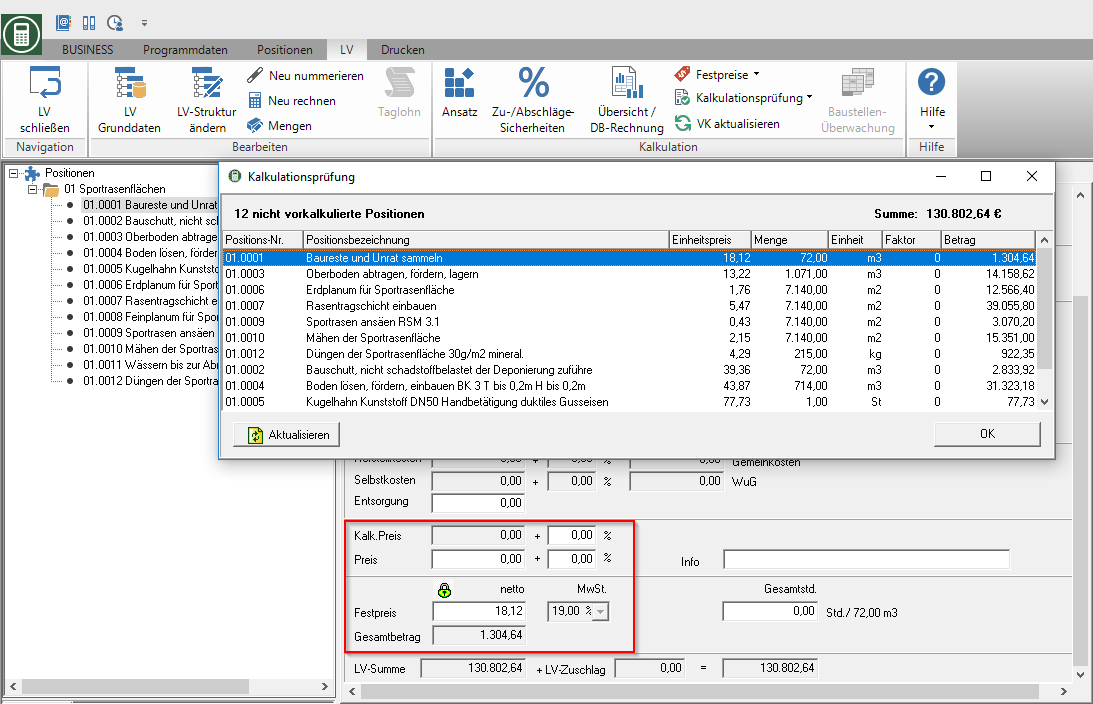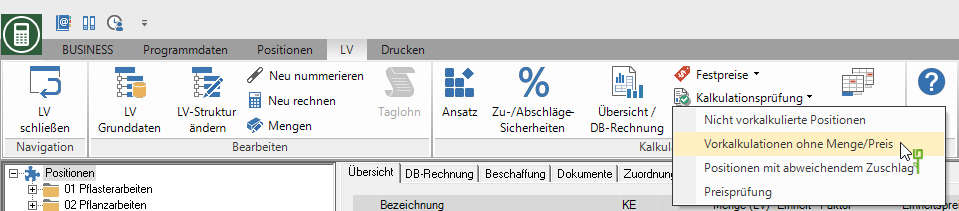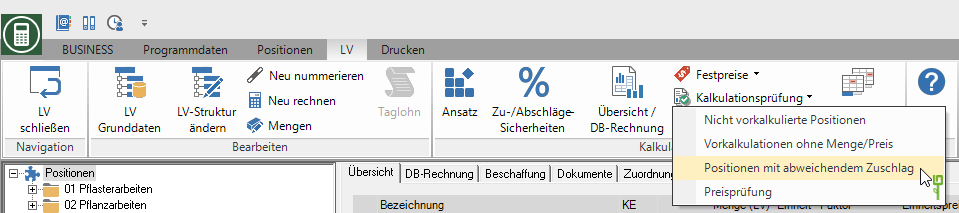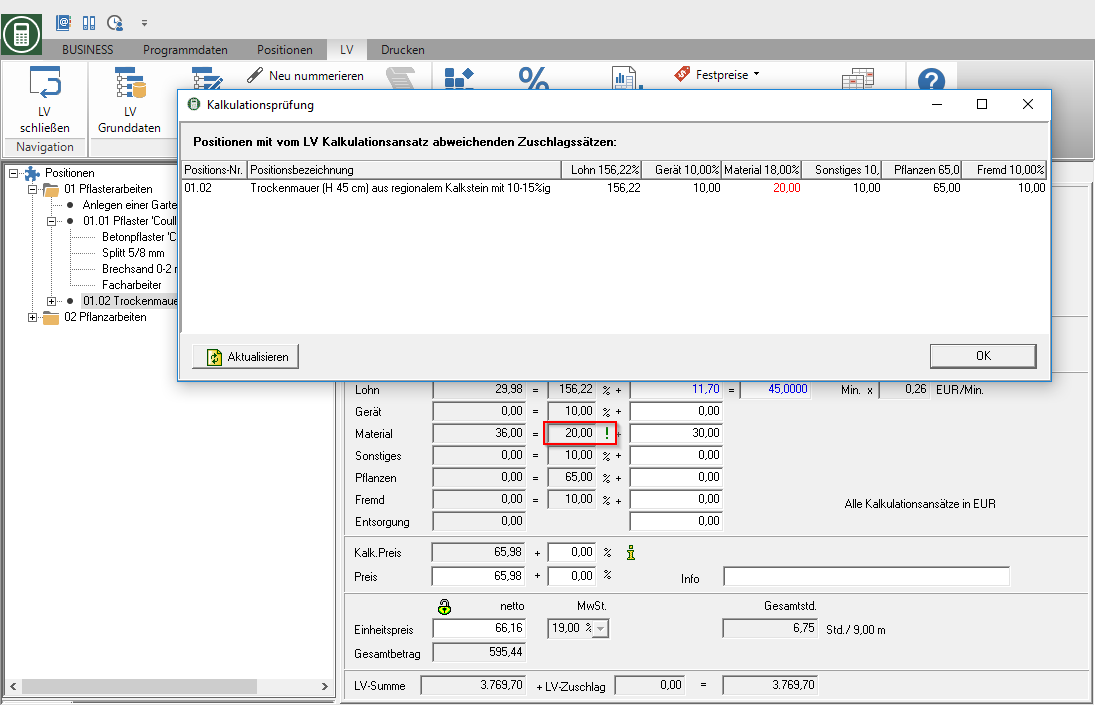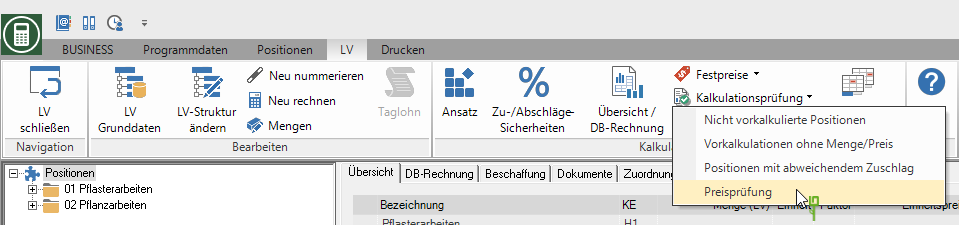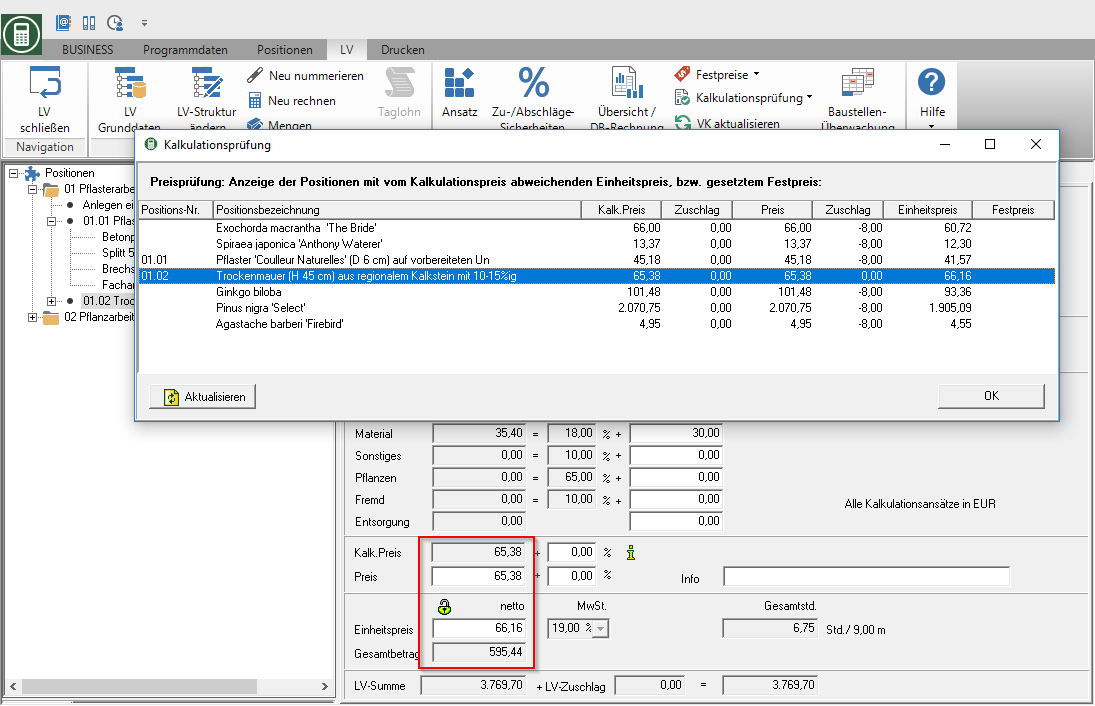Table of Contents
Costing check
Description
Within the position processing you can find in the menu LV under the point Costing check the functions described here for checking the preliminary costing of your course are available.
Use these functions to check your calculation of the LV before the offer is printed.
Not precalculated positions
This function supports you in checking the calculation of your LV before the offer is printed. All positions are listed for which neither a Short calculation an individual calculation with Partial services (individual costing), but only unit prices are recorded.
In position editing, open the menu LV the point Costing check and select the entry Not precalculated positions.
A window opens in which the list of items is displayed for which only unit prices are recorded.
Preliminary calculations without quantity / price
This function supports you in checking the calculation of your LV before the offer is printed. All items are listed for which in the preliminary costing Partial services (individual costing) without amount or without price are recorded.
In position editing, open the menu LV the point Costing check and select the entry Preliminary calculations without quantity / price.
A window is opened in which the list of items is displayed that have partial services without quantity or price in the preliminary cost estimate.
Items with a different surcharge
This function supports you in checking the calculation of your LV before the offer is printed. All positions are listed for which the Calculation approach the position at least one surcharge from Calculation approach of the LV deviates.
Open within the position editing in the menu LV the point Costing check and select the entry Items with a different surcharge.
A window is opened in which the list of items is displayed for which at least one surcharge rate deviates from the calculation approach of the LV.
Price check
This function supports you in checking the calculation of your LV before the offer is printed. All positions are listed that have a Deviation between the calculation price and the offer price or for which the fixed price is set.
Open within the position editing in the menu LV the point Costing check and select the entry Price check.
A window opens in which the list of items is displayed that have deviations between the calculation and offer prices or for which fixed prices are set.