Table of Contents
Tips and Tricks
The DATAflor Hotline questions are often asked how certain tasks in the area of terrain modeling are to be solved. The answers to these frequently asked questions are documented in this chapter.
Fix exchanged triangles in the triangulation
Question: I swapped triangles in the triangulation. If there are changes in the DTM, the terrain is always recalculated and my changes are lost. How can I proceed so that the edited state is retained?
Answer: Here the fixing of DTM objects must be combined with the creation of a triangulation from a triangulation. Follow these steps:
- Make the desired changes (swap triangles) via the Quick DTM window.
- Fix the triangulation in the Quick DTM window.
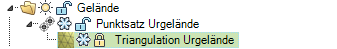
In addition, switch the triangulation to invisible, so that the clarity in the drawing is increased. - Now create a triangulation based on the first triangulation and continue working with this triangulation.
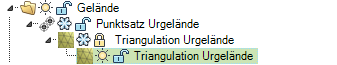
- All changes to the first triangulation are now part of the second triangulation. All changes are thus fixed.
If further triangles are to be exchanged later, this must then be entered in the first triangulation be performed. This is then visible and not fixed to switch that zweite should invisible switched. This avoids unintentional changes to the second triangulation.

Fix deleted triangles in the triangulation
Question: I deleted triangles in the triangulation. When changes are made in the DTM, the terrain is recalculated over and over again and the triangles reappear. How can I proceed?
Answer: The procedure corresponds to the explanations for fixing exchanged triangles (see above).
Holes in the differential body - numbers are missing
Question: I have calculated a difference field. When rendering, the object seems to have holes (see picture a) and when I document the volume, the numbers are missing on some prisms. What happened here?
Answer: Various parameters can be set within the terrain model that have a direct influence on the calculations. In the present case, it is an automatic calculation that can suppress prisms that are too small within the difference body. This can significantly simplify the documentation. The setting of the value is described in chapter Calculation tab (please refer Difference body) explained. However, all prisms can be generated via a switch, even if they are not included in the calculation. The result of the new calculation no longer shows any missing prisms (see Figure b).
| Picture a | Picture b |
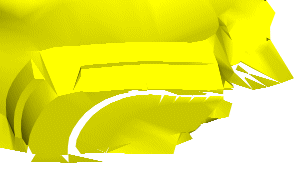 | 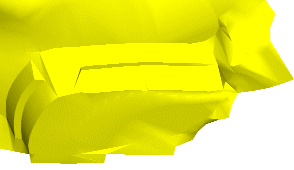 |
The height of the points does not correspond to the terrain
Question: There are elevation points in the drawing that either appear to float above the terrain or are below the terrain. Is this so correct?
Answer: The terrain is likely to have models with constrained edges (closed or open with embankment) that influence the course of the terrain. The original point set is not changed, ie the height points show the correct "old" height.
Create a terrain from contour lines
Question: There are contour lines in the drawing. How can you best create a terrain from these?
Answer: The simplest method is to create a model. For this purpose, the contour lines are defined as constrained edges. A triangulation is then created from the modeling. It is not necessary to derive a point set.
Gaps in the profile group
Question: Why are there gaps in some of the profiles in the profile group even though the site is closed there?
Answer: One or more triangles were probably deleted in a triangulation in this area. Mark the triangulation and restore all triangles by restoring all of them (see chapter Restore all under Delete triangles). The profile group is updated automatically.
GK and UTM coordinates
Question: How can I tell whether the drawing is in GK or UTM coordinates and how can I deal with it?
Answer: Depending on the coordinate system in which the drawing was created, the coordinates are displayed as 7 or 8 digits. Further information can be found on the page: Representation of GK and UTM coordinates in DATAflor CAD.
