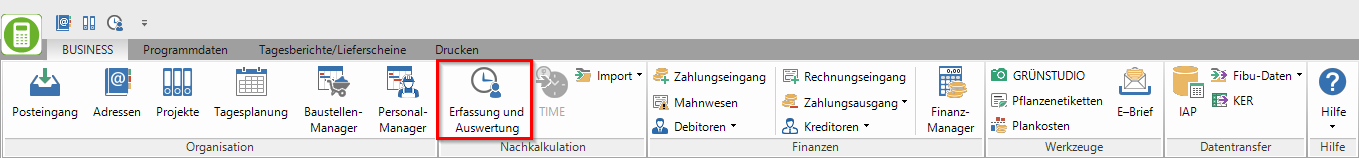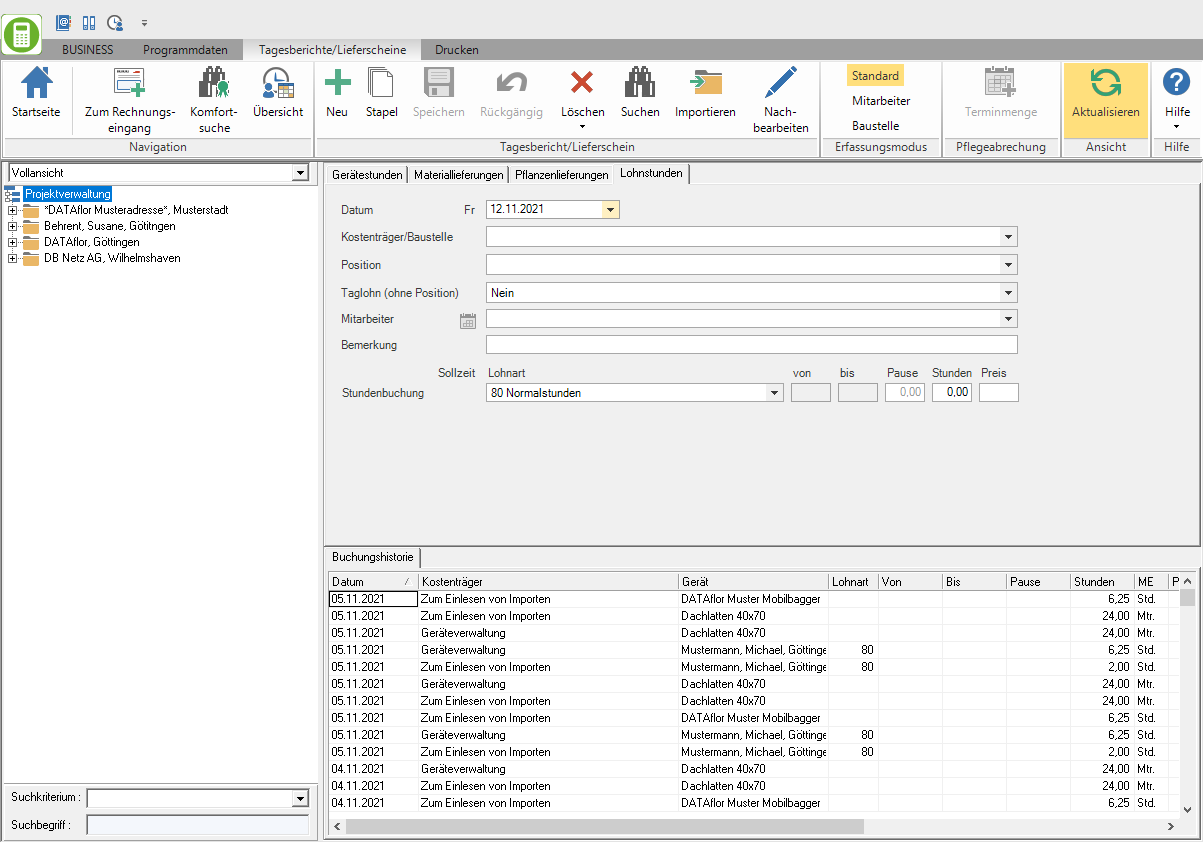Table of Contents
New booking / delivery note
Description
This is the documentation of the construction process both for the executing company and for the customer. The daily report recording for the post calculation allows a later evaluation of the profitability of construction sites.
Application
To open the program part Daily report capture select in the menu BUSINESS in the group Post calculation the entry Acquisition and evaluation.
In the left area you will find your projects and construction sites as in the project management. On the right side you will see the tabs above where you record the costs of your construction sites. In the Booking history The recorded bookings are listed in the lower area.
When calling the Daily report capture the automatically selected record of the booking history is protected against inadvertent changes (e.g. by double-clicking in the construction site selection tree). The blocking is active until a new data record is created once or another data record is selected in the booking history.
Go to the Capture new records Do you click in the menu Daily reports / delivery notes on ![]() or use the key combination Ctrl + N. Select the corresponding tab depending on whether you want to record device hours, material deliveries, plant deliveries or wage hours.
or use the key combination Ctrl + N. Select the corresponding tab depending on whether you want to record device hours, material deliveries, plant deliveries or wage hours.
Save your recorded data record by clicking on ![]() in the menu daily reports / delivery notes or with the key combination Ctrl + S. Then click on
in the menu daily reports / delivery notes or with the key combination Ctrl + S. Then click on ![]() , a new, empty record is opened.
, a new, empty record is opened.
By pressing the button F8 you can in mode Re-entry conveniently between the tabs Device hours, material deliveries, plant deliveries and Wage hours switch. Alternatively, you can open the tabs directly using the key combination Ctrl + Shift + G, M, P or L head for. Save the data set you have just entered before switching to another tab, otherwise the data will be lost.
Leave the last field when entering a new data record Enter or Tab, the data record is automatically saved and a new data record with preset values is opened for editing. This increases the working speed because you don't have to save manually after each data record and open a new data record. You can enter further data immediately. When the last data record has been entered, exit the newly opened data record by clicking on ![]() in the menu without saving it.
in the menu without saving it.