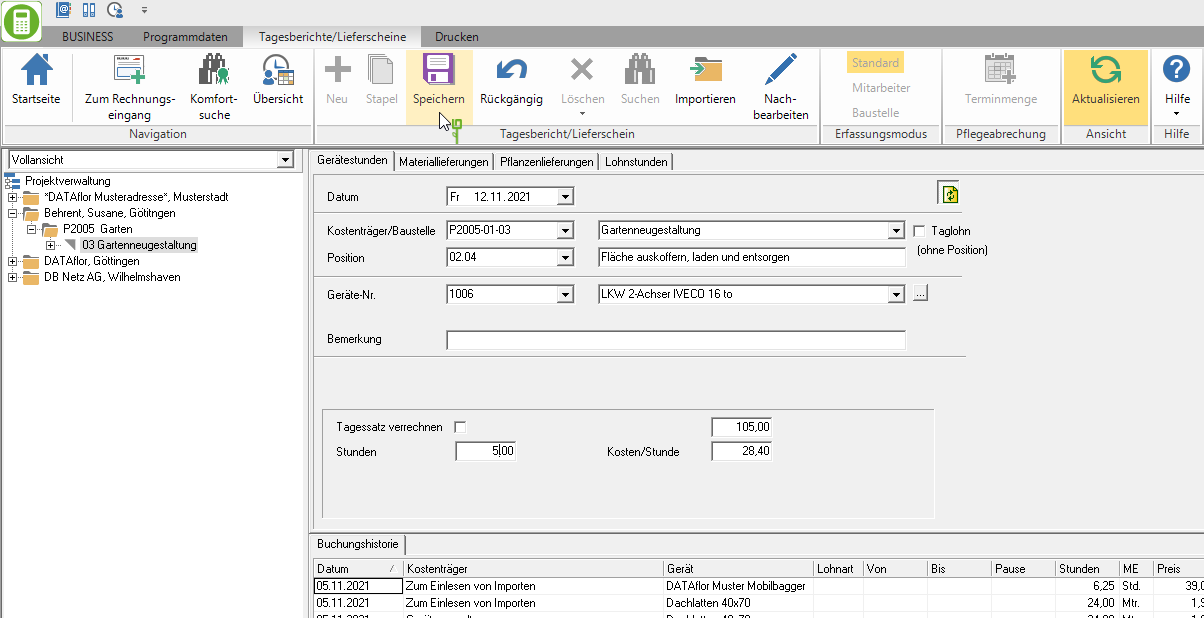Table of Contents
Change hourly booking / delivery note
Description
Daily reports / delivery notes can subsequently changed if the posting in the invoice receipt has not yet been assigned to a supplier invoice.
Application
Click in the Booking history on the requested booking. The entries of the selected posting are then displayed in the entry mask (in the example, the pay hours tab).
Make the change and confirm it by clicking on ![]() in the menu.
in the menu.