Table of Contents
FTP directory monitoring
Description
For data transfer from software partners, you can place one or more directories on one or different FTP-Servers defined by the DATAflor Workflow service are monitored. Files that are copied or moved into these directories are automatically added to the digital inbox and made available for further digital processing.
The FTPDirectory monitoring is not available in the demo version. A subscription to the product is required to use it. The functionality corresponds to the Directory monitoringincluded in the demo version.
Files of the following file types can be imported:
- * .pdf
- * .png
- * .jpg, * .jpeg
- * .tif, * .tiff
Files that are not in PDF format are automatically converted to PDF files during import. In order to comply with the requirements of the GoBD, the original file is saved in the original format and when included in the DATAflor Construction file kept as the first version of the document; the generated PDF file as a second version.
Subscribe to FTP directory monitoring
In the Completion of your subscription for the digital inbox you can use the FTP-Subscribe to directory monitoring at the same time. To do this, select in the dialog DATAflor Order online services the product FTP-Directory monitoring .
To subsequently subscribe to the directory monitoring, first open via the menu Program data the material moisture meter shows you the Cloud manager.
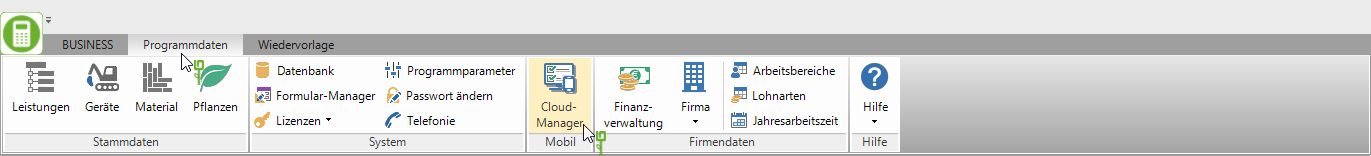
Open in Cloud manager the tab DATAflor Online services and click in the tile FTP-Directory monitoring on [Subscribe now].
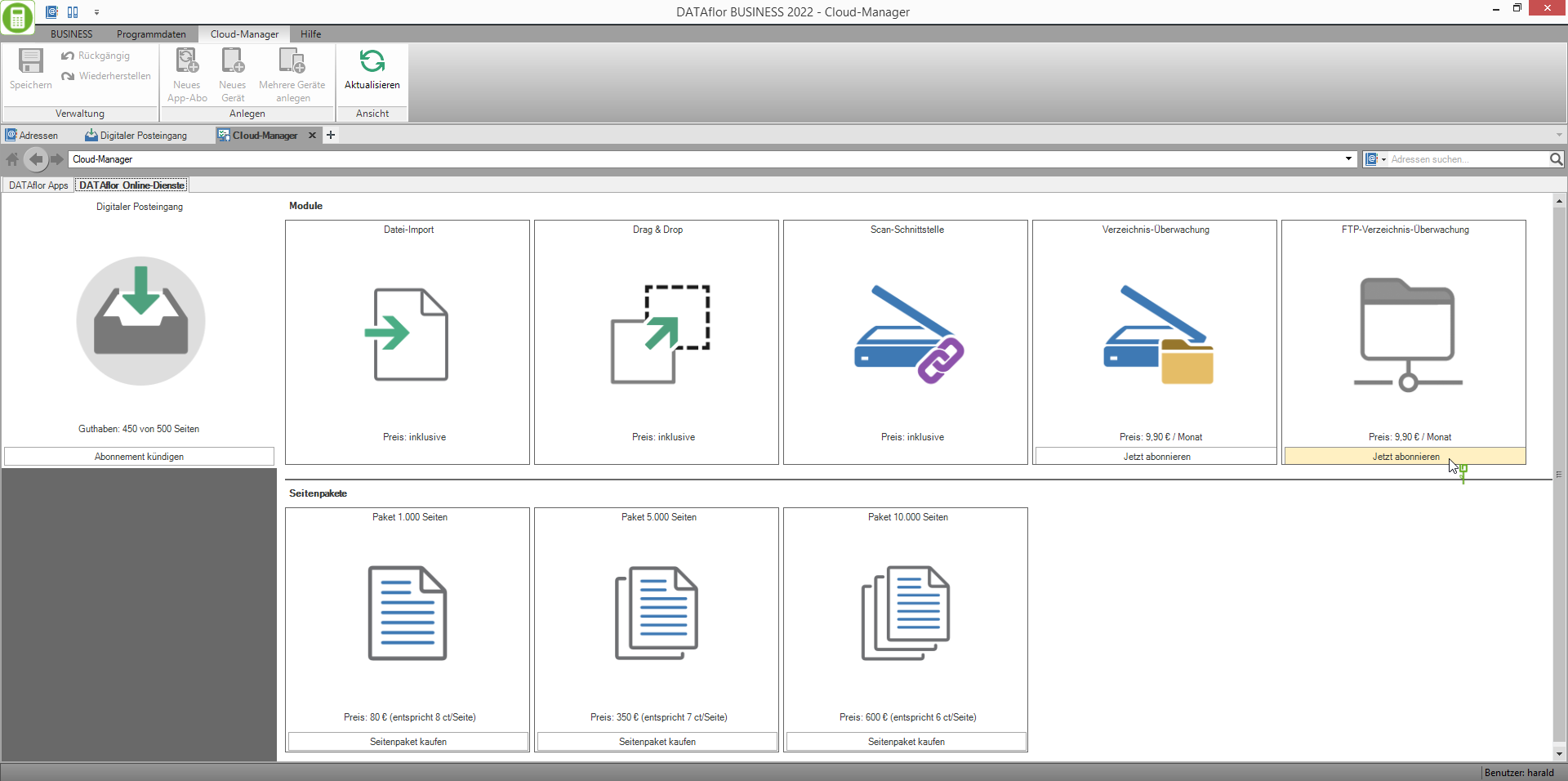
The dialogue DATAflor Online services order opens.
- Enter the e-mail address that you would like to use to receive the confirmation e-mail for the purchase of the page package.
- Billing takes place regularly with the billing of the digital inbox. The amount will be collected via the existing SEPA direct debit mandate.
- Find out about the general terms and conditions of the DATAflor AG and confirm this by ticking the box.
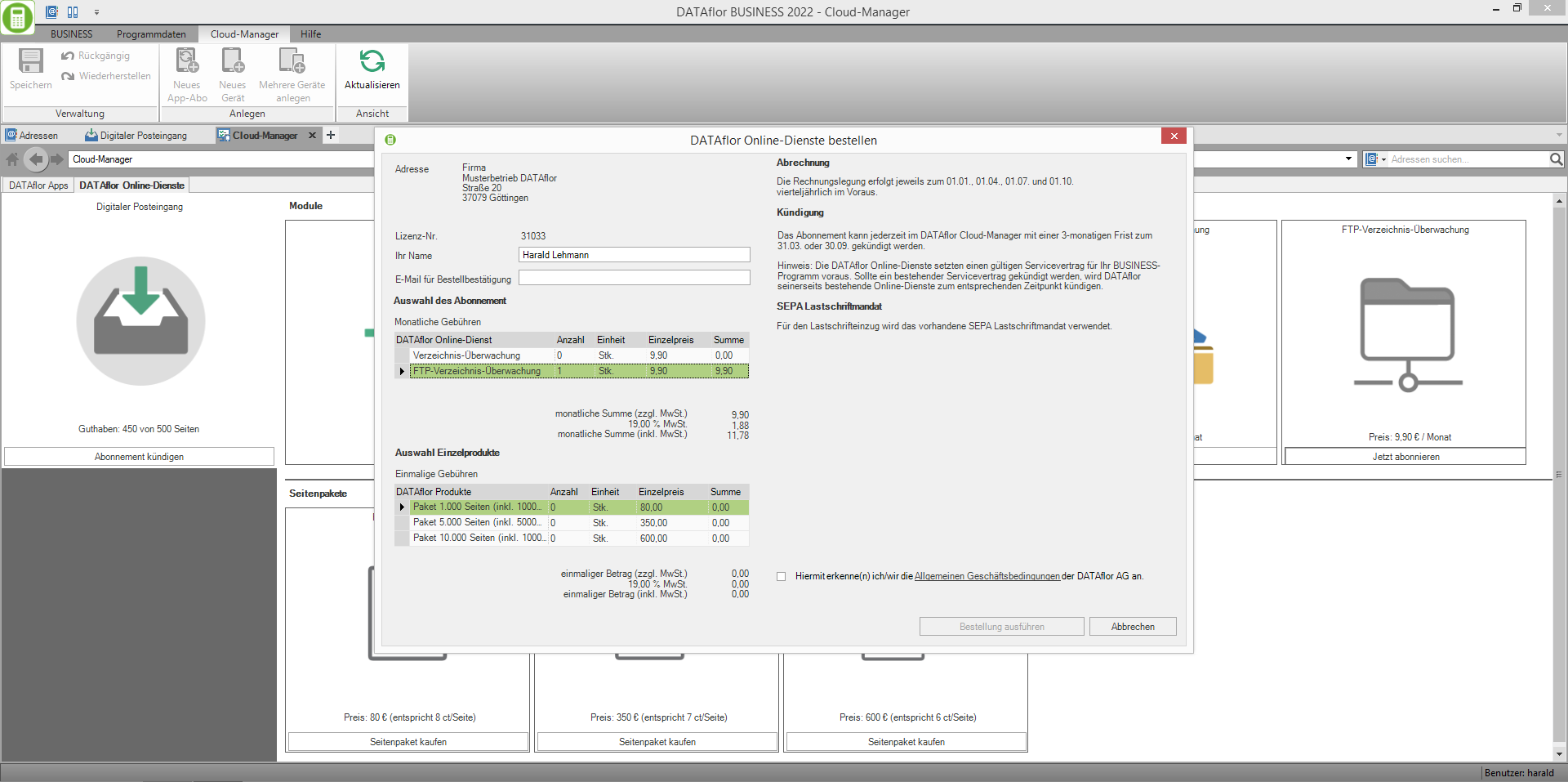
The directory you have defined is now monitored and incoming files are automatically added to the digital inbox.
Define incoming directory
The directory or directories that the DATAflor You define the workflow service to be monitored in the Settings for the digital inbox.
