Table of Contents
Graphic cost estimation
Description
With the dialogue Graphic cost estimation you can store prices, units of measure, time approaches and service texts for the individual items. You can use the function after completion ![]() Transfer to Excel Print out and edit according to the position in the course structure.
Transfer to Excel Print out and edit according to the position in the course structure.
Should you DATAflor BUSINESS installed on your computer or network, you can also assign standard services, DIN276 cost groups and work areas to the items and define the prices in more detail in a short calculation. With the command ![]() Course structure DATAflor BUSINESS the überführ the structure is converted into a LV in BUSINESS converted and can be printed out or edited there.
Course structure DATAflor BUSINESS the überführ the structure is converted into a LV in BUSINESS converted and can be printed out or edited there.
Application
- Mark the position in the mass tree that you want to edit. The function Graphic cost estimation must be active for this. (please refer compatibility mode)
- Click on the icon
 Graphic cost estimationto open the dialog.
Graphic cost estimationto open the dialog. - After entering service texts, prices and time approaches, you can either use the button
 Transfer to Excel Transfer the data to Microsoft Excel and edit it there, or via the button
Transfer to Excel Transfer the data to Microsoft Excel and edit it there, or via the button  Course structure DATAflor BUSINESS the überführ the data BUSINESS and continue processing there.
Course structure DATAflor BUSINESS the überführ the data BUSINESS and continue processing there.
Functionality
The content that is in dialogue Graphic cost estimation is displayed depends on the current selection in the course structure. There are three different levels: top hierarchy, Hierarchies, Position.
Top hierarchy
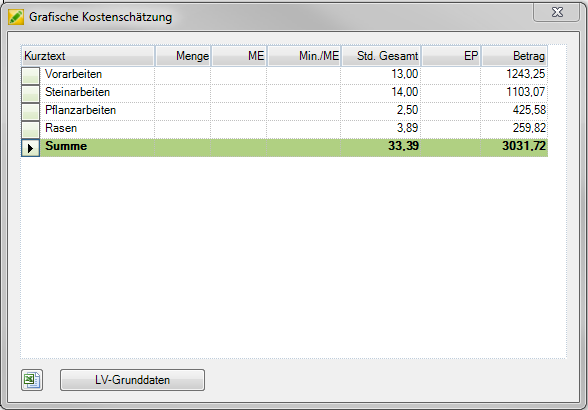
If the top hierarchy is selected in the course structure, a dialog appears with an overview of all the sub-folders it contains. Both the Total Hours as well as the whole amount the sub-folder is displayed.
By activating the button  the entire mass structure of the graphical cost estimate is transferred to Excel.
the entire mass structure of the graphical cost estimate is transferred to Excel.
About the button [Basic course data] A separate dialog opens in which you can specify various settings for the LV to be created.
Hierarchies
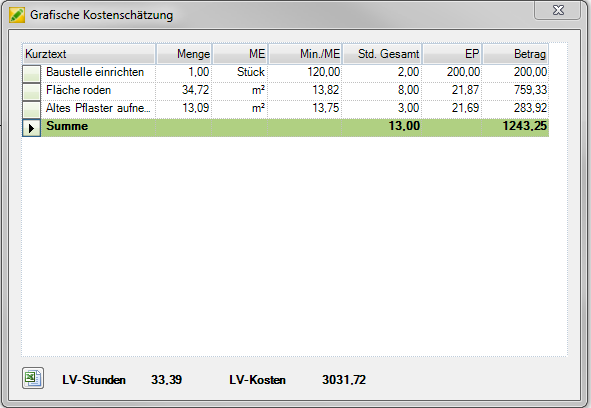
If a hierarchy is selected in the course structure, a dialog appears with an overview of all the hierarchies or positions it contains. The following information is displayed in a table.
| Short text | Name of the position |
| Quantity | The amount of the position |
| ME | The unit of measure of the item |
| Min./MU | The calculated minutes per unit of measure of the item |
| Hours total | The total calculated hours of the position |
| EP | The unit price of the item |
| amount | The full amount of the position |
If there are only hierarchies in this hierarchy, only the Hours total and the amount displayed.
The last line is the Total the total hours and the amount of all items included.
An overview of the Project hours as the Project costs of the entire course is displayed. In addition, the title “Preliminary work” can be selected using the button  be transferred to Excel.
be transferred to Excel.
Position

If a position is selected in the course structure, the dialog for setting the positions appears:
| Name | The name of the position is specified here, a name can be selected or the one displayed can be changed. |
| Catalog | Using the button [...] can offer standard services DATAflor BUSINESS can be transferred to the current drawing by clicking and dragging. In this way, service descriptions and correspondingly calculated price and time approaches are adopted. (Requires an installed DATAflor BUSINESS) |
| DIN 276 edition | Allows you to assign the corresponding DIN 276 cost groups. The selection of the DIN 276 edition is made via [Basic course data] performed. (Requires an installed DATAflor BUSINESS) |
| Info | More detailed performance descriptions are stored here. |
| Quantity | Is automatically filled by the assigned objects. |
| Manual | Enables manual entry of quantities. |
| unity | Is determined by the assigned objects. It can be changed manually using the list. Through the button [Take over] the quantity is automatically updated if the assigned object has the corresponding quantity information for the new unit |
| decimal | Allows you to define the displayed positions of the quantity. In most cases the quantities are rounded to 2 decimal places. |
| Price | The price per unit of measure is defined by the calculated service. Should be on the computer or the network DATAflor BUSINESS can be installed using the button [...] can Short calculation be called. |
| surcharge | Allows an additional surcharge on the position. |
| Einheitspreis | The calculated unit price for the item. It is calculated from the price plus the surcharge and cannot be edited. |
| total amount | The calculated amount of the entire position. |
| Time approach | The calculated time in minutes per unit of measure. |
| Total hours | The calculated hours required for the entire position |
An overview of the Project hours as the Project costs of the entire course is displayed. By activating the button  the position is transferred to Excel.
the position is transferred to Excel.
With [Take over] changes made are confirmed or recalculated.
In the graphic cost estimate, items can also be entered directly from the catalog with the Standard services can be created by clicking and dragging a service onto a hierarchy in the tree. The catalog with the standard services can be seen out of the window Quick-Masses with the symbol ![]() Services be opened.
Services be opened.
If the unit of measure for an item is subsequently changed, the additional attributes (layer thickness or width) are automatically queried for all objects recorded at this item.
In addition, the attributes can be changed by the function Edit formulas (Click with the right mouse button on the position or the object) can be changed later.
Course basic data
An installed DATAflor BUSINESS thats it!
Settings for the resulting course are made in the course basic data. This function is only available if one is on the computer or network DATAflor BUSINESS is installed.
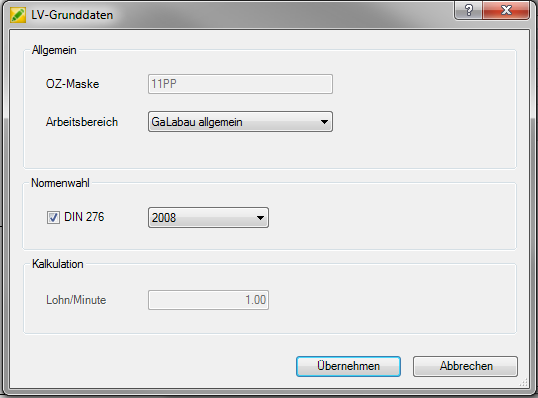
| OZ mask | Displays the ordinal mask used for creation in BUSINESS is used. |
| Workspace | Here an in BUSINESS assigned workspace. This influences the surcharges on the individual cost groups in the short calculation. |
| DIN 276 | Here you can set whether the DIN 276 cost groups of a corresponding issue should be used. The cost groups are assigned at the item level. |
| Wage / minute | Shows the wages / minute stored in the work area. |
Click the button to confirm the settings [Take over].
Changes in the Course basic dataIf position entries already exist, these will be recalculated or the assignments will be lost.
Short calculation
An installed DATAflor BUSINESS thats it!
In the short calculation, the prices are assigned to the exact cost groups. You can then adjust the individual prices accordingly DATAflor BUSINESS and processed further there.
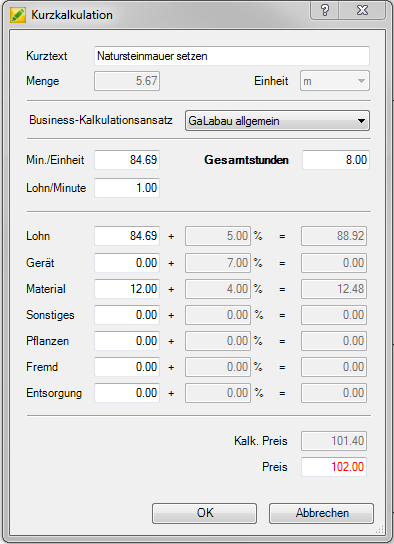
| Short text | Shows the name of the position. |
| Quantity | Shows the amount of the position. |
| unity | Shows the unit of measure of the item. |
| BUSINESS-Calculation approach | Shows the work area that was stored in the basic data of the course. |
| Min./unit | Shows the minutes per unit of measure of the item. These are calculated from the total hours or are determined manually. Are they already in the dialogue? Graphic cost estimation they are stored here. If they are edited here, the new values are adopted in the dialog. |
| Total hours | Shows the total hours of the position. These are calculated from the minutes per unit or are entered manually. Are the total hours already in the dialogue Graphic cost estimation stored, these are adopted here. If the total hours are edited here, the new values are adopted in the corresponding field. |
| Wage / minute | Shows the wage per minute from the [Basic course data]. This value can be edited manually. |
| Cost groups | Shows the individual cost groups. The individual prices per cost group can be entered manually. When using precalculated items, the short cost estimate is adopted according to the precalculated items. The percentage surcharges are determined by the selected work area and cannot be edited here. The total price of the cost groups is calculated from the price plus the surcharge and cannot be edited. |
| Lime. price | Shows the total calculated price of all cost groups. |
| Price | The price calculated by the program can be changed manually here. The number is displayed in red to indicate that this price does not correspond to the actual calculated price. |
Click the button to confirm the settings [OK].
