Table of Contents
Show Errors
Description
About the function  show mistakes will address any structural errors in the transfer DATAflor BUSSINESS displayed. In the dialog, the errors can be found by selecting individual or all errors and choosing the type of error correction simply by clicking on [Take over] be solved.
show mistakes will address any structural errors in the transfer DATAflor BUSSINESS displayed. In the dialog, the errors can be found by selecting individual or all errors and choosing the type of error correction simply by clicking on [Take over] be solved.
Application
- Select in the dialog Quick-Masses with the right mouse button Graphic cost estimate>
 show mistakes.
show mistakes. 
- In the dialog, select the conflicts that you want to resolve. To do this, tick the box in each case.
- Choose under Solution the desired solution for the individual error in the list.
- Confirm your selection with [Take over].
Functionality
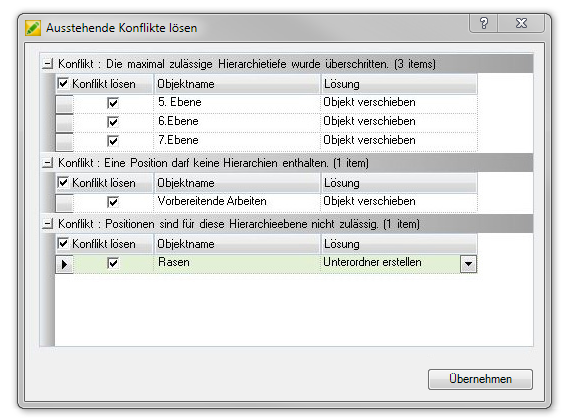
All errors of the Quick-Masses Baum's showing a successful transfer DATAflor BUSINESS prevent.
It shows which error has occurred and how many objects are affected. By opening the node, all the objects concerned become visible with their names. This helps to find the errors more easily in the LV structure. The program automatically suggests an action to resolve the error that has occurred. Click the button ![]() to open the menu.
to open the menu.
There are the following Suggested solutionsyou can choose from:
- Delete object
- Move object
- Create sub-folders
Following Regulate must be adhered to in order to successfully apply the course structure DATAflor BUSINESS to convict:
- A position can only exist from the 2nd hierarchical level.
- A position cannot contain any hierarchies.
- There may only be a maximum of 4 hierarchy levels plus position.
Accepting the proposed solutions actively changes the LV structure. Before confirming with [Take over] It should be carefully checked which solutions are to be carried out. The actions carried out can not more to be undone.
