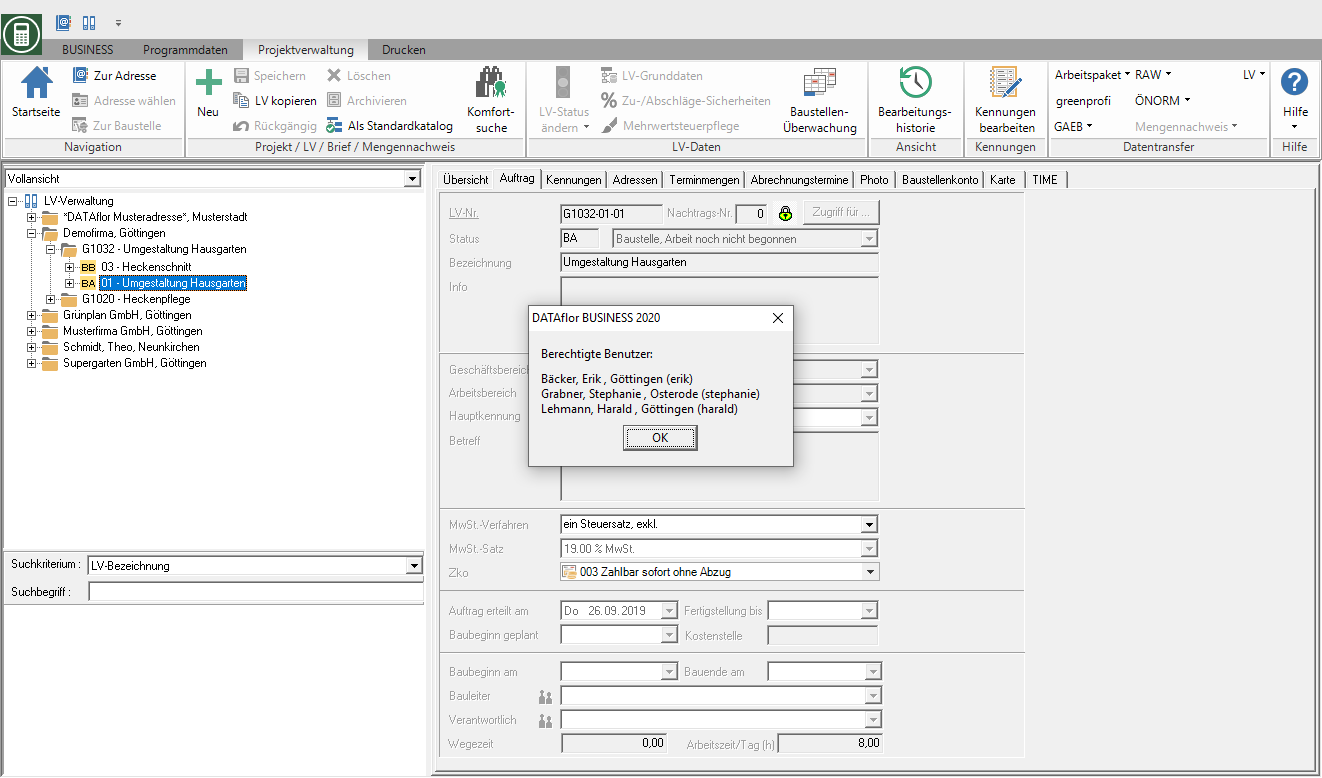Table of Contents
LV access
Description
By default, LVs can be viewed and edited by all users. In order to exclude individual users from this possibility, the control of the LV access is available to you for each LV.
Users of the groups Administrator are excluded from this access control and can always view and edit all courses.
Restrict access
Highlight within the Project management the desired course in the project tree and open the tab on the right-hand side of the screen according to the course status Specifications, Services or Life Mission. Then click on [Access for ...].
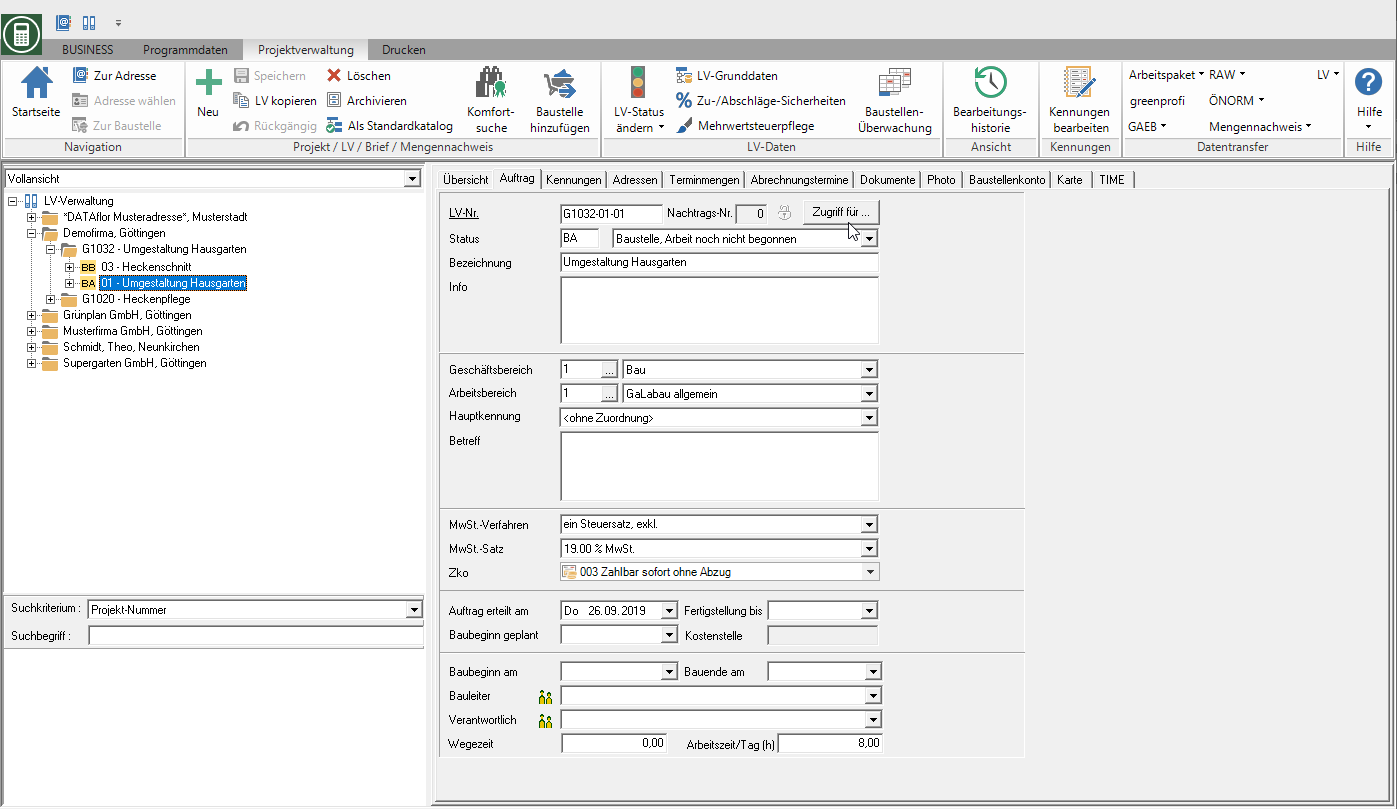
The dialogue Define LV access will be opened. The currently logged in user is preset by default. Choose  The users who should have access to the LV. For a quick selection you also have over
The users who should have access to the LV. For a quick selection you also have over  and
and  the functions Select all and Deselect all to disposal. Confirm your selection with [Take over].
the functions Select all and Deselect all to disposal. Confirm your selection with [Take over].

For users who do not have access to the LV, the data on the tabs Specifications, Services or Life Mission grayed out and cannot be changed. The LV cannot be opened by double-clicking in the project tree.

By clicking  shows which users have access to the course and, if necessary, can enable access to the course for the logged-in user.
shows which users have access to the course and, if necessary, can enable access to the course for the logged-in user.