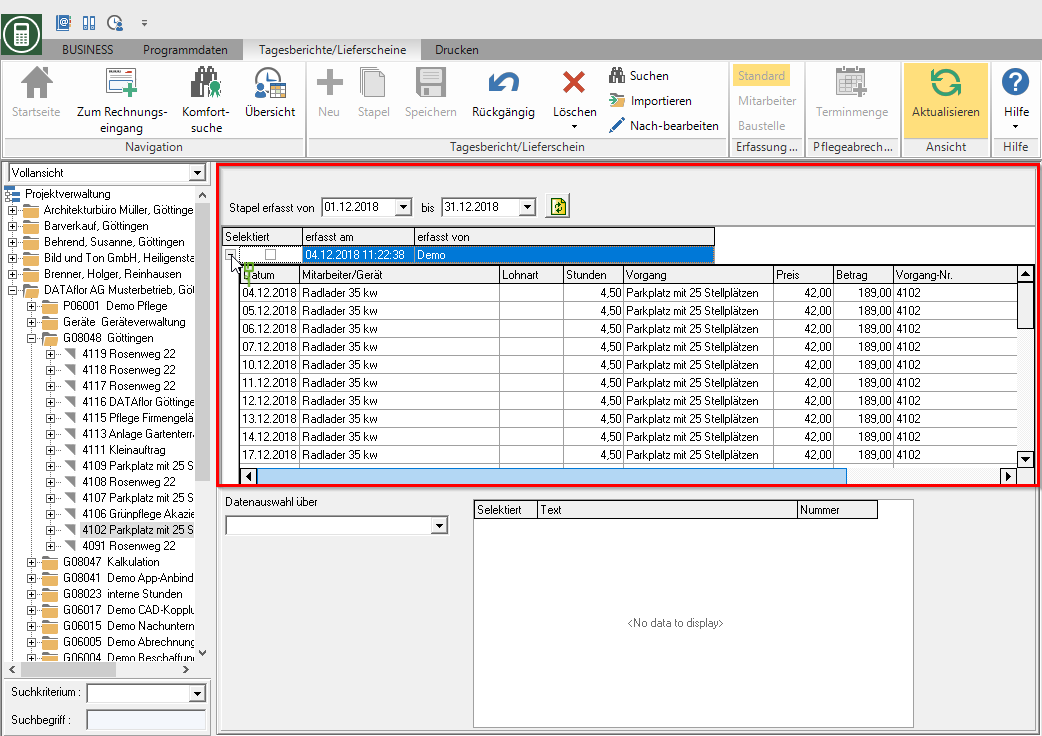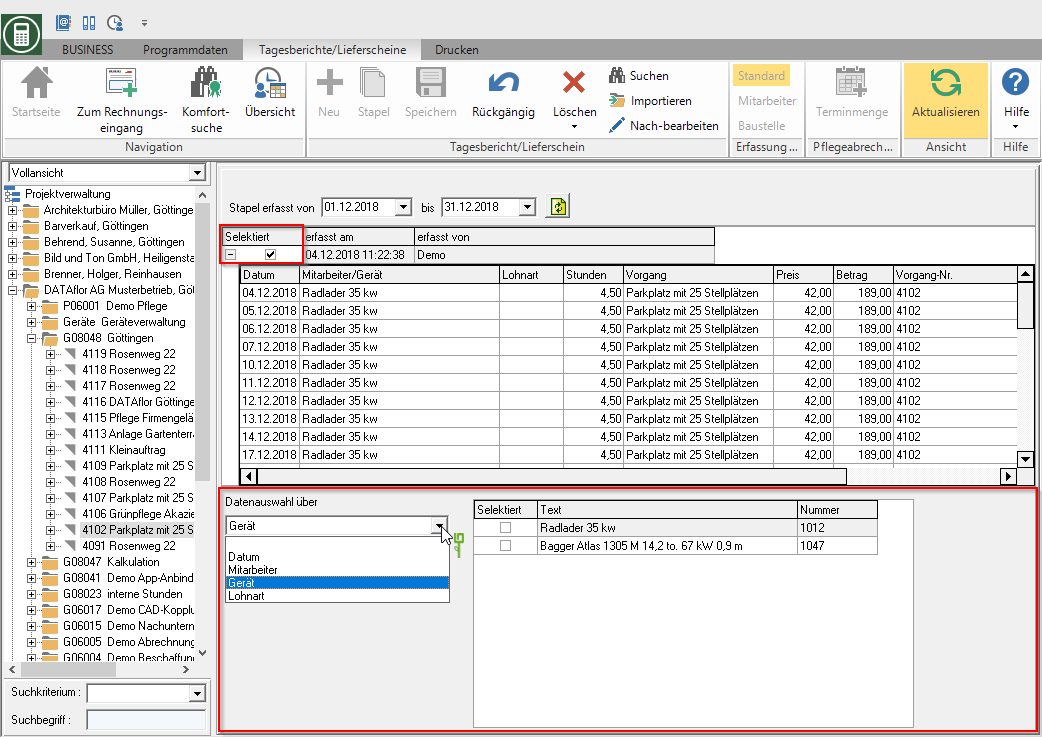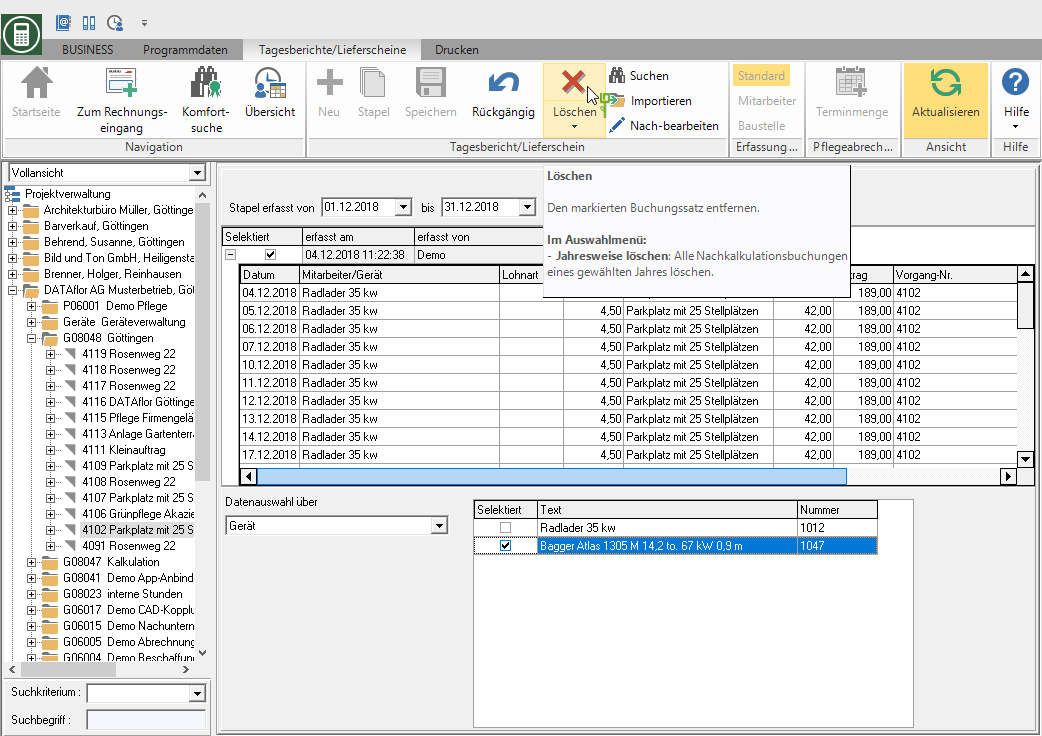Table of Contents
Delete data from posting lot
Description
In addition to the function Delete daily report / delivery note can you use the bookings of a complete stack undone . make
Application
To do this, open the menu Daily reports / delivery notes the selection menu stack and select the entry Delete data from posting lot.
All the batch postings made are listed in the upper area. If a large number of batch bookings have already been saved, the list can be opened by selecting the Periodin which the batch postings were recorded, can be restricted. Confirm with  .
.
By clicking  the individual postings of the respective batch posting are displayed.
the individual postings of the respective batch posting are displayed.
By setting  in the column Selected select the batch entry or batch entries from which you want to delete data.
in the column Selected select the batch entry or batch entries from which you want to delete data.
Finally, click on  in the list Data selection via determine the criterion according to which you want to select the postings that you want to delete from the posting batch. The postings of the batch are displayed accordingly on the right-hand side.
in the list Data selection via determine the criterion according to which you want to select the postings that you want to delete from the posting batch. The postings of the batch are displayed accordingly on the right-hand side.
Example: Data selection via Gerät. The booking batch contains bookings for the two listed devices.
Then select the entries on the right whose postings you want to delete from the posting batch by setting  in the column Selected and confirm the selection by clicking on
in the column Selected and confirm the selection by clicking on ![]() in the menu.
in the menu.
Example: From the posting batch, the Book demo am 04.12.2018 um 11:22:38 all bookings will be made to the device Atlas excavator deleted.