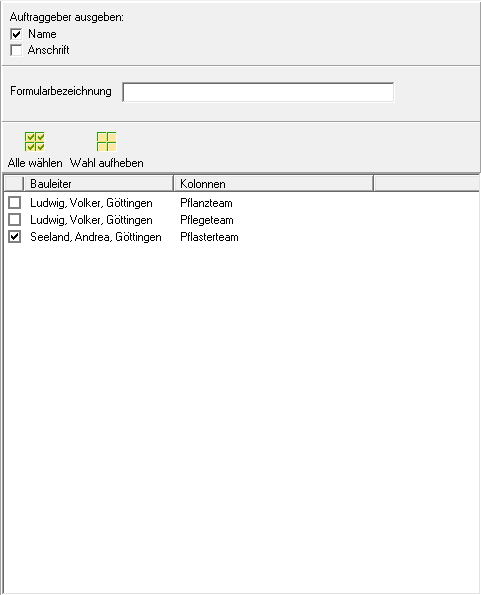Table of Contents
Print short list of daily planning
Description
This printout is used for control in the office.
- For each column there are those to be processed for the selected day construction sites as well as the assigned Employees and devices listed.
- In addition, the employees are listed who were assigned to a column for this day, but were not taken into account due to NK postings of non-productive wage types.
Application
Open the desired daily plan and click on  in the toolbar.
in the toolbar.
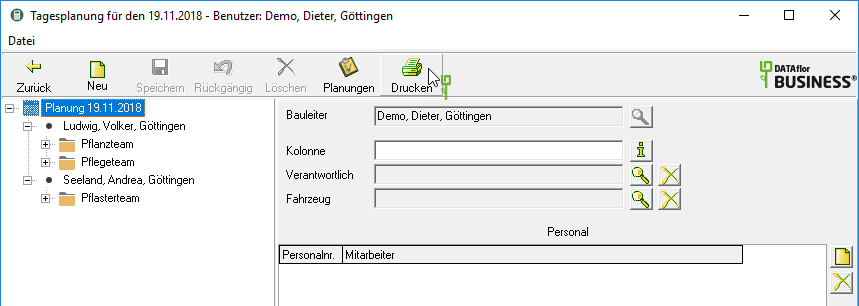
The following print menu opens. Select in the selection menu Print the entry Daily planning short list.

Print settings
Make the following settings:
Print
By clicking  you can go to the printouts daily planning and Daily report switch.
you can go to the printouts daily planning and Daily report switch.
Preview
Each printout can be checked again before printing. The display of a preview is preset by the program. If you do not want to see a preview, deactivate it  The option.
The option.
printer
By clicking  choose the printer you want to use for printing. Only printers installed under Windows are available for selection.
choose the printer you want to use for printing. Only printers installed under Windows are available for selection.
Paper feed
If your printer offers several paper trays, select by clicking on  the slot from which the paper is used for printing.
the slot from which the paper is used for printing.
Copies
If you need several copies of the list, enter the desired number here.
Settings
Print preview and printing
After you have entered all the necessary information for your printout, click on  in the toolbar or alternatively use the key combination S + P.
in the toolbar or alternatively use the key combination S + P.
Example expression: