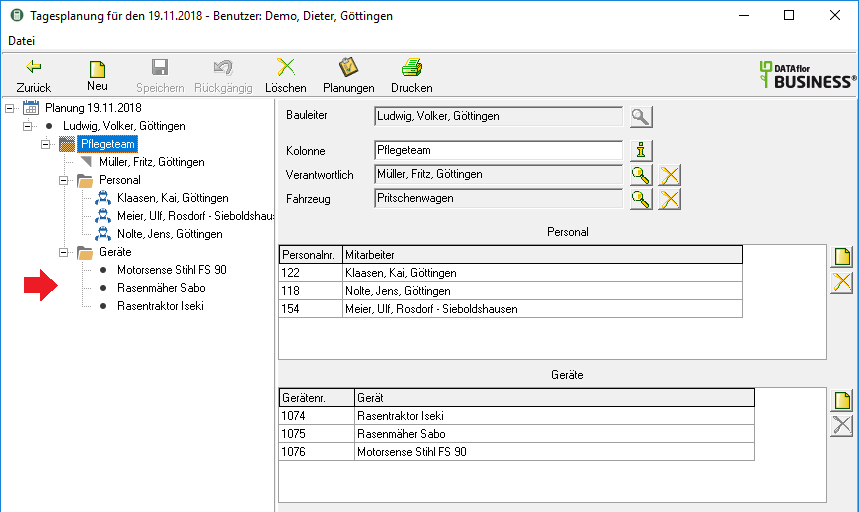Table of Contents
Assign / remove devices
Assign device
Arrange the column devices to. After clicking  all recorded devices are available to you.
all recorded devices are available to you.
In the device management, put in the Device data 1 for each device it is determined whether it is only available once, several times or not at all.
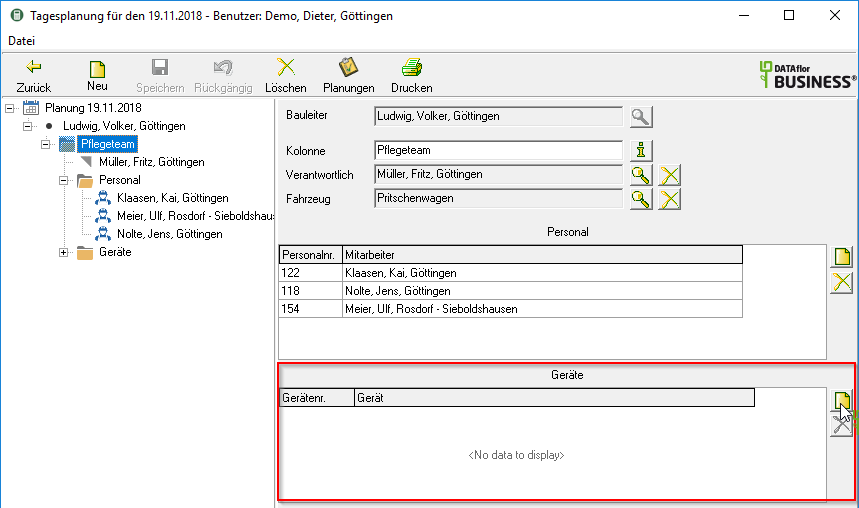
Select the device or with Ctrl and Shift select several devices and click on [Take over].
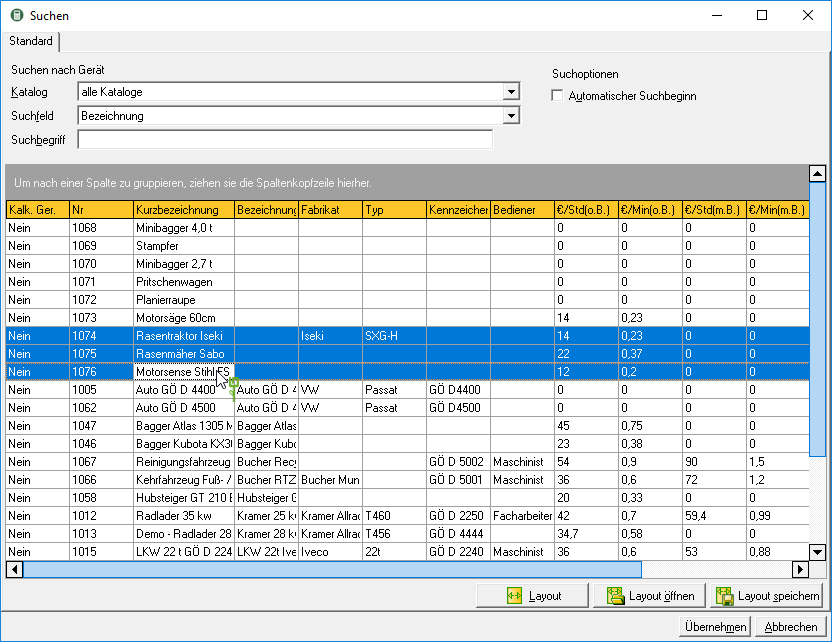
The devices for the column are displayed in the directory tree on the left-hand side of the screen.