Table of Contents
Complete chain of document numbers
Description
Look for a free, not yet used document number in order to guarantee a complete chain of document numbers for your outgoing invoices.
Application
Click in print management for Invoices / credit notes on ![]() to the right of the field Document number.
to the right of the field Document number.
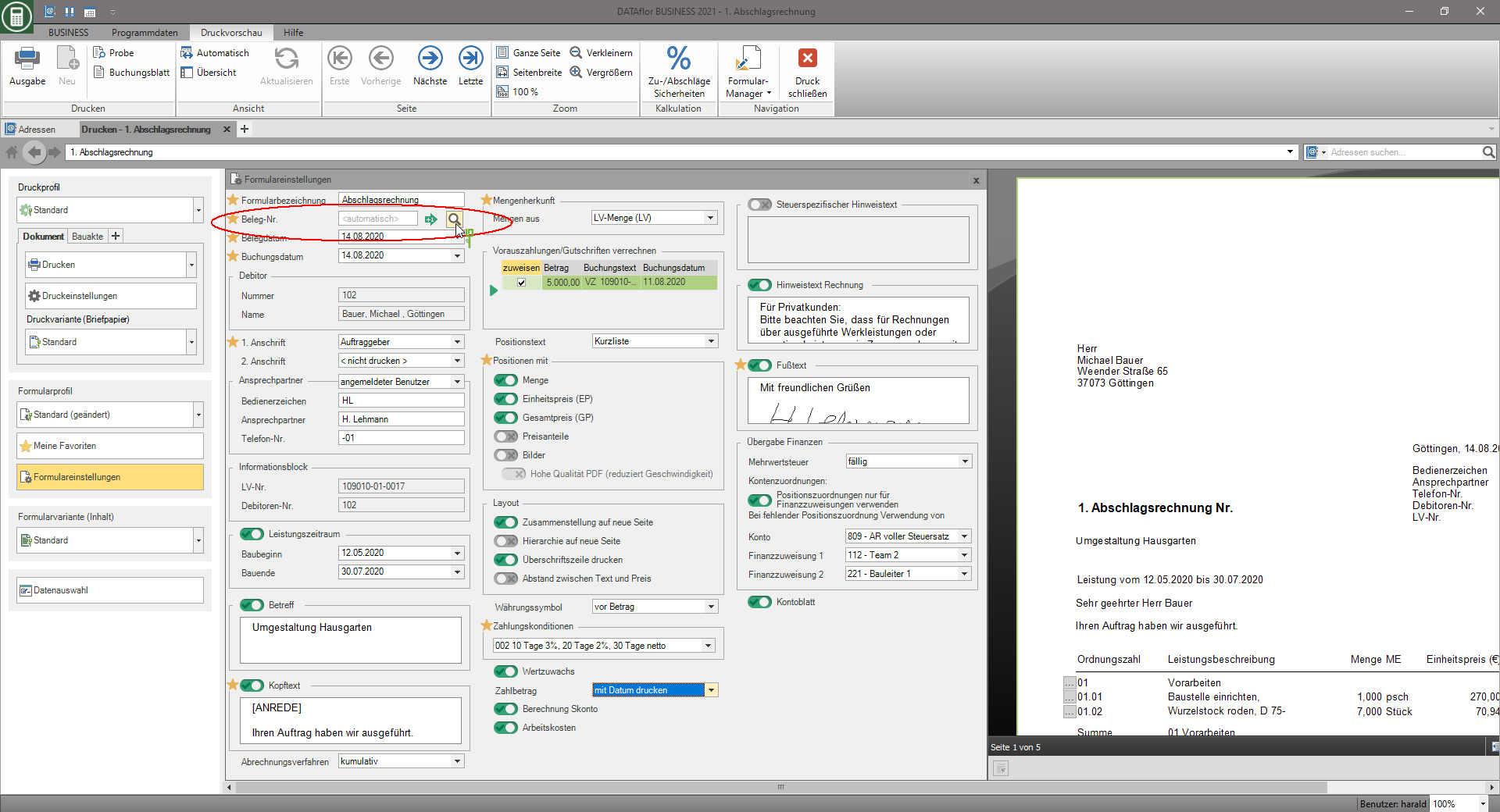
The dialogue Search for free document numbers will be opened.
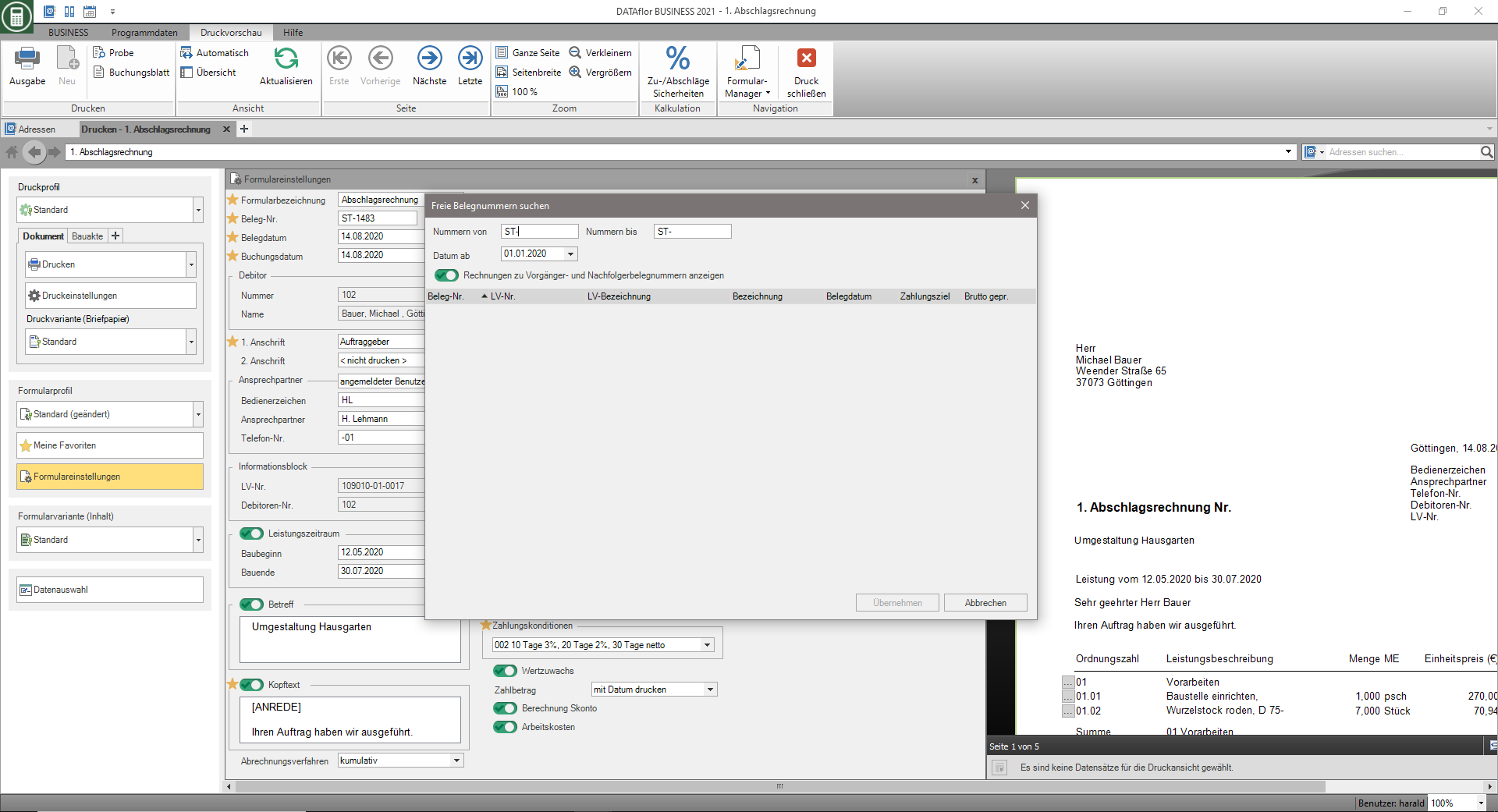
The following search options are available:
| Search criterion | Description |
|---|---|
| Numbers from / to | Searches for free document numbers between the two entered document numbers. If a prefix is stored for the business area that is assigned to the LV, this is automatically preset. |
| Date off | Checks whether there are free document numbers between the invoices that were issued after the key date specified here. Checks are based on the date of receipt of the invoices. The default is 01.01. of the current year, so that the document number chain of the invoices issued this year is checked. |
Start the search with Enter.
Activate the option Display invoices for preceding and succeeding document numbers In addition to the document numbers that have not yet been assigned, the document numbers that have already been used are displayed with the invoice data.
Mark the free document number that you want to use for the invoice / credit note and confirm with [Take over].

