Table of Contents
Renumber / rename objects
Description
When drawing objects, a predefined object name is always assigned and numbered from 1 upwards. This option can be used in the event that, for example, objects are later removed from the tree and the missing "gaps" are to be closed or objects are to be assigned a specific object name.
Application
This tool can be in any position in the info dialog or in the mass tree right mouse button> tools> renumber / rename objects be called.

In which Example should be taken from the mass tree Surface 3 be removed (picture A). After deleting (picture B) the Surface 3 within the mass tree. This has no influence on the representation and the calculation, but could lead to ambiguities. After calling the function Renumber / rename objects set the Starting value to 1. After exiting with [OK] get the objects in Mass tree a new number (picture C).
| Picture a | Picture B. | Picture c |
|---|---|---|
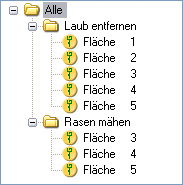 | 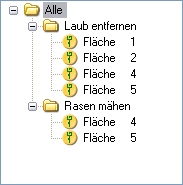 | 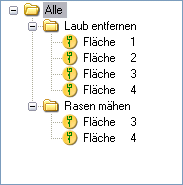 |
The Rename the object name works in the same way as the function Renumber.
Due to the new numbering / renaming of the objects, the entries in the Mass list no longer correct. A query to rewrite the quantity certificate appears after using the function.

