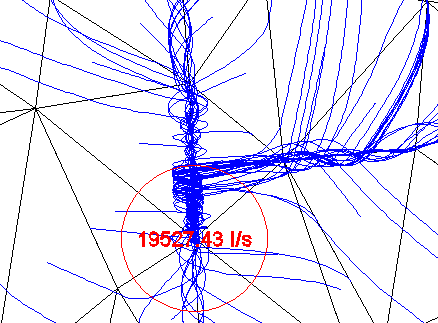Table of Contents
Water drainage
Command: GA_RIVER
Description
The water runoff analysis enables the rapid determination of flow directions on surfaces (triangulations and grids) as well as of terrain points at which amounts of water collect.
Application
- Call the command: Quick DGM> right click on a Surface> Analysis> Water Drainage. The selected surface serves as the basis.
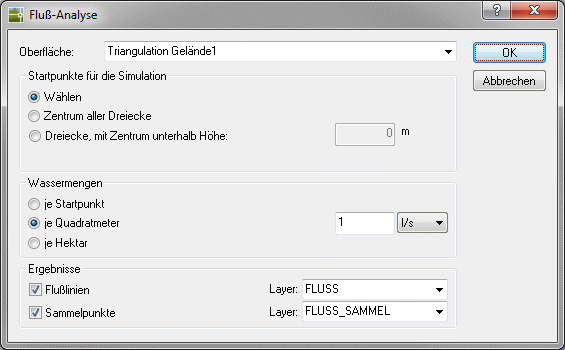
- For the starting point of the simulation, we recommend entering the starting points manually (option Select) or that Center of all triangles. The results can be stored on two different layers.
- When confirming with [OK] the water flow analysis is calculated and inserted into the drawing.
In this example the flow lines are colored blue and the collection points are colored red.
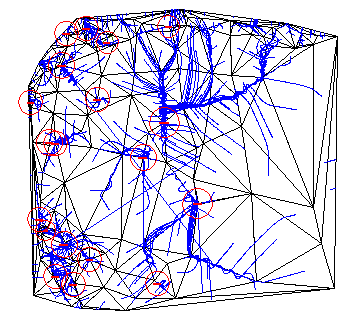
The results are displayed in the collection points.