Table of Contents
Legend
Description
Legends can be generated automatically for triangulations and difference bodies.
Application
- Select the desired triangulation or a difference body in the DTM tree and call it with the right mouse button Legend .
- Now select the target point in the drawing to determine the position of the legend.
Functionality
The legend is created with the settings from the tab layout (Quick-DTM (AutoCAD based) > Info button) created.
For triangulations, the color values are taken from the area Derive color from heights .

In the case of differential bodies, a distinction is made between removal and application. Of the color gradient depends on the prisms.
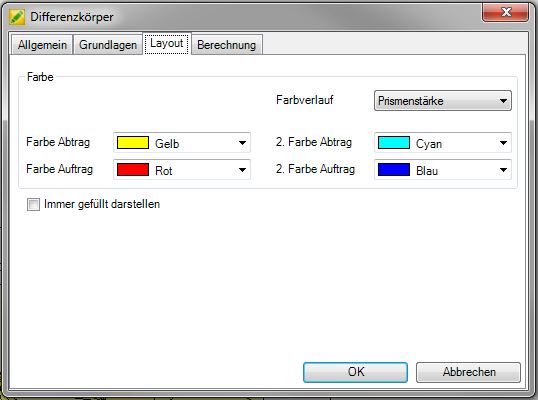
The color gradient is defined by entering the start color and end color. The intermediate values are interpolated.
The colors can be changed in the configuration (see Quick-DTM (AutoCAD based)) can be preset or edited.
