Table of Contents
Swap triangles
Description
The function for swapping the triangles gives you the option of meshing triangles in a triangulation differently than was done automatically.
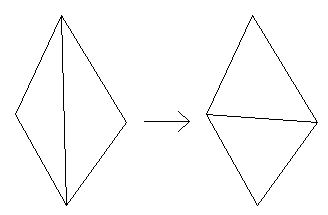
Functionality
If a set of points is triangulated, this is done according to the min-max criterion, so that acute triangular angles are avoided if possible. Here it can happen that due to missing points (insufficient point density) or lack of clear constrained edges (e.g. embankment bases) the terrain surface is insufficiently described and is therefore triangulated differently than desired.
If the triangulation is recalculated, for example by inserting additional height points that affect the exchanged triangles, the changes are discarded.
Individually
Description
The manual swapping of edges enables a selective selection of individual edges.
Application
- Select the desired triangulation in the DTM tree and call it with the right mouse button Swap triangles> individually .
- You can now reverse the corresponding edges by clicking on them in the drawing.
- After confirmation with Enter or a click next to an edge terminates the function.
With different constellations of triangles it is not possible to swap the edges of two selected triangles. Whenever the alternative meshing is not within the area of the two triangles, it cannot be exchanged:
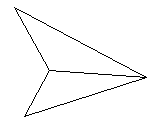
If swapping is absolutely necessary, you must first swap the edges of the surrounding triangles in order to be able to swap the undesired connection. Existing dependent objects such as isolines or grids are tracked.
Automatically
Description
With the automatic swap, mathematically correct triangulations can be changed in such a way that a connection between the individual edges is enforced. This function is useful when triangulations are to be created from very curvy models (e.g. digitized contour lines). The existence of a modeling within the triangulation is necessary for this.
Application
- Select the desired triangulation in the DTM tree and call it with the right mouse button Swap triangles> Automatically .
- The calculation starts and takes place in the background.
- The result is an adapted triangulation.
If the result is to be improved, the function can be called several times in succession.
Landfill with arithmetically more correct triangulation
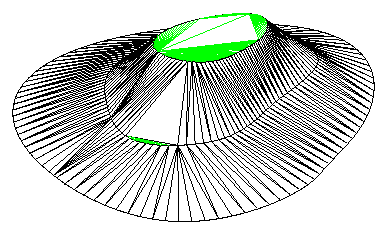
Landfill with automatically corrected triangulation
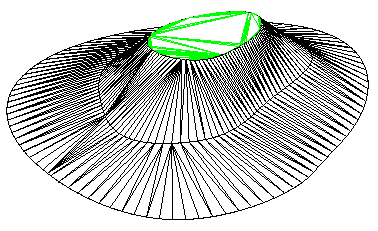
Along edges
Description
Correction along polylines can be particularly useful if modeling (eg from vectorized contour lines) was used as the basis for the triangulation.
Application
- Select the desired triangulation in the DTM tree and call it with the right mouse button Swap triangles> Along edges .
- After calling up the function, the appropriate polylines must now be selected.
It may be necessary to make the triangulation invisible so that the polylines in the drawing can be better selected.
- After confirmation with Enter or a click next to an edge terminates the function.
The lines must be part of the modeling
Restore
Description
This function restores all changes to exchanged and deleted triangles. Whereas the function Recalculate in the window Quick-DTM (AutoCAD based)tried to keep the exchanged triangles as much as possible.
Application
- Select the desired triangulation in the DTM tree and call it with the right mouse button Swap triangles> Restore .
- Immediately after selecting the function, the exchanged triangles are reset.
