Table of Contents
Scale drawing
Command: MTAB
Description
With this command, the labeling in the drawing can be enlarged or reduced uniformly and thus adapted to a specific scale.
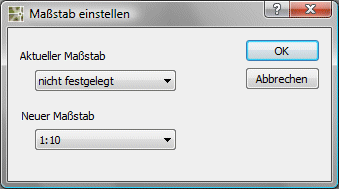
Application
- After calling up the command, select for Current benchmark select the appropriate scale from the list. When you call it up for the first time, you usually select 1: 100. When you call it up again, the new scale of the last scale setting is automatically displayed.
- For New benchmark select your desired scale from the list.
- When confirming with [OK] the settings are adopted. The labeling is adjusted.
