Table of Contents
Colors
Description
On the tab Colors can be done on the tab Quick Edit and save assigned color themes.
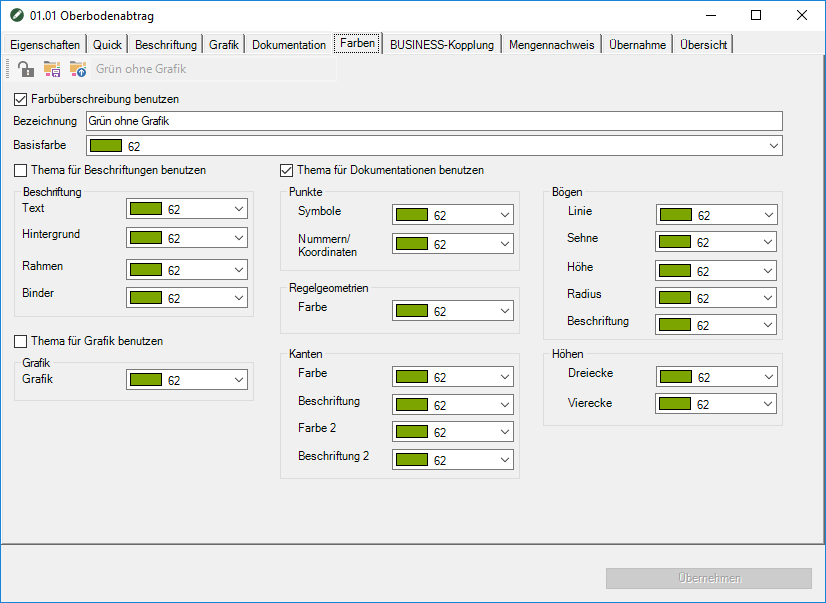
Functionality
The selected color theme can be freely selected here in designation, Base color and adapted to the assigned colors of the sub-areas.
To overwrite existing color definitions, use the option Use color override.
As soon as you have made the settings, the color scheme for the selected group can be locked and used in the Color theme manager to save:
| Lock unlock | Locks the colors so that changes to the colors made in parent groups are not reflected. | |
| Apply to New Topic | The color scheme is saved in a new color theme. The name of the entered description is used for this. | |
| Apply to existing topic | Is already a color theme on the tab Quick assigned, the color scheme can be saved in the existing color scheme. |
