Table of Contents
Features in SketchUp
Description
There are four in SketchUp DATAflor-Commands are available that you can use to post objects from SketchUp DATAflor Can export CAD.
Features
 | Export image to AutoCAD Inserts the current view from SketchUp as an image in DATAflor CAD a. The picture is saved in the directory of the drawing. Application 1. Immediately after the command has been called up DATAflor CHAD. 2. Select the insertion point for the picture in the drawing. 3. Drag the mouse pointer diagonally. 4. When the desired size has been reached, click with the left mouse button. |
 | Export top view referenced to AutoCAD Switches to the top view and inserts this view automatically and referenced as an image in the drawing. The picture is saved in the directory of the drawing. If such a picture already exists in the drawing, it will be replaced by the new picture. SketchUp's perspective view is automatically deactivated for the top view. To use perspectives, enable this feature in SketchUp: Camera menu> Perspective. |
 | Export SketchUp geometries to AutoCAD Automatically inserts the current objects as polylines and areas and references them in the drawing. |
 | Determine the image size You can reduce the quality of the exported images in order to reduce the memory requirement and thus increase the working speed. In addition, it can be defined that for images exported to AutoCAD the Background transparent should be. To do this, enter in the dialog picture quality the value ja in the input field. 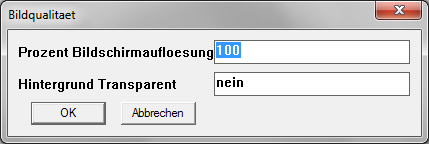 |
