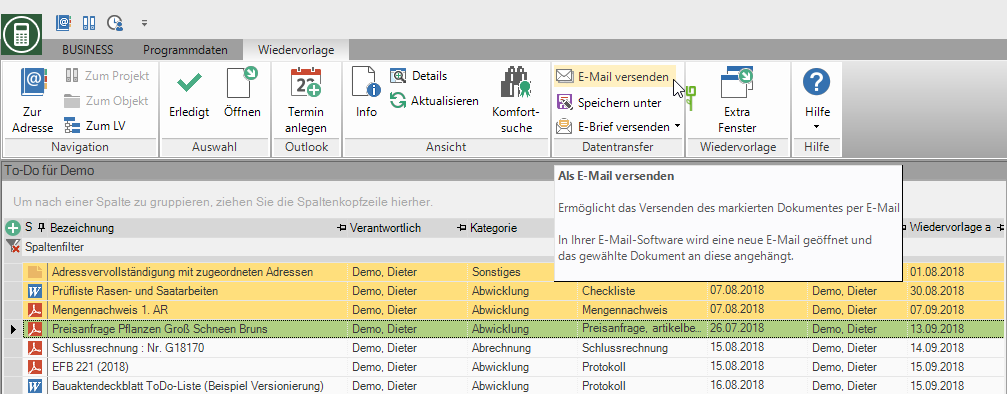Table of Contents
Documents as e-Email to ship
Description
During the DATAflor Documents stored in the construction files can be sent at any time by e-Email about your installed Emailprogram can be sent as an attachment.
Application
- Select the desired document (with Ctrl or Shift multiple documents) in the resubmission or on the tab Documents.
- In your defaultEmailsoftware (e.g. MS Outlook) will automatically fill in the form for creating a new e-Email open. The in the Document information deposited E-Email-Address is pre-assigned and the documents are automatically saved in attachment inserted. The attached file is given the name you gave the document in the Document information have forgiven.