Table of Contents
Change booking rates
Description
You can easily change the values in the fields for all the marked booking records afterwards Quantity, LV, Position or Date.
Change records
Select a booking record by clicking in the first column of the table. To mark several booking records, use Ctrl and Shift.
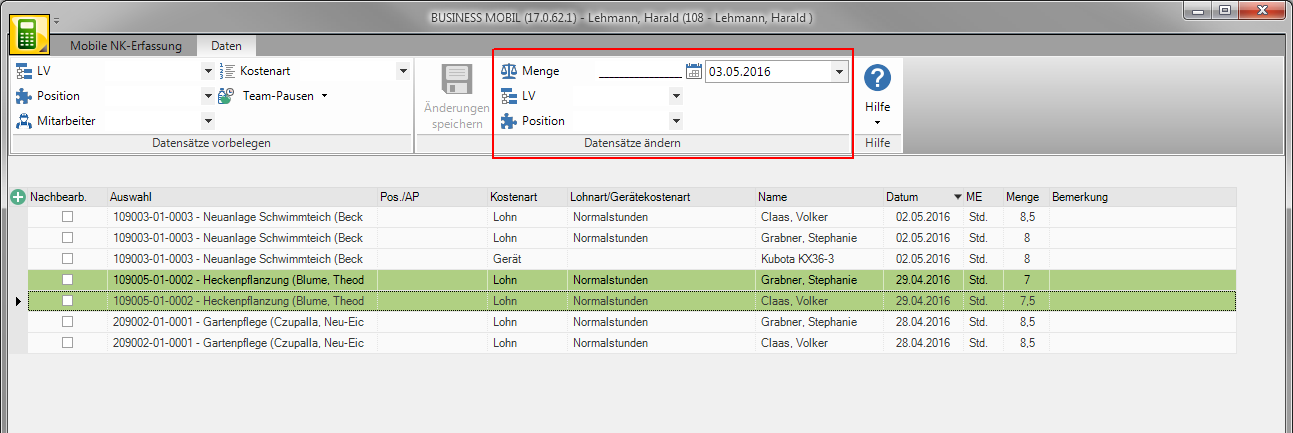
Then type in the menu data in the group Change records Enter the desired amount in the corresponding input field and confirm with Enter or select the desired construction site, position or date.
For example: Change amount
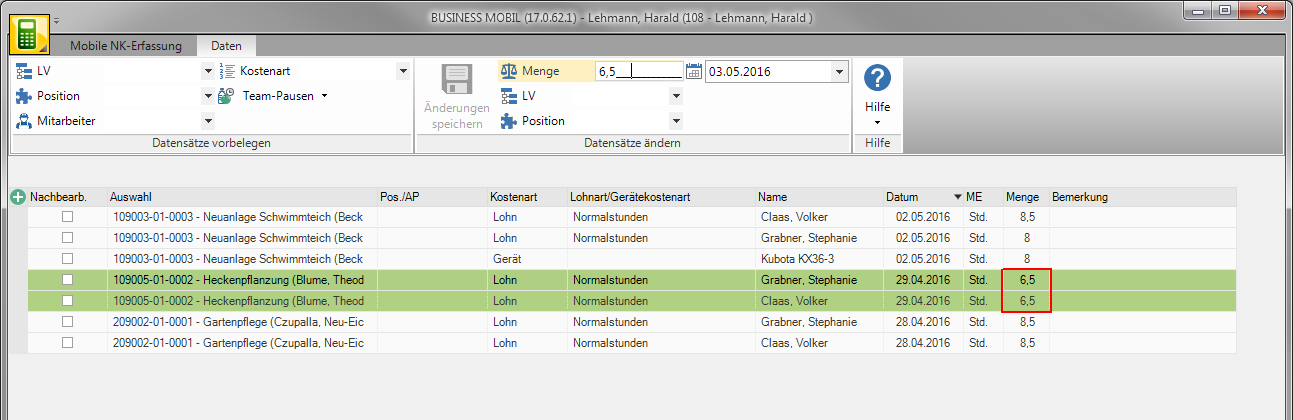
Save your entries by clicking on  in the menu or use the keyboard shortcut Ctrl + S.
in the menu or use the keyboard shortcut Ctrl + S.
