Table of Contents
Assign / remove construction sites
Assign construction site
Assign construction sites to the column. After clicking  are available to you all captured LV to select.
are available to you all captured LV to select.
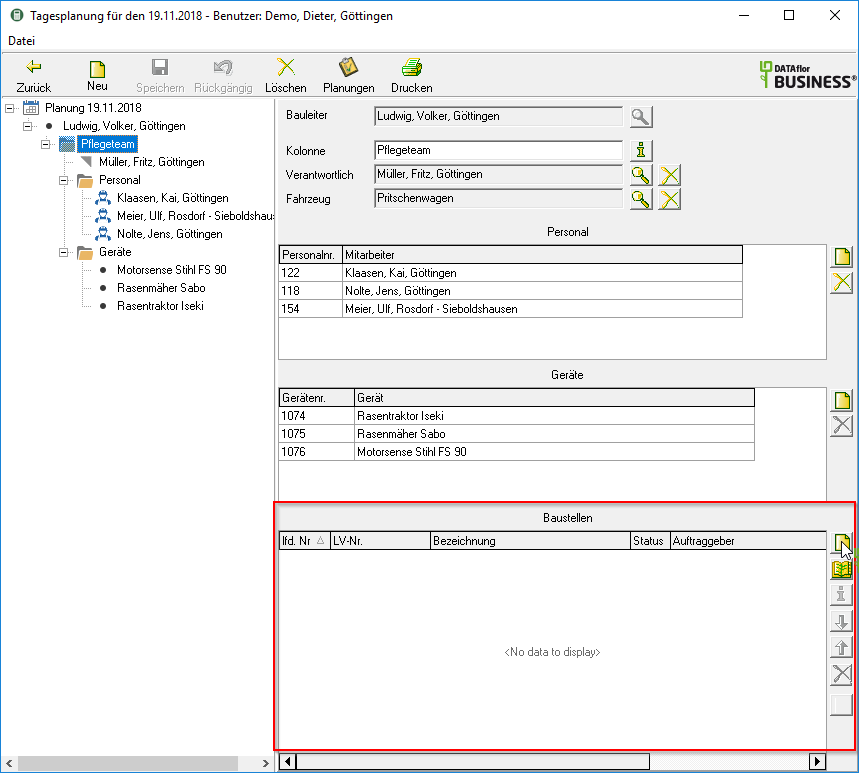
Select the construction site, or with Ctrl or Shift several construction sites and click on [Take over].
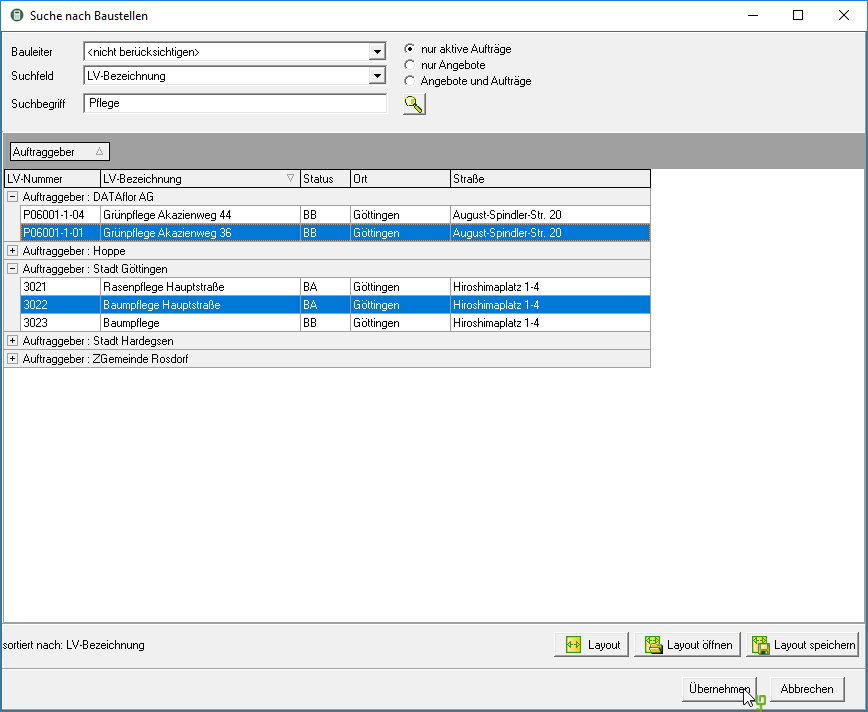
Save your entries by clicking on  in the toolbar.
in the toolbar.
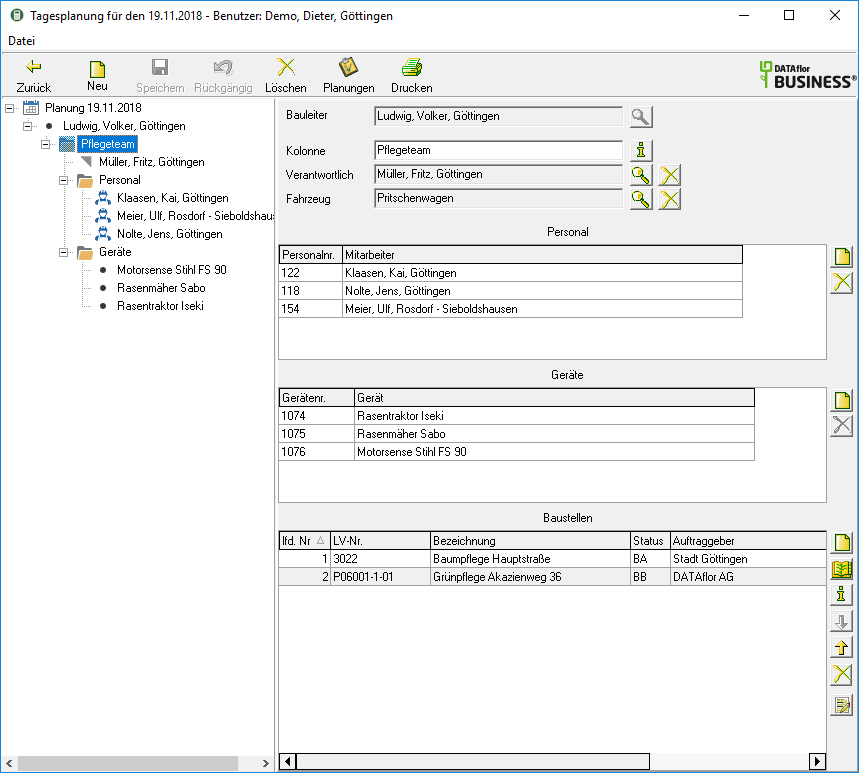
About  and
and  change the order of the construction sites in the printout Daily report.
change the order of the construction sites in the printout Daily report.
Via the address selection  you can also save goals for your column for which you have not yet created a course.
you can also save goals for your column for which you have not yet created a course.
Click on  deposit one for the construction site Information textthat in the expression Daily report is used.
deposit one for the construction site Information textthat in the expression Daily report is used.

