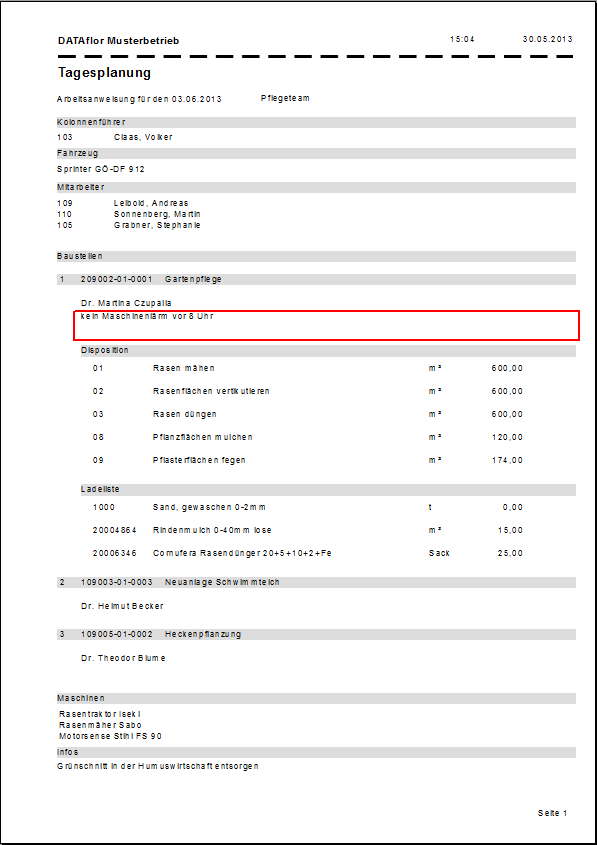Table of Contents
Information texts
Information text about the column
Click next to the field to name the column on  , a dialog for entering text is opened. Here you can store general information for the planned day.
, a dialog for entering text is opened. Here you can store general information for the planned day.
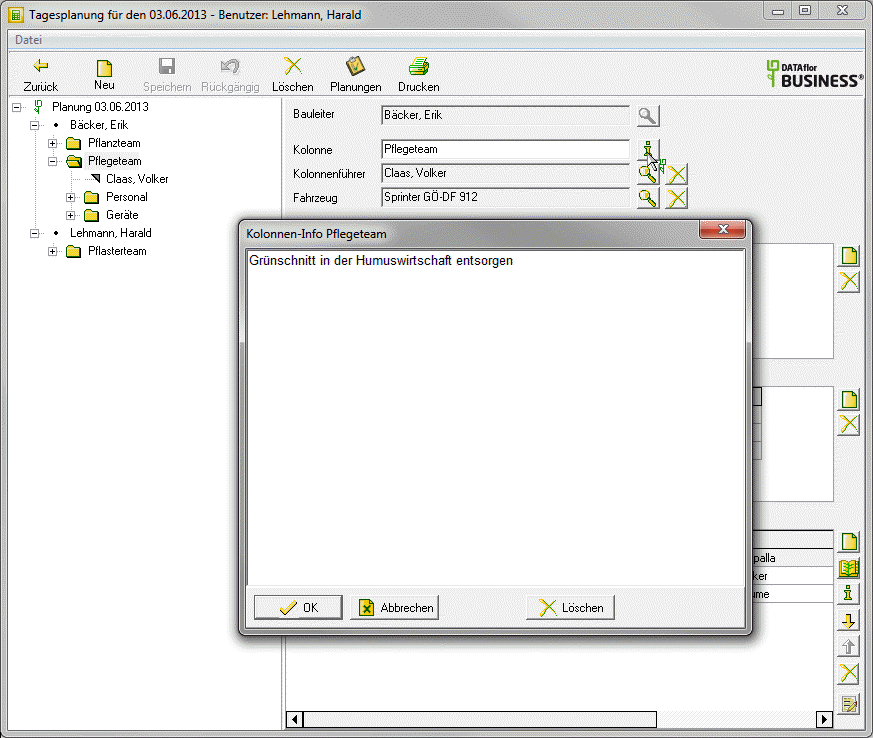
The entered text will be at the end of the printout daily planning output.
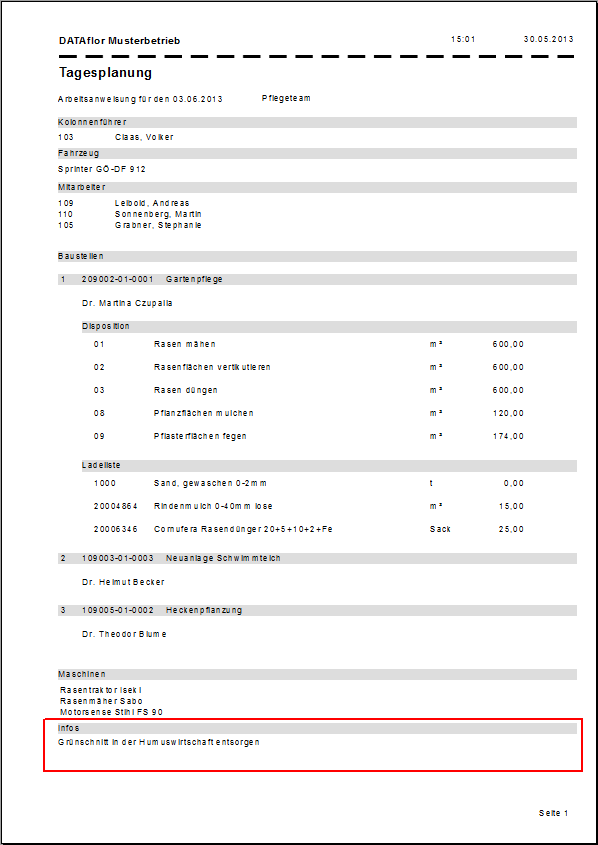
Information text about the construction site
Mark the construction site and click on  on the right edge of the screen, a window for entering text will open. Here you can enter information about the construction site.
on the right edge of the screen, a window for entering text will open. Here you can enter information about the construction site.
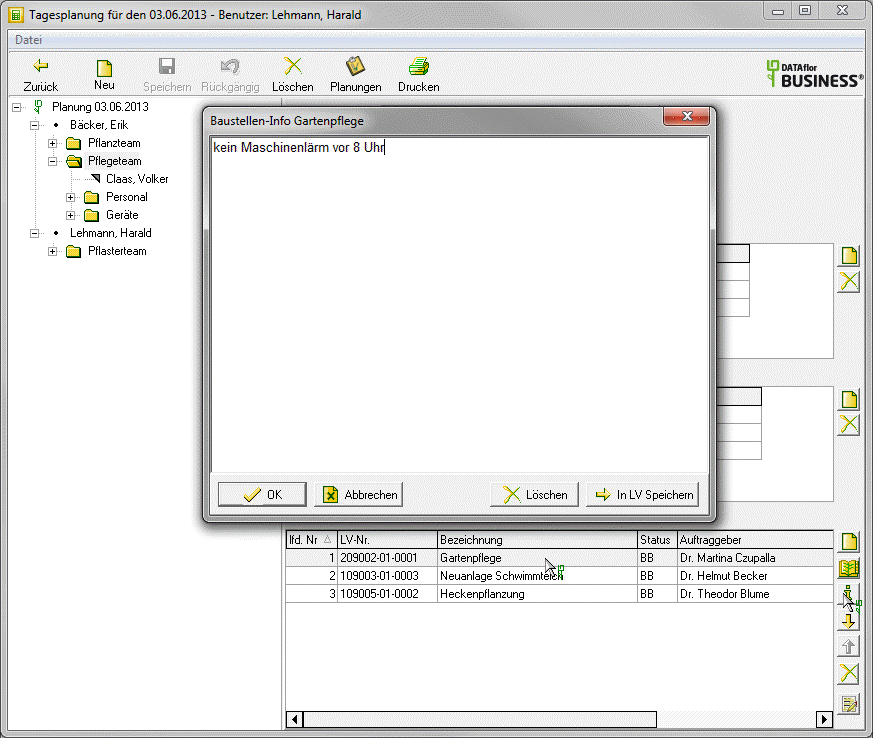
With the right mouse button you have the option of accessing the material, plant and address base and thus comfortably inserting additional text (e.g. telephone numbers of subcontractors).
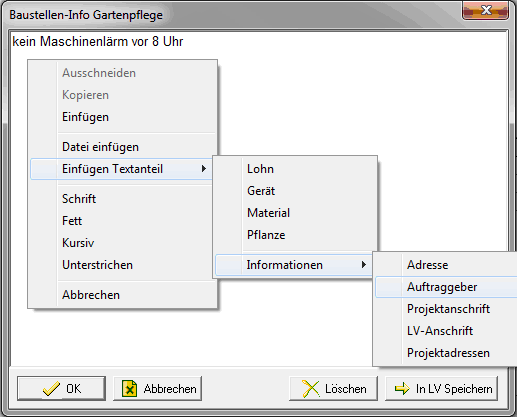
With [Save in course] the construction site information can be transferred to the LV. Furthermore, the recorded content of the construction site information can be included [Clear] be removed.
The entered text will appear in the printout daily planning issued to the client.