Table of Contents
Hour tables
Description
Using the representation of the recorded wage and device hours as a diagram, you can check whether you have recorded all time bookings or whether hours have been recorded twice. The overview of the hours is available per day and per month.
Hour overview per day
The hours overview Tags shows all recorded wage or device hours for a selected day in a bar chart.
Select in the menu Mobile NK recording the entry Tags.
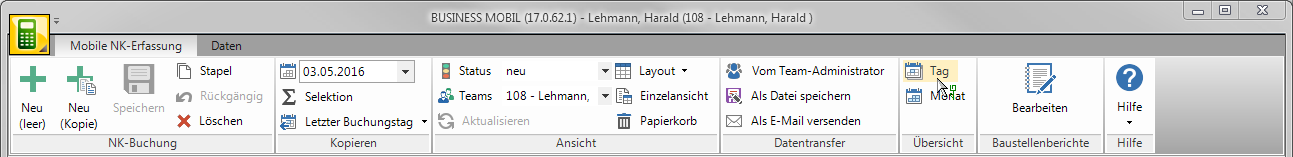
The dialogue Hour overview will be opened.

Make the following settings in the upper area:
| Option | Description |
|---|---|
| Calendar | Choose the date you want. |
| Cost type | Choose whether you want to display pay or device hours. |
The time bookings are displayed for each employee or device. Several construction sites are shown in different colors.

Hour overview per month
The hours overview Month shows all recorded wage hours or all device hours of an employee or device for a selected month.
Select in the menu Mobile NK recording the entry Month.

The dialogue Hour overview will be opened.
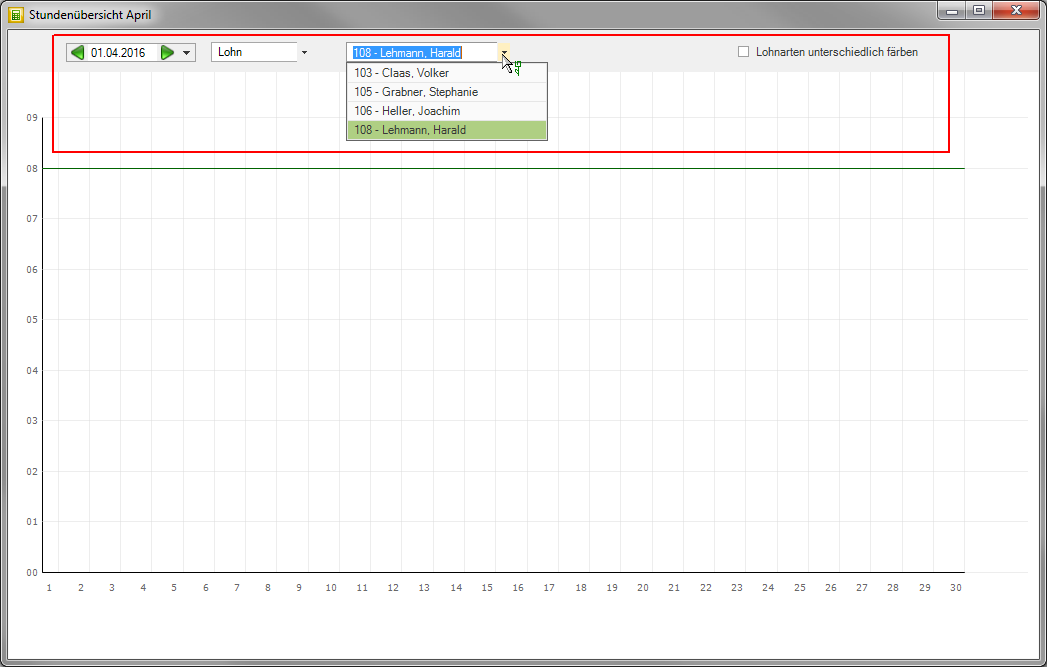
Make the following settings for the display of the hour overview in the upper area of the dialog:
| Option | Description |
|---|---|
| Calendar | Choose the month you want. |
| Cost type | Choose whether you want to display pay or device hours. |
| selection | Select the employee or the device for which the hours overview is displayed. |
| Color wage types differently | For color differentiation between several wage types. |
The time bookings of the employee or device are displayed for each day.

