Table of Contents
Define team leader
Description
In the address manager, you determine the employees who are available as team leaders for the mobile NK recording in the user data. The maximum number of team leaders corresponds to the number of licenses you have purchased for the module.
Application
Open the menu BUSINESS and click on  .
.
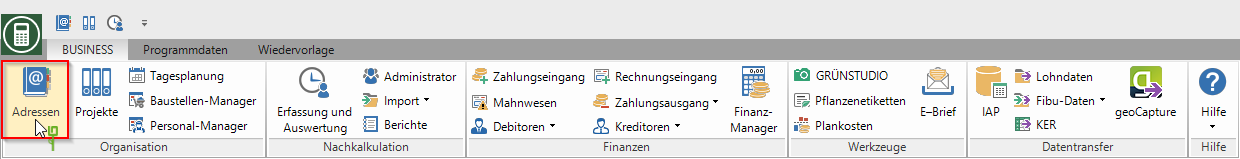
The Address manager will be opened. Open in the address of the employee on the tab Details the tab User and activate in the group access rights the option Team leader mobile NK recording.

Define in the field Email team leader an email address for the team leader, which is used to send team compilations by email is used.

Confirm the setting by clicking on  in the menu. The employee is now available as a team leader in the team administrator.
in the menu. The employee is now available as a team leader in the team administrator.

