Table of Contents
new document
Description
Within the DATAflor You can create construction files with the help of other applications (e.g. Microsoft Word, Microsoft Excel).
Application
- Open the address or contact for which you want to create a new document.
- Then open the tab Documents and click in the menu
 New.
New. - The dialogue Create document will be opened.
- Store on the tabs Documents and Details the necessary information about the document.
- By clicking [OK] the document is opened for editing. The appropriate software for editing is recognized based on the set file type.
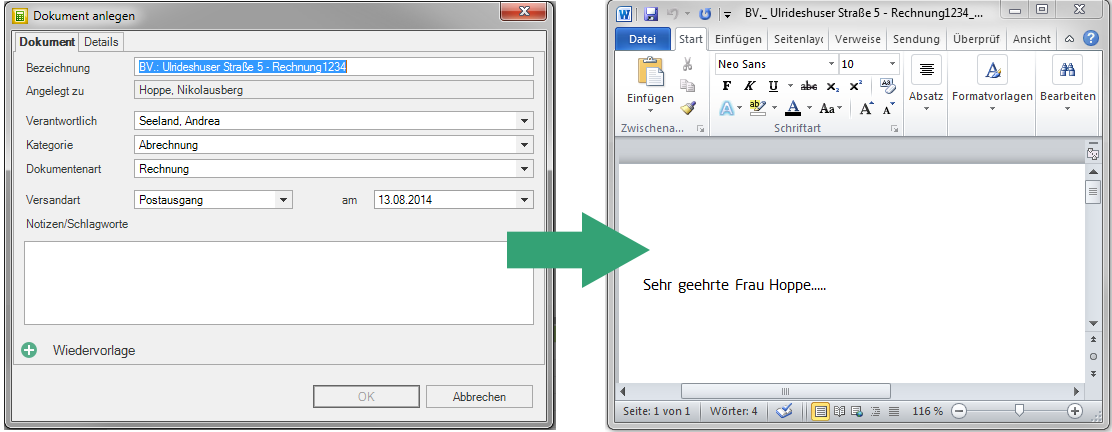
For the creation of Word documents you can use stored Word templates use and create new templates. If you want to send a Word document to several recipients at the same time, you can serial letters create. In the BUSINESSprogram help for more information.
During the DATAflor Construction files can include new documents following file types to be created:
- doc (text documents in Word format)
- xls (Excel files)
- txt (text documents)
- rtf (text documents in rich text format)
- memo (file extension for appointments)
- ppt (Powerpoint files)
- pdf (Portable document file – file format for Adobe Reader)
Based on the set file type, the program recognizes which software was used to open the document by clicking on [OK] is opened for editing.
Exception is the file extension here *.MEMO. With this you create a document in the construction file without creating a file. These documents only contain document information.
