Table of Contents
Document search
Description
The DATAflor Construction file offers you a convenient, powerful search for finding documents quickly.
Application
- Do you click in the menu Documents on
 Search.
Search. - The document search is opened in a separate window that you can use while working in others BUSINESS- Can leave program areas open. So you have access to all documents of the DATAflor Construction file.
- Define the search criteria and start the search by clicking on
 Search.
Search.
Combine the search criteria to get an accurate search result quickly
Features
Keyword
Wear in the field Search a search term. All fields of the document information are searched.
Entering a space before the search term performs a full-text search and also finds words that contain the search term.
- Entering the word 'bagger' finds all words that begin with 'Bagger' (e.g. Bagger 5t).
- Entering '[space] bagger', however, also finds all words that contain the word 'bagger' (eg hydraulic excavator).
by date/period
Set in the field Generated the date the document was created. If the exact creation date is not known, you can set a time period and find all documents that were created during this time. Wear in the field Generated the start of the period and in the field up to the end of the period.
according to responsibility / category / type of document
By default, documents from all persons responsible, all categories and all document types are searched. Includes the DATAflor Building files with a large number of documents, a full-text search may take some time. You can limit the search and thus get a search result faster by pressing a or with Ctrl Select several responsible persons, categories and / or document types.
- In the column responsible lists all employees who have documents in the DATAflor Have deposited building files.
- In the column Category are all categories of DATAflor Construction files are listed for which at least one document from the selected responsible persons is available.
- In the column Document Type all document types are listed that are assigned to at least one document of the selected category.
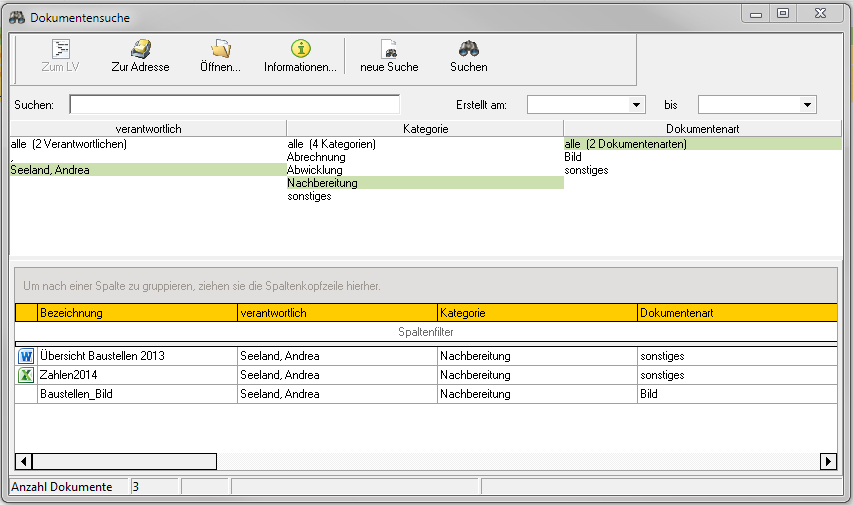
To further support the search, you can edit the layout and the Filter functions use.
