Table of Contents
Program operation
User interface and operating logic
Plus logic and default
Calling up the program help
The program help in BUSINESS reach it by clicking in the menu Assistance or by pressing the F1 key.
The new address manager is connected to our new internet-based help system. Here we are continuously updating the program information for you.
F1 within the address manager leads you directly to the help pages in DATAflor-Wiki.
For the commands in the menu of the address manager, it is possible to call up the assigned help page directly by hovering over the mouse and pressing the F1 key.
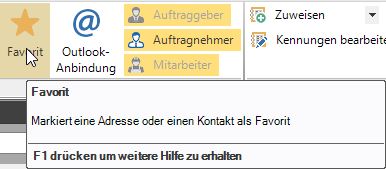
Edit the presentation of the tables
Sort by columns
By clicking on the column header you will get an ascending or descending sort based on the selected column. The sorting always refers to the last column selected.
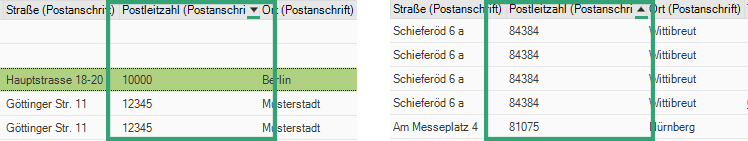
Move columns
Columns can be moved horizontally by clicking and holding.

Enlarge columns
To make columns bigger, you can simply drag the column headers wider. To do this, click with the left mouse button on the edge of the column header, hold the button down and drag the column to the desired width. To adjust the column width to the content, you only have to double-click the left mouse button on the right edge of the column header.
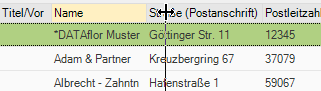
Column selection
You can call up the column selection by clicking on the plus in the upper left corner of the table. Here you can add or deselect columns. The columns are grouped according to their purpose. You can add / deselect entire groups or individual columns. The settings are adopted when the dialog is closed.

Grouping by columns
You have the option of sorting the data shown in the table according to the columns. To do this, click with the left mouse button on a column header, hold the button down and drag it into the area above the tables. Let go of the key there and the table will be sorted. You can sort the table according to several columns.

The setting of the column layout is individual for each table and is saved on a user-specific basis and remains in effect until the table display is edited again.
