Table of Contents
BUSINESS-Configure the database
Description
To configure your new BUSINESS- Database select the country in which you work and fill in your company address.
- Your company address is entered in the address manager and used on printouts. She can in BUSINESS can be changed at any time.
- Based on the country setting, the corresponding VAT rates and address defaults are made available in the program and the language in which the program is displayed by default is controlled.
Application
By clicking [Configuration] run as the last step of the reinstallation (single seat, Server & Hosting, Network workplace) the configuration for your new one BUSINESSDatabase through.
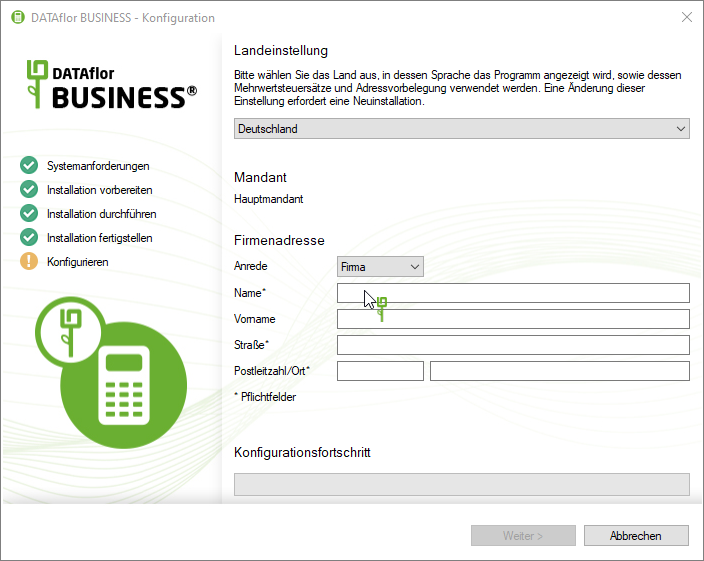
Confirm your settings and entries with [Continue]. Break the configuration with [Abort] the configuration dialog will open again the next time the program is started. This can be done without configuration BUSINESS-Program cannot be used.
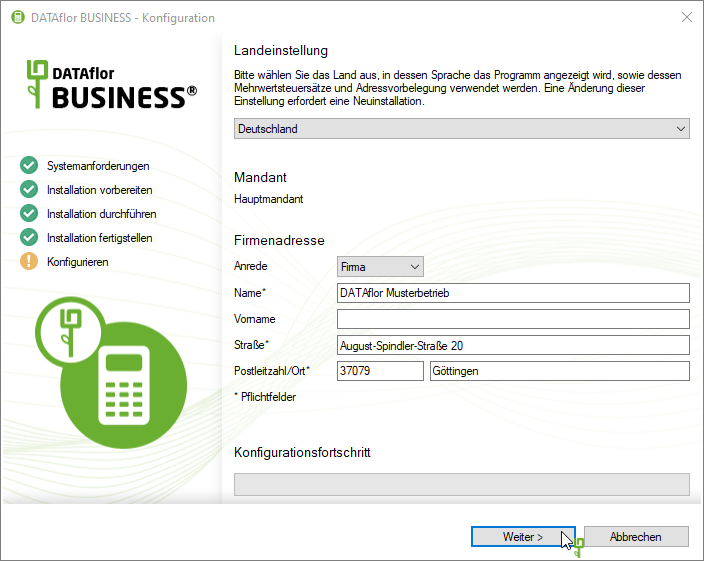
Finish the configuration with [Complete].
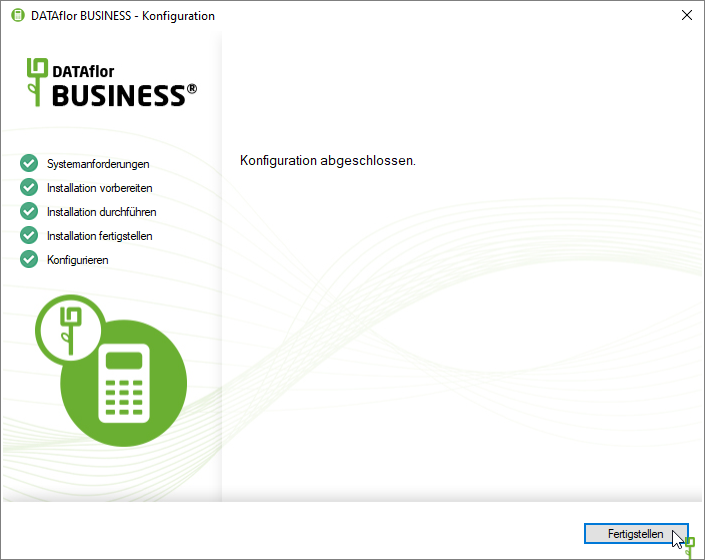
The instructions for configuring DATAflor BUSINESS up to version 2022 can be found here.
