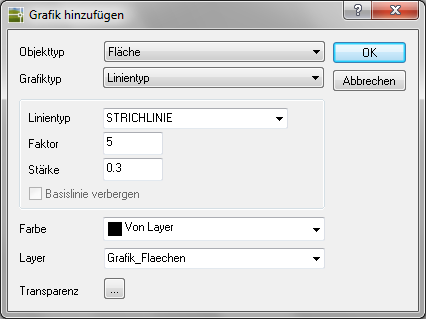Table of Contents
Line type
Description
Line types that are available in the CAD database can be transferred to the drawing by assigning a selected line type.
For example: Line type DASH + lettering
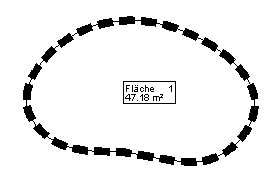
Application
- Choose the Property Type and then the Graphic type Line type .
- in The Field Line type a list can be opened. All line types that are present in the drawing are available for selection. If other line types are to be used, these must first be loaded into the drawing (in the layer manager LAYER, left-click on any line type in the list of layers> Load).
- The field factor controls the scaling of the line type. In the field Size the width of the line can be adjusted. After this Color and Layer have been selected, the dialog can be opened with [OK] getting closed.
- The last step is to save the change
 .
.