Table of Contents
Compilations in BIMXPERT
Description
This function allows you to apply multilayer compositions to finished solids. In this way, you can assign predefined layers for e.g. wall surfaces or floor coverings to the solids. DATAflor already provides some compositions. These can be modified individually or completely new compositions can be created.
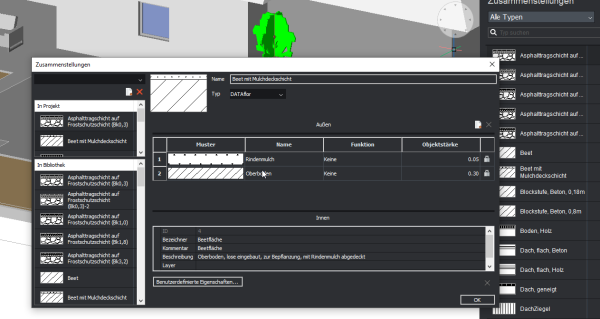
Application
Different hatchings, materials and colors can be used for the individual layers, as well as defining the layer thickness and attaching information.
BIM compilation - dragging textures into quick masses from the MTEXTUR browser. - Copy the path under Properties - Create a new render material in the BXP drawing explorer (_explorer).
Add materials to the library
Open the material dialog from BIM compilations. Create a material there. E.g. lawn grid or STS, or FSS
Which are provided with names, properties and hatching
Then open BIM compilations. Assign a new composition and the materials, assign a layer thickness and you're done
How you can use and edit the compilations is described in detail in the BricsCAD help. You can find information about the BIM compilations here, for exampleVideo orDescription.




