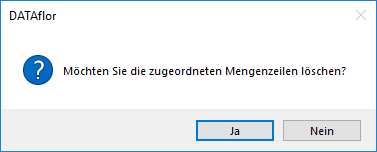Table of Contents
Map
Description
As soon as the LV is marked in the mass tree and objects are recorded, the tab Map all drawings linked to the current LV are displayed.
See also the film: Position processing in CAD
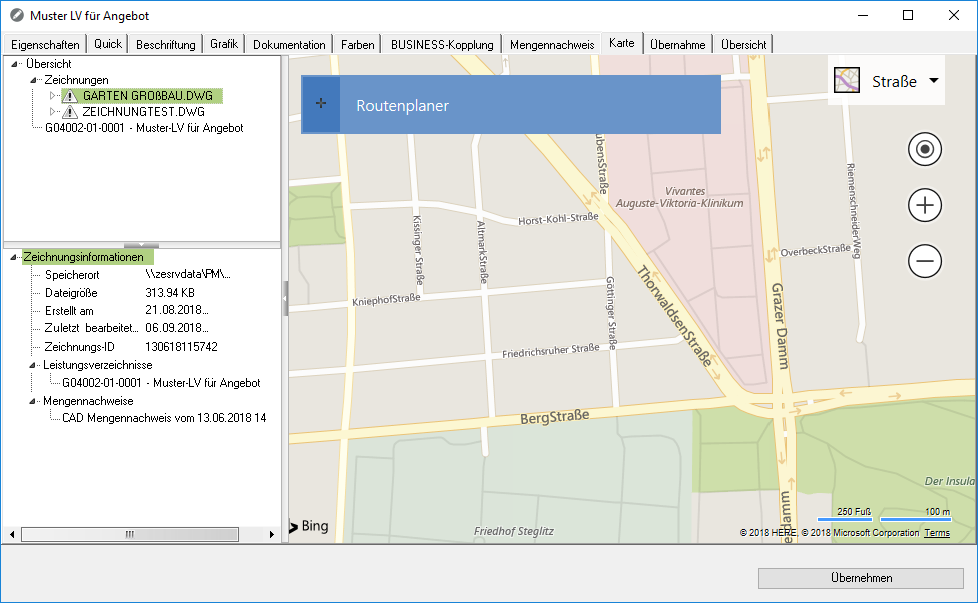
The drawing management consists of an overview and the map.
For a course, the card is automatically assigned to Project address that you have defined for this LV.
It becomes the online map service Bing Maps opened by Microsoft. The prerequisite for this is a connection between your computer and the Internet.
If in the Overview If a drawing is selected, editing functions can be called with the right mouse button, with which you can, for example, control the transfer of quantities (see next chapter Features). In the lower section appear the Drawing information to this drawing.
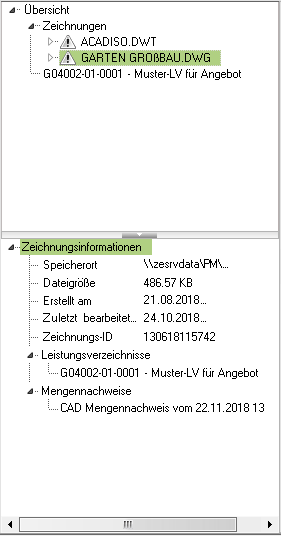
If the course is chosen, the section below becomes Place of execution (Project address of the LV) is displayed. Here you can also use the arrow to enter coordinates use.
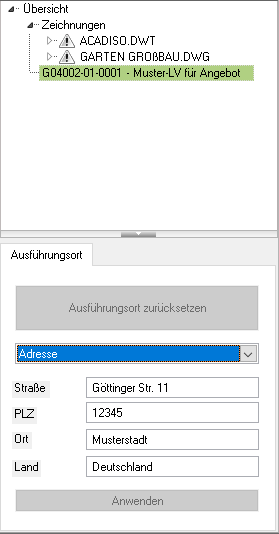
Features
The following functions are available with the right mouse button:
| Delete pairing | only for the currently open drawing: deletes the coupling and, if necessary, converts the LV structure into a mass tree, see chapter below Delete pairing |
| Delete assignment | the assignment is deleted, the drawing remains with the LV |
| Delete quantity statement lines | deletes the quantity statement lines of the relevant drawing from the quantity statement |
| Open drawing | opens the drawing |
Is the entry Sketches and Studies active in the overview, the entry Show non-georeferenced drawings Select to also display the drawings that are not spatially related.
Delete pairing
Once the function Delete pairing is selected, you will be asked whether you really want to delete the LV.
Will the dialogue with [Yes] confirmed and is the option Convert specification of services to mass tree activated, the LV is converted into a normal mass tree and all recorded objects are retained.
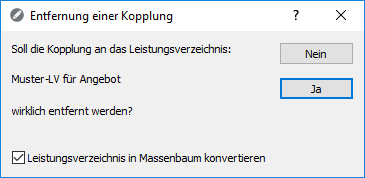
Is the option Convert specification of services to mass tree deactivated, there is a second security query.
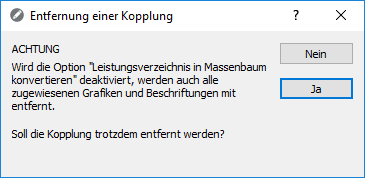
This has the following reason: If the structure is not transferred to a mass tree, all recorded objects are also removed. This can, for example, have an impact on the plan layout, since of course all labels and graphic assignments (hatching) are also affected.
When a drawing is decoupled, all entries in the database (quantities from the items and the CAD quantity) are also removed. The entries in the quantity certificate are retained, if desired!