Table of Contents
What's new?
version 2020
The innovations listed here apply to all of our CAD products: GREENXPERT, LANDXPERT, CADXPERT and ETB-CAD. Some functions are license-dependent and are not available to all users.
Quick manager
- Dynamic blocks - In the area of the online libraries there is a new library with dynamic blocks on the topics of structural engineering, drainage planning, sports field planning and planning and layout. These drawing objects with additional information can be loaded into the Quick Manager. more on this subject

- Quickstart draft planning - Six new films make it easier for you to get started with DATAflor CHAD.
The Quickstart Design library has also been revised for this purpose and is also available in the online libraries area. more on this subject - Mass tree - The new mass tree is for simple quantity takeoff Quantity takeoff template available. With the mass tree Cost groups DIN 276 - 2018 edition can also be used in DATAflor CAD determine, control and manage costs. more on this subject
Digital terrain model
- Total station import - The import of total station data into the terrain model is made easier by an intuitive and flexible column formatting. Measurement points of all common total stations can be processed and displayed both graphically and non-graphically. All relevant points can be selected using filters. more on this subject

- Triangulations of 3D surfaces - Triangulations can be created quickly and easily from 3D surfaces in the Quick-DTM. more on this subject
Other innovations
- BUSINESS-Link - Performance improvement in the area of coupling the Quick masses. more on this subject
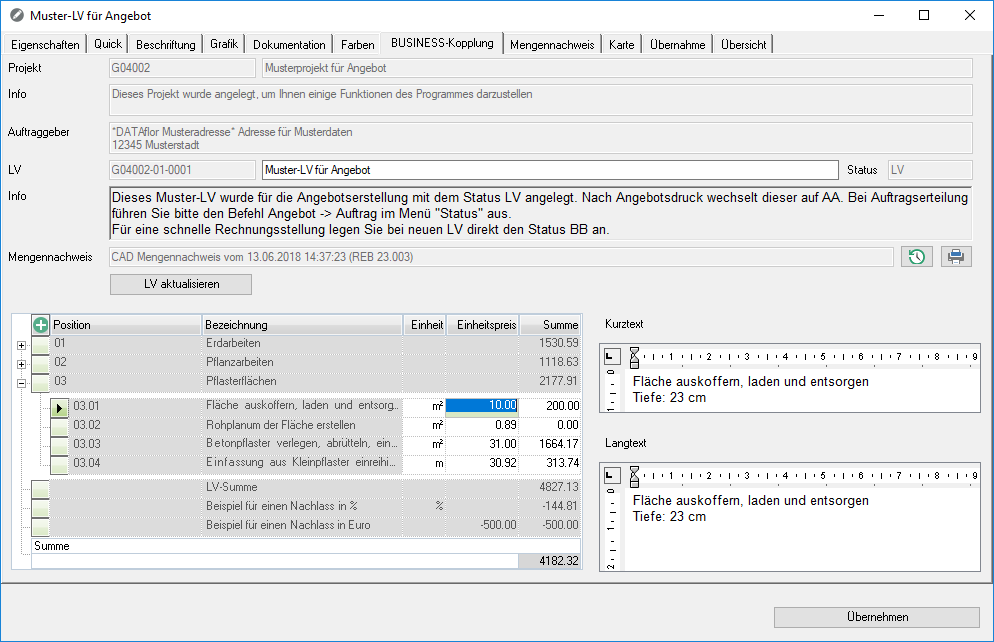
- System - Support of 4K resolution (Ultra HD) for the use of large 4K monitors.
- Plant planning - Plant objects from the plant planning module are also without computers DATAflor CAD visible - as proxy elements.
AutoCAD base
The innovations listed here are available to users of CADXPERT or LANDXPERT 2020, which work on the basis of AutoCAD or AutoCAD Map in version 2020.
- user interface - Modern, blue design. Less tiring for the eyes thanks to improved contrast and better sharpness.
- Performance improvement - Reduced storage time and 50% faster installation time on SSD hard drives.
- Cloud storage connection - Access all DWG files in AutoCAD using the cloud from Autodesk or other leading cloud providers.
- Clean up - Simultaneous removal of several unnecessary objects with a preview of the elements to be cleaned. In addition, possible causes of objects that cannot be cleaned can be identified.
- Block pallet - Efficiently inserting blocks using visual galleries, filters and insert options. It is also possible to change the view of the individual blocks on the block palette.
- DWG Compare - Compare two versions of a drawing or XRef directly in the current window.
- Fast measurement - Dynamic display of all nearby dimensions in a drawing by moving the mouse pointer over them.
You can find more information about these and other new features at Autodesk Knowledge Network: New features in AutoCAD 2020
Innovations of the version 2019 see here.
